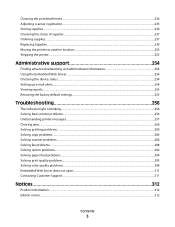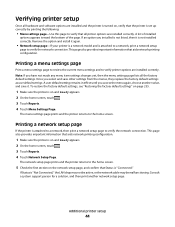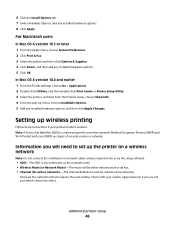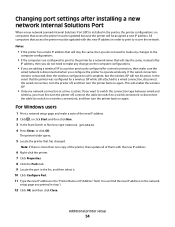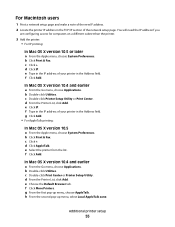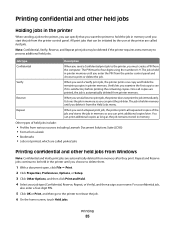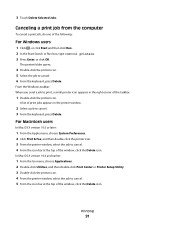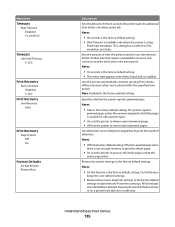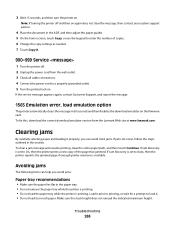Lexmark X736de Support Question
Find answers below for this question about Lexmark X736de - Multifunction : 35 Ppm.Need a Lexmark X736de manual? We have 12 online manuals for this item!
Question posted by stephanieguerra on June 18th, 2015
Scanner Jam Access Cover Open
our x736de is displaying Scanner Jam Access Cover Open. - it is happening after someone prints, not scans. we turn the printer off and on, the message goes away. but will eventually come back when someone prints. this is the 4rth time it has happened. a picture of the mfp is in the display, but really doesn't give us any idea where the problem is. We have cleaned all the scanner areas, checked paper trays, fuser, everything. Cant see any jam.
Current Answers
Answer #1: Posted by freginold on June 19th, 2015 3:15 AM
Often when that happens -- especially when it doesn't point you to a specific location -- it is because of a dirty or defective switch. Open the doors and covers and locate the little micro switches that detect whether they are opened or closed. Clean these switches out -- depending on what type of switches they are, you can use a small electronics brush, canned air, or a lint-free rag. Then close all the covers, reboot the printer, and see if the problem recurs.
Answer #2: Posted by TechSupport101 on June 19th, 2015 3:13 AM
See page 268 of the Lexmark X736de - Multifunction : 35 Ppm Manual here for assistance with a 'Scanner jam issue'
Related Lexmark X736de Manual Pages
Similar Questions
Lexmark X736de Scanner Issue
I have been having this problem with the printer where the scanner is disabled and I cannot coppy or...
I have been having this problem with the printer where the scanner is disabled and I cannot coppy or...
(Posted by thomasbotkins4 9 years ago)
Service Motor Error 168.06
How do I fix 168.06 service motor error?
How do I fix 168.06 service motor error?
(Posted by chinadog55 11 years ago)
Printer Says There Is A Problem With Printhead Consult Manual Don't Have It
(Posted by linda272749 12 years ago)
How Do You Remove The Rear Paper Tray On An X5650 To Gain Access To The Rollers
(Posted by Anonymous-44911 12 years ago)
Message 'cover Open'
It keeps giving me the messagre "cover open" whre the cover is closed. Can't print or do anythinng w...
It keeps giving me the messagre "cover open" whre the cover is closed. Can't print or do anythinng w...
(Posted by phavanhna 12 years ago)