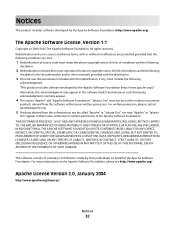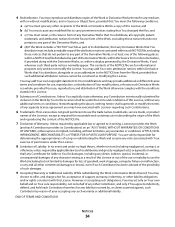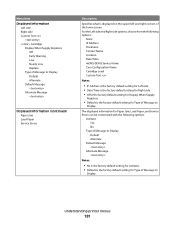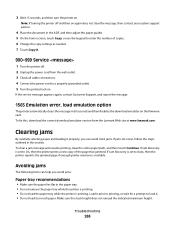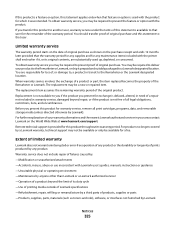Lexmark X736de Support Question
Find answers below for this question about Lexmark X736de - Multifunction : 35 Ppm.Need a Lexmark X736de manual? We have 12 online manuals for this item!
Question posted by chinadog55 on November 2nd, 2012
Service Motor Error 168.06
How do I fix 168.06 service motor error?
Current Answers
Answer #1: Posted by LexmarkListens on November 6th, 2012 8:01 AM
The error / status message indicates that there is a error on the elevator motor on the High Capacity Input tray (HCIT). Please try the following steps to resolve the issue.
1. Is the paper properly loaded in the highcapacity input tray (HCIT)?
- If Yes, proceed to step 2.
- If No, fan the media, and then stack flat in the HCIT drawer. Try printing again. If the error persists, go to step 2.
2. Follow the steps:
1. Turn the printer off.
2. Reseat option tray 5.
3. Bring the printer up in Diagnostics Menu
(turn the multifunction printer off, press
and hold 3 and 6, turn the MFP on, and
then release the buttons when the
progress bar displays).
4. Touch PRINT TESTS.
5. Touch HCIT.
6. Touch Single.
Did the page print?
- If Yes, the issue has been resolved.
- If No, please contact our Technical Support Hotline.
1. Is the paper properly loaded in the highcapacity input tray (HCIT)?
- If Yes, proceed to step 2.
- If No, fan the media, and then stack flat in the HCIT drawer. Try printing again. If the error persists, go to step 2.
2. Follow the steps:
1. Turn the printer off.
2. Reseat option tray 5.
3. Bring the printer up in Diagnostics Menu
(turn the multifunction printer off, press
and hold 3 and 6, turn the MFP on, and
then release the buttons when the
progress bar displays).
4. Touch PRINT TESTS.
5. Touch HCIT.
6. Touch Single.
Did the page print?
- If Yes, the issue has been resolved.
- If No, please contact our Technical Support Hotline.
Lexmark Listens
Phone:
USA: 1-800-539-6275
Canada: (877) 856-5540
UK: 0800 121 4726
South Africa: 0800 981 435
Related Lexmark X736de Manual Pages
Similar Questions
I Can't Not Print Anymore, I've Got The Sign 122.05 Service Fuser Error.
122.05 Service Fuser Error
122.05 Service Fuser Error
(Posted by orlmed 9 years ago)
Lexmark Sx736de
replaced new photoconductor. It error lcd missing all photoconductor
replaced new photoconductor. It error lcd missing all photoconductor
(Posted by qho 9 years ago)
How Do You Fix An Application Error Has Occured On A Lexmark X736de
I can not scan on my Lexmark X736de device. I keep getting a "an application error has occured conta...
I can not scan on my Lexmark X736de device. I keep getting a "an application error has occured conta...
(Posted by ellenshareef8 10 years ago)
Display Showing 152.03 Service Motor Error.
At start up on Monday mornings, display shows 152.03 Service Motor Error. Initially, rebooting the p...
At start up on Monday mornings, display shows 152.03 Service Motor Error. Initially, rebooting the p...
(Posted by pam46720 11 years ago)