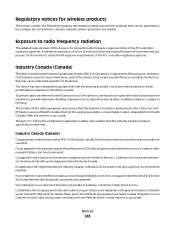Lexmark X543 Support Question
Find answers below for this question about Lexmark X543.Need a Lexmark X543 manual? We have 7 online manuals for this item!
Question posted by rodolfo47701 on October 15th, 2021
Motor Error 152.06 Service
Current Answers
Answer #1: Posted by Technoprince123 on October 15th, 2021 9:38 AM
https://printcopy.info/?l=en&mod=erc&brand=Lexmark&model=X544&code=152.xx
Please response if this answer is acceptable and solw your problem thanks
Answer #2: Posted by SonuKumar on October 16th, 2021 10:24 AM
Service CMY Cartridge Motor 152.01 Service CMY Cartridge Motor Failed to achieve lock for motor within allotted time. 152.02 Service CMY Cartridge Motor Timeout waiting for SAP BLDC motor to reach valid FG speed. 152.03 Service CMY Cartridge Motor Timeout waiting for MP_NUM_INITIAL_SAP_HALLS. 152.04 Service CMY Cartridge Motor Timeout waiting for SAP BLDC motor FG. 152.05 Service CMY Cartridge Motor Lost lock for motor. 152.06 Service CMY Cartridge Motor Excessive SAP BLDC PWM. 152.07 Service CMY Cartridge Motor Motor stalled in time-based commutation.
Remedy:
1 Turn the printer off, and remove the rear shield. See "Rear shield removal". Check the cable at JCARTB1 for proper connection to the RIP board, the cable for pinch points, and the cable or connector for any other damage. Is the cable damaged? Replace the JCARTB1 cable. Go to step 2. 2 Disconnect the cable at JCARTB1 on the RIP board, and verify the following values: 4 +24 V dc 6 +24 V dc 8 +24 V dc 9 Ground 12 Ground 13 +24 V dc 15 +24 V dc 17 +24 V dc. Are the voltages correct? Go to step 3. Replace the RIP board. See "RIP board removal". 3 Replace the main drive assembly. See "Main drive gear assembly with motor removal". Does the error clear? Problem resolved. Replace the RIP board. See "RIP board removal".
or
Please respond to my effort to provide you with the best possible solution by using the "Acceptable Solution" and/or the "Helpful" buttons when the answer has proven to be helpful.
Regards,
Sonu
Your search handyman for all e-support needs!!
Related Lexmark X543 Manual Pages
Similar Questions
I print and as soon as the paper should begins, it stops and the error appears.
At start up on Monday mornings, display shows 152.03 Service Motor Error. Initially, rebooting the p...
How do I fix 168.06 service motor error?