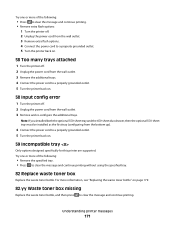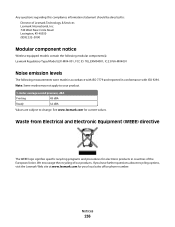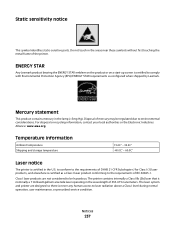Lexmark X543 Support Question
Find answers below for this question about Lexmark X543.Need a Lexmark X543 manual? We have 7 online manuals for this item!
Question posted by ammonnaone9thcdocor on January 10th, 2012
What Does 109.08 Service Printhead Error Mean On My Lexmark X543 Printer?
Current Answers
Answer #1: Posted by LexmarkListens on January 11th, 2012 8:07 AM
To fix the issue, the printhead cable should be reseated.
Please check image.
If you need further assistance or have other concerns please send us an email on the address below and put the URL as the subject or you may contact Lexmark Technical Support.
Supporting Image
You can click the image below to enlargeLexmark Listens
Phone:
USA: 1-800-539-6275
Canada: (877) 856-5540
UK: 0800 121 4726
South Africa: 0800 981 435
Answer #2: Posted by LexmarkListens on January 11th, 2012 8:10 AM
To fix the issue, the printhead cable should be reseated.
Please check image.
If you need further assistance or have other concerns please send us an email on the address below and put the URL as the subject or you may contact Lexmark Technical Support.
Supporting Images
You can click the images below to enlargeLexmark Listens
Phone:
USA: 1-800-539-6275
Canada: (877) 856-5540
UK: 0800 121 4726
South Africa: 0800 981 435
Related Lexmark X543 Manual Pages
Similar Questions
I print and as soon as the paper should begins, it stops and the error appears.
Is the Lexmark x543 Printer/scanner compatable with Windows 7 operating system?
My printer is showing 108.01 Service printhead error. What do i do?