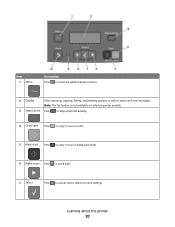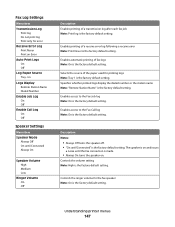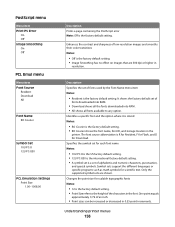Lexmark X544 Support Question
Find answers below for this question about Lexmark X544.Need a Lexmark X544 manual? We have 8 online manuals for this item!
Question posted by pam46720 on January 7th, 2013
Display Showing 152.03 Service Motor Error.
At start up on Monday mornings, display shows 152.03 Service Motor Error. Initially, rebooting the printer corrected this. Now it does not. Can'f find any resolution online and printer is completely non-functional.
Spent hours on the phone with Lexmark with no solution provided.
Current Answers
Answer #1: Posted by LexmarkListens on January 7th, 2013 10:08 PM
It could be a problem with the Controller board. Please contact our technical support team so they can make some diagnostics: 1 800-539-6275
Lexmark Listens
Phone:
USA: 1-800-539-6275
Canada: (877) 856-5540
UK: 0800 121 4726
South Africa: 0800 981 435
Related Lexmark X544 Manual Pages
Similar Questions
I Can't Not Print Anymore, I've Got The Sign 122.05 Service Fuser Error.
122.05 Service Fuser Error
122.05 Service Fuser Error
(Posted by orlmed 9 years ago)
108.01 Service Printhead Error
My printer is showing 108.01 Service printhead error. What do i do?
My printer is showing 108.01 Service printhead error. What do i do?
(Posted by enquiries64888 10 years ago)
122.11 Service Fuser Error Message
What Does It Mean?
(Posted by kathleenfaulkner 11 years ago)
Error Message On Printer E5c, What Should I Do?
an error messageis flashing on the printer., it contains the following E 5 C.
an error messageis flashing on the printer., it contains the following E 5 C.
(Posted by pastorjafetpat 12 years ago)
How Do I Get The Service Center For My Lexmark Printer X3690
(Posted by darrenarmitage 13 years ago)