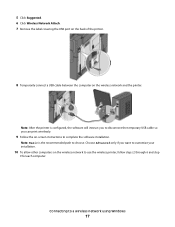Lexmark X544 Support Question
Find answers below for this question about Lexmark X544.Need a Lexmark X544 manual? We have 8 online manuals for this item!
Question posted by orlmed on January 6th, 2015
I Can't Not Print Anymore, I've Got The Sign 122.05 Service Fuser Error.
122.05 Service Fuser Error
Current Answers
Answer #1: Posted by waelsaidani1 on January 6th, 2015 1:24 PM
122.03 error; 122.05 error; 122.06 error; Fuser; Fuser error; Error; Printer broken; 122.05 troubleshooting document; 122.06 troubleshooting document; 122.03 troubleshooting document Solution
Overview
A 122.05 or 122.06 Fuser error indicates that the printer/MFP has detected a problem with the fuser unit. A service call will probably be required to solve this issue. However, certain rare occurrences, such as a power fluctuation or a static discharge in the vicinity of the printer/MFP, can cause a false 122.05 or 122.06 error message to appear. In such cases, the error is only temporary and can be easily resolved without service. http://support.lexmark.com/index?page=content&productCode=&segment=SUPPORT&userlocale=EN_US&id=SO4745
Related Lexmark X544 Manual Pages
Similar Questions
How Can I Print A Page From My Computer Without The Message 'load Manual Feeder'
Just trying to print a 3 page document, 1st page printed but then I got load manual feeder error mes...
Just trying to print a 3 page document, 1st page printed but then I got load manual feeder error mes...
(Posted by sharonjenkins51 10 years ago)
Last Page
I own a lexmark x3550, and everytime i print something, i got an extra page on which is written info...
I own a lexmark x3550, and everytime i print something, i got an extra page on which is written info...
(Posted by mihaelbukvic1995 10 years ago)
122.11 Service Fuser Error Message
What Does It Mean?
(Posted by kathleenfaulkner 11 years ago)
How Do You Print Off On A Compliments Slip
how do you print off on a compliments slip
how do you print off on a compliments slip
(Posted by derrick27529 11 years ago)