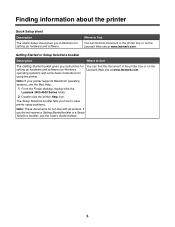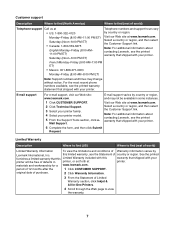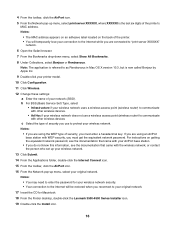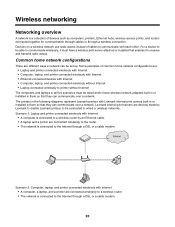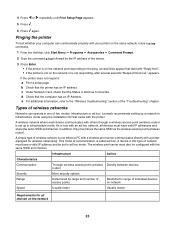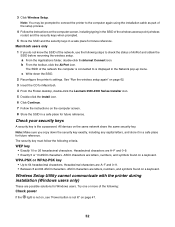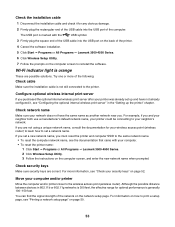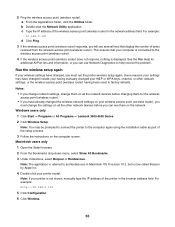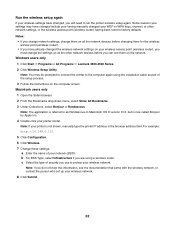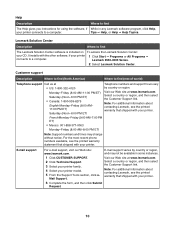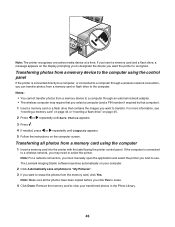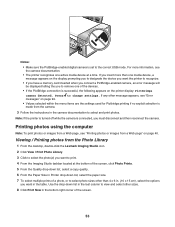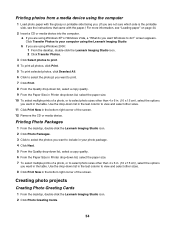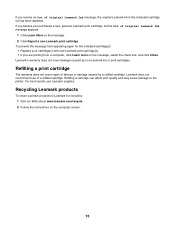Lexmark X3550 Support Question
Find answers below for this question about Lexmark X3550 - Three In One Multifunction Printer W.Need a Lexmark X3550 manual? We have 2 online manuals for this item!
Question posted by mihaelbukvic1995 on September 14th, 2013
Last Page
I own a lexmark x3550, and everytime i print something, i got an extra page on which is written info about my printing, what to do ? to stop my printer doing that ?
thank you
Current Answers
Related Lexmark X3550 Manual Pages
Similar Questions
How Do I Make My Lexmark X3550 Printer Wireless Wifi Work
(Posted by tglie 9 years ago)
Power Supply With Port For Lexmark X2670 All-in-one Printer
Please, How can I get the Power supply with port for Lexmark X2670 All-in-one Printer?Thank you very...
Please, How can I get the Power supply with port for Lexmark X2670 All-in-one Printer?Thank you very...
(Posted by Anonymous-142438 9 years ago)
Lexmark X3550 Printer Install
i recently had my computer worked on and it wiped everything out. i have lost my installation cd and...
i recently had my computer worked on and it wiped everything out. i have lost my installation cd and...
(Posted by sheilakelly69 10 years ago)
Repair Manual Lexmark X3550 All In One Printer
The lock for the color cartridge is broken of
The lock for the color cartridge is broken of
(Posted by jnedermeijer2 11 years ago)
Printer Is Jamming When Trying To Print A Document
the paper feeder light is continuosly lit. I have unpluuged the unit and turned it upside down to se...
the paper feeder light is continuosly lit. I have unpluuged the unit and turned it upside down to se...
(Posted by triciarainone123 12 years ago)