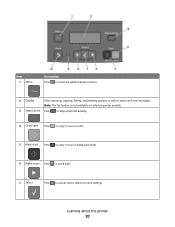Lexmark X544 Support Question
Find answers below for this question about Lexmark X544.Need a Lexmark X544 manual? We have 8 online manuals for this item!
Question posted by kathleenfaulkner on March 5th, 2013
122.11 Service Fuser Error Message What Does It Mean?
The person who posted this question about this Lexmark product did not include a detailed explanation. Please use the "Request More Information" button to the right if more details would help you to answer this question.
Current Answers
Answer #1: Posted by LexmarkListens on March 5th, 2013 10:56 PM
It could be a lot of things. It could just be a connection problem with one of the cables. It also be a hardware problem: fuser cable, Low-voltage power supply assembly (LPVS) or the controller board.
It would be best if you can contact our technical support team via phone so they can diagnose the cause of the problem.
Lexmark Listens
Phone:
USA: 1-800-539-6275
Canada: (877) 856-5540
UK: 0800 121 4726
South Africa: 0800 981 435
Related Lexmark X544 Manual Pages
Similar Questions
Service Error 121.28 Fuser Error En E7 1c
Service error 121.28Fuser errorEN E7 1CI have this on my CX410 deI tried shut down without success
Service error 121.28Fuser errorEN E7 1CI have this on my CX410 deI tried shut down without success
(Posted by controlas 10 months ago)
I Can't Not Print Anymore, I've Got The Sign 122.05 Service Fuser Error.
122.05 Service Fuser Error
122.05 Service Fuser Error
(Posted by orlmed 9 years ago)
Display Showing 152.03 Service Motor Error.
At start up on Monday mornings, display shows 152.03 Service Motor Error. Initially, rebooting the p...
At start up on Monday mornings, display shows 152.03 Service Motor Error. Initially, rebooting the p...
(Posted by pam46720 11 years ago)
What Does 109.08 Service Printhead Error Mean On My Lexmark X543 Printer?
(Posted by ammonnaone9thcdocor 12 years ago)
Opc Error Message
1)received an error message that stated "OPC end of life" and we just got printer today! 2) the ink...
1)received an error message that stated "OPC end of life" and we just got printer today! 2) the ink...
(Posted by nancy39181 12 years ago)