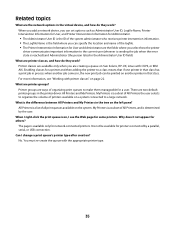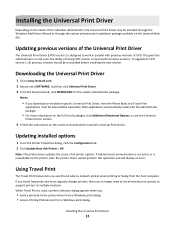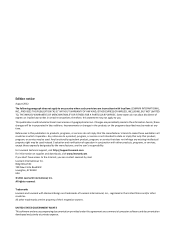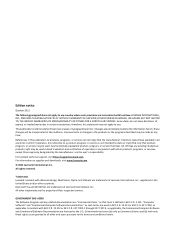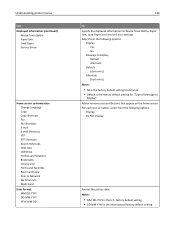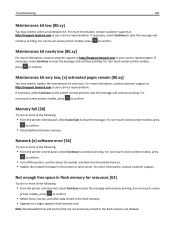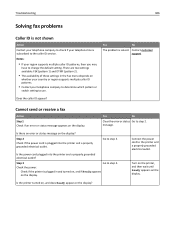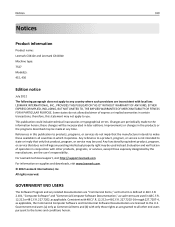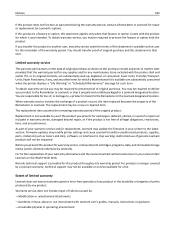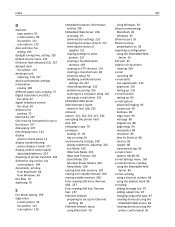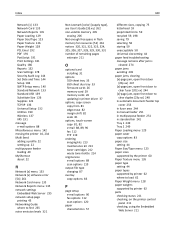Lexmark CX410 Support Question
Find answers below for this question about Lexmark CX410.Need a Lexmark CX410 manual? We have 17 online manuals for this item!
Question posted by controlas on June 23rd, 2023
Service Error 121.28 Fuser Error En E7 1c
Current Answers
Answer #1: Posted by SonuKumar on June 23rd, 2023 10:08 AM
- Turn off the printer and unplug it from the power source. Wait for a few minutes to allow the printer to cool down.
- Open the printer's front cover and locate the fuser unit. It is usually located near the back of the printer and has warning labels indicating that it gets hot.
- Carefully inspect the fuser unit for any signs of damage, such as loose wires, burnt marks, or excessive wear. If you notice any physical damage, the fuser unit may need to be replaced.
- Gently reseat the fuser unit by removing it and then reinstalling it back into the printer. Ensure that it is securely inserted.
- Close the printer's front cover and plug the printer back into the power source.
- Turn on the printer and check if the error message has cleared. If the error persists, try the following additional steps:a. Perform a firmware update on the printer. Visit the Lexmark support website and download the latest firmware for your printer model. Follow the instructions provided by Lexmark to update the firmware.b. Reset the printer's settings to the factory defaults. Consult the printer's user manual or Lexmark's support website for instructions on how to perform a factory reset.c. If none of the above steps resolve the issue, it is recommended to contact Lexmark customer support or a certified Lexmark service provider for further assistance. They will be able to provide more specific guidance or arrange for a repair if necessary.
Remember to exercise caution while working with the fuser unit, as it can get very hot and cause burns. If you're not confident in performing these steps yourself, it's best to seek professional assistance.
Please respond to my effort to provide you with the best possible solution by using the "Acceptable Solution" and/or the "Helpful" buttons when the answer has proven to be helpful.
Regards,
Sonu
Your search handyman for all e-support needs!!
Related Lexmark CX410 Manual Pages
Similar Questions
BonjourFuser error apparait sur mon imprimante et la bloque.Qu'est ce que cela signifie et comment r...
hi, I have a code ec1 and the lights are blinking my the ink symbols.
How can l remove/erase the error message that states "replace maintenance kit".I tried installing a ...
How do I change the waste toner bottle in my Lexmark cx410 de printer?
Yellow 100 replaced with yellow 100XL shows missing cartridge error no matter what I try. Tried unpl...