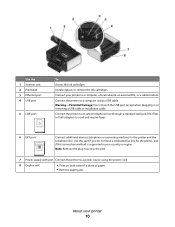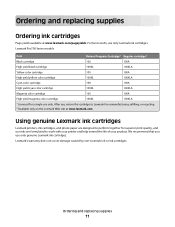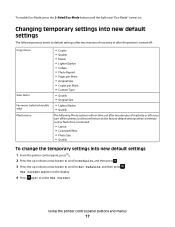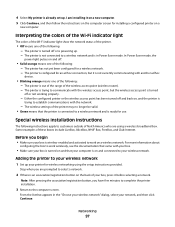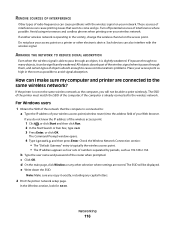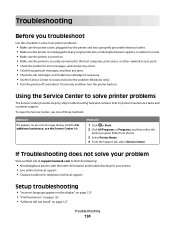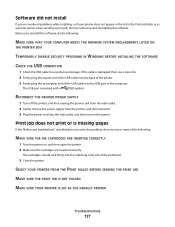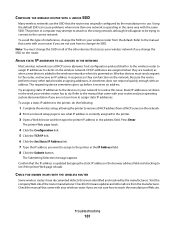Lexmark Pro705 Support Question
Find answers below for this question about Lexmark Pro705 - Prevail Color Inkjet.Need a Lexmark Pro705 manual? We have 1 online manual for this item!
Question posted by hobbs739 on August 18th, 2012
Cartridge Missing Even Though It Has Been Replaced With New.
Yellow 100 replaced with yellow 100XL shows missing cartridge error no matter what I try. Tried unplugging, made sure security protection isn't causing a problem, made sure everything was updated, turned everything off and on to reset. Only regular yellow 100 will work not XL cartridges. Any ideas? Thanks.
Current Answers
Answer #1: Posted by LexmarkListens on August 20th, 2012 11:51 AM
Make sure all of the protective tapes are already taken off the cartridge. Also, make sure you hear a click when you insert the cartridge and that it's a genuine Lexmark cartridge.
If it doesn't help, feel free to contact us via email/chat/phone.
Lexmark Listens
Phone:
USA: 1-800-539-6275
Canada: (877) 856-5540
UK: 0800 121 4726
South Africa: 0800 981 435
Related Lexmark Pro705 Manual Pages
Similar Questions
Lexmark Prevail Pro 705 Does Not Print Yellow
(Posted by rebcag 10 years ago)
How To Get The Lexmark Pro705 To Accept Compatible Color Ink Cartridges
(Posted by chrpru 10 years ago)
How Do I Replace The Ink Cartridge>
I need to replace the ink cartridge. Misplaced the user guide. Where is the ink cartridge on this le...
I need to replace the ink cartridge. Misplaced the user guide. Where is the ink cartridge on this le...
(Posted by loba5240 11 years ago)
How To Stop Black Cartridge Missing Error Message?
I installed new colored and black cartridges and the error message Black Cartridge Missing continue ...
I installed new colored and black cartridges and the error message Black Cartridge Missing continue ...
(Posted by akibo 11 years ago)
Printing Will Not Print Until The Yellow Cartridge Is Replaced.
(Posted by muhumar25 11 years ago)