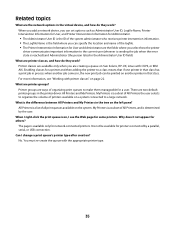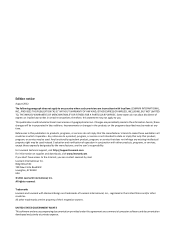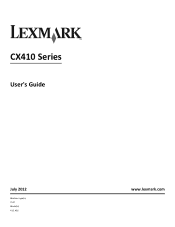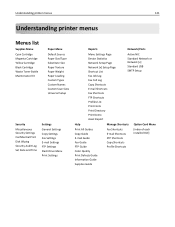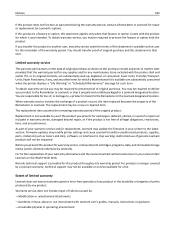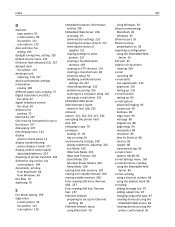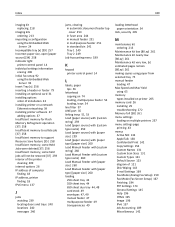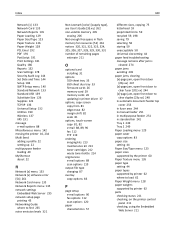Lexmark CX410 Support Question
Find answers below for this question about Lexmark CX410.Need a Lexmark CX410 manual? We have 17 online manuals for this item!
Question posted by mpouzard on January 25th, 2023
Fuser Error 121.28
BonjourFuser error apparait sur mon imprimante et la bloque.Qu'est ce que cela signifie et comment résoudre ce problème.Merci
Current Answers
Answer #1: Posted by MercedesAMG on January 25th, 2023 10:20 AM
Un code d'erreur 121.28 sur une imprimante Lexmark CX410 indique généralement un problème de température avec le fusible. Il est possible que le fusible soit défectueux ou qu'il y ait un problème avec les capteurs de température. Il est recommandé de vérifier le fusible et les capteurs pour s'assurer qu'ils fonctionnent correctement. Si le problème persiste après cette vérification, il est recommandé de contacter le service d'assistance technique de Lexmark pour obtenir de l'aide supplémentaire.
Please respond to my effort to provide you with the best possible solution by using the "Acceptable Solution" and/or the "Helpful" buttons when the answer has proven to be helpful. Please feel free to submit further info for your question, if a solution was not provided. I appreciate the opportunity to serve you!
Answer #2: Posted by SonuKumar on January 25th, 2023 9:24 PM
Please respond to my effort to provide you with the best possible solution by using the "Acceptable Solution" and/or the "Helpful" buttons when the answer has proven to be helpful.
Regards,
Sonu
Your search handyman for all e-support needs!!
Related Lexmark CX410 Manual Pages
Similar Questions
Service Error 121.28 Fuser Error En E7 1c
Service error 121.28Fuser errorEN E7 1CI have this on my CX410 deI tried shut down without success
Service error 121.28Fuser errorEN E7 1CI have this on my CX410 deI tried shut down without success
(Posted by controlas 10 months ago)
How Do You Reset The Counter On A Cx410 After Changing The Itu Unit
(Posted by sammancini 2 years ago)
Lexmark Cx410de Maintenance Kit Error Message
How can l remove/erase the error message that states "replace maintenance kit".I tried installing a ...
How can l remove/erase the error message that states "replace maintenance kit".I tried installing a ...
(Posted by peterrei 5 years ago)
I Can't Not Print Anymore, I've Got The Sign 122.05 Service Fuser Error.
122.05 Service Fuser Error
122.05 Service Fuser Error
(Posted by orlmed 9 years ago)
920.00 Fuser Error On Lexmark W840 What Should I Do. Changed Fuser Unit, Same
(Posted by ahgmahomed 9 years ago)