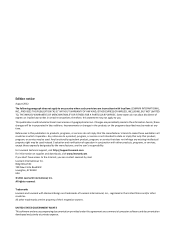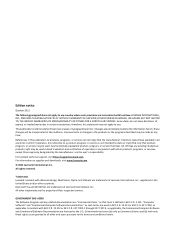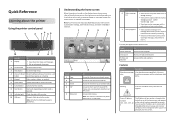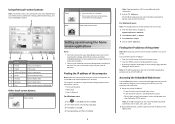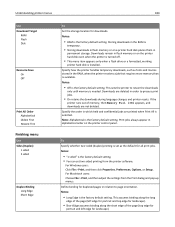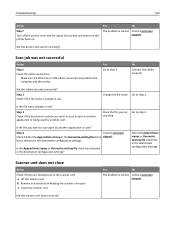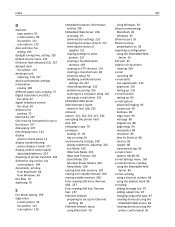Lexmark CX410 Support Question
Find answers below for this question about Lexmark CX410.Need a Lexmark CX410 manual? We have 17 online manuals for this item!
Question posted by sammancini on December 20th, 2021
How Do You Reset The Counter On A Cx410 After Changing The Itu Unit
Current Answers
Answer #1: Posted by SonuKumar on December 21st, 2021 8:15 AM
http://support.lexmark.com/index?id=HO373&page=content&locale=en&userlocale=EN_UK
To restore the factory defaults on the printer:
Press the Menu> button on the operator panel until Utilities Menu (or Tests Menu) appears on the display.
Press the Select button once to enter the menu.
Press the Menu> button until Factory Defaults appears on the display.
Press the Select button. You should see =Restore on the display.
Press the Select button once more to change the printer's settings to the original factory values.
To reset the printer's non-volatile RAM (NVRAM):
The procedure described below activates a "soft" NVRAM reset, which means that vital printer information will not be deleted.
Power the printer off completely.
While the power is off, simultaneously hold down the Menu>, Go and Select buttons.
While still holding down the buttons, power the printer back on. When Restoring Factory Defaults appears on the display, you can release the buttons.
Allow the printer to warm up as normal.
Please respond to my effort to provide you with the best possible solution by using the "Acceptable Solution" and/or the "Helpful" buttons when the answer has proven to be helpful.
Regards,
Sonu
Your search handyman for all e-support needs!!
Related Lexmark CX410 Manual Pages
Similar Questions
Service error 121.28Fuser errorEN E7 1CI have this on my CX410 deI tried shut down without success
Does the. CX410 color laser printer have the Wireless feature?
How do I change the waste toner bottle in my Lexmark cx410 de printer?