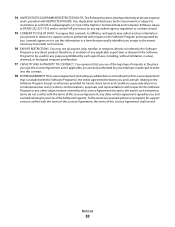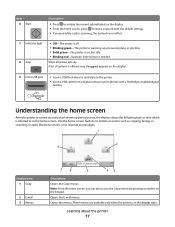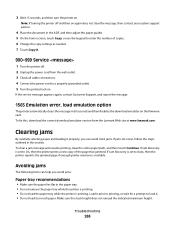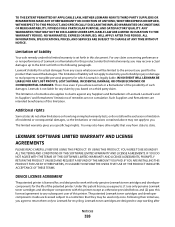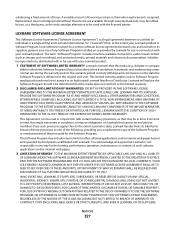Lexmark X736de Support Question
Find answers below for this question about Lexmark X736de - Multifunction : 35 Ppm.Need a Lexmark X736de manual? We have 12 online manuals for this item!
Question posted by ellenshareef8 on August 21st, 2013
How Do You Fix An Application Error Has Occured On A Lexmark X736de
I can not scan on my Lexmark X736de device. I keep getting a "an application error has occured contact adminstrator message. What do I do to fix this ?
Current Answers
Answer #1: Posted by prateekk007 on August 21st, 2013 6:37 AM
Hi ellenshareef8
Please follow the steps mentioned below that might help you:
- Uninstall the printer software.
- Disconnect the printer and restart your computer.
- Turn your system on and install the printer software from the link mentioned below that might help you resolving the issue. Before you start installation ensure to select the correct Operating System installed.
- http://bit.ly/17JW0Wo
Thanks & Regards
Prateek K
Answer #2: Posted by TommyKervz on August 21st, 2013 7:41 AM
Greetings - Below is what Lexmark has to say about the "Application Error has occured" message (its Remedy)
http://support.lexmark.com/index?modifiedDate=03%2F20%2F12&page=content&id=SO6923&locale=en&userlocale=EN_US
http://support.lexmark.com/index?modifiedDate=03%2F20%2F12&page=content&id=SO6923&locale=en&userlocale=EN_US
Related Lexmark X736de Manual Pages
Similar Questions
How To Reset Password On Lexmark X736de
how will i reset password for lexmark x736de printer
how will i reset password for lexmark x736de printer
(Posted by lanz2015 8 years ago)
Scanner Jam Access Cover Open
our x736de is displaying Scanner Jam Access Cover Open. - it is happening after someone prints, not ...
our x736de is displaying Scanner Jam Access Cover Open. - it is happening after someone prints, not ...
(Posted by stephanieguerra 8 years ago)
How Do I Fix Line
Error On My Fax
Machine
I get a "line error " message when sending a fax on my x4270.
I get a "line error " message when sending a fax on my x4270.
(Posted by dbarber51 11 years ago)
Service Motor Error 168.06
How do I fix 168.06 service motor error?
How do I fix 168.06 service motor error?
(Posted by chinadog55 11 years ago)
How Can I Fix The Error Message On A Lexmark X658de: 'fax Partition Inoperable'
Full error message is "Fax partition inoperable. Please contact system administrator" I have tested ...
Full error message is "Fax partition inoperable. Please contact system administrator" I have tested ...
(Posted by lindsaylawhorne 11 years ago)