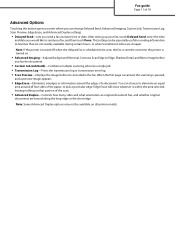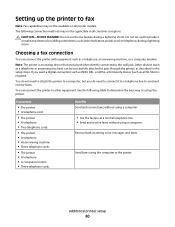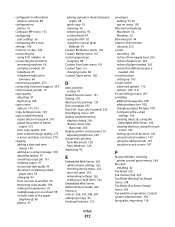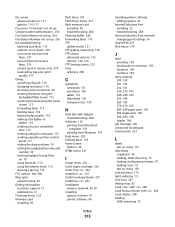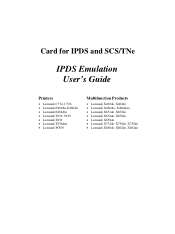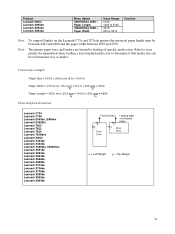Lexmark X658DE Support Question
Find answers below for this question about Lexmark X658DE - Mfp Laser 55PPM P/s/c/f Duplex Adf.Need a Lexmark X658DE manual? We have 8 online manuals for this item!
Question posted by lindsaylawhorne on July 13th, 2012
How Can I Fix The Error Message On A Lexmark X658de: 'fax Partition Inoperable'
Full error message is "Fax partition inoperable. Please contact system administrator" I have tested the fax line going into the machine, and it is fine. I have turned off/on the printer, and still get error message.
Current Answers
Related Lexmark X658DE Manual Pages
Similar Questions
E-809 And E-804 Fax Errors
i am getting a E-809 and E-804 fax errors any suggestions?
i am getting a E-809 and E-804 fax errors any suggestions?
(Posted by karen26096 3 years ago)
Fax Will Not Delete From X658de Printer
(Posted by ahmst 9 years ago)
How To Get Rid Of Fax Memory Full Message On Lexmark X658de
(Posted by texoz 9 years ago)
How To Fix Error Code 290.20 On Lexmark X204n
(Posted by walikricke 10 years ago)
How Do I Fix Error Correction Problem Onlexmark X4270
(Posted by missmarywilliams 11 years ago)