Lexmark X658DE Support Question
Find answers below for this question about Lexmark X658DE - Mfp Laser 55PPM P/s/c/f Duplex Adf.Need a Lexmark X658DE manual? We have 8 online manuals for this item!
Question posted by texoz on June 16th, 2014
How To Get Rid Of Fax Memory Full Message On Lexmark X658de
The person who posted this question about this Lexmark product did not include a detailed explanation. Please use the "Request More Information" button to the right if more details would help you to answer this question.
Current Answers
There are currently no answers that have been posted for this question.
Be the first to post an answer! Remember that you can earn up to 1,100 points for every answer you submit. The better the quality of your answer, the better chance it has to be accepted.
Be the first to post an answer! Remember that you can earn up to 1,100 points for every answer you submit. The better the quality of your answer, the better chance it has to be accepted.
Related Lexmark X658DE Manual Pages
User Manual - Page 235
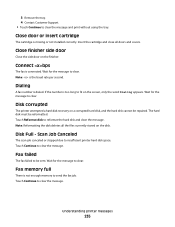
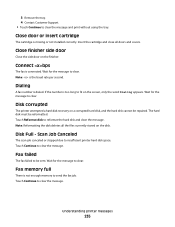
... is the baud rate per second.
Disk Full - Note: is dialed.
Fax memory full
There is missing or not installed correctly. Touch Reformat disk to clear the message and print without using the tray. Understanding printer messages
235
Insert the cartridge and close all the files currently stored on the screen, only the word...
User Manual - Page 242


...memory.
The message clears when all resources needed for job.
Contact system administrator. Touch Continue to clear.
Wait for the message to clear the message. Remove the unsupported device, and then install a supported one. Scanner ADF Cover Open
The ADF... and are not restored. This message appears if no other fax status message appears. Unsupported disk
An unsupported printer...
User Manual - Page 294


... International, Inc.
This publication could include technical inaccuracies or typographical errors. Notices
Product name: Lexmark X651de, Lexmark X652de, Lexmark X654de, Lexmark X656de, Lexmark X656dte, Lexmark X658d, Lexmark X658de, Lexmark X658dme, Lexmark X658dfe, Lexmark X658dte, Lexmark X658dtme, Lexmark X658dtfe Machine type: 7462 Model(s): 0A1, 0A5, 2A1, 2A2, 2A5, 2A6, 4A2, 4A6, 031...
User Manual - Page 312
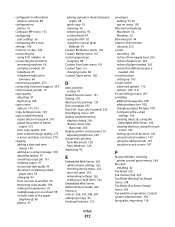
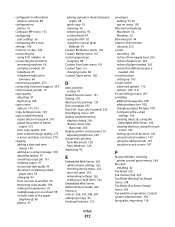
...duplexing) 96 photos 93
placing separator sheets between copies 98
quick copy 92 reducing 96 selecting a tray 95 to letterhead 94 using the ADF 92 using the touch screen 107
F
factory defaults, restoring printer control panel menus 264
fax card installing 42
Fax failed 235 Fax memory full 235 Fax Mode (Analog Fax Setup) menu 198 Fax Mode (Fax... 207 e-mailing adding message line 108 adding subject...
User Manual - Page 314


... memory card 29 memory cards 26 networking 26 ports 26 printer hard disk 38
options, touch-screen copy 101, 102 e-mail 109, 110 fax 116, 117 FTP 122, 123 scan to computer 126, 127, 128
ordering ADF maintenance kit 258 ADF pick assembly 259 ADF ...storing 87 unacceptable 86 Universal Paper Size 162 Universal size setting 71
paper feed troubleshooting message remains after jam is cleared 281
Index
314
User Manual - Page 316


...complete 240 Receiving page 240 recycled paper
using 87 recycling
Lexmark products 259 WEEE statement 300 reducing a copy 96 Remove...Jobs? 241 Scan Document Too Long 242 Scanner ADF Cover Open 242 Scanner Disabled 250 Scanner Jam Access...Canceled 235 Fax failed 235 Fax memory full 235 Fax partition inoperative.
Deleting held job(s). 242 Unsupported disk 242 Unsupported USB device, please
remove...
IPDS Emulation User's Guide - Page 1
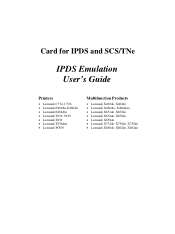
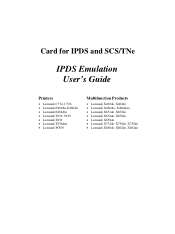
...
Printers
• Lexmark C734, C736 • Lexmark E460dn, E460dw • Lexmark E462dtn • Lexmark T650, T652 • Lexmark T654 • Lexmark T656dne • Lexmark W850
Multifunction Products
• Lexmark X463de, X464de • Lexmark X466dte, X466dtwe • Lexmark X651de, X652de • Lexmark X654de, X656de • Lexmark X658de • Lexmark X734de, X736de, X738de...
IPDS Emulation User's Guide - Page 7


...Lexmark C734, C736 • Lexmark E460dn, E460dw • Lexmark E462dtn • Lexmark T650, T652 • Lexmark T654 • Lexmark T656dne • Lexmark W850
This manual applies to the following Multifunction Products (MFPs): • Lexmark X463de, X464de • Lexmark X466dte, X466dtwe • Lexmark X651de, X652de • Lexmark X654de, X656de • Lexmark X658de • Lexmark...
IPDS Emulation User's Guide - Page 19


... DEFAULT CODEPAGE Codepage Version DEFAULT FGID
Default CPI Printable Area Exception Control Font Control Font Style IPDS Print Res
Intervention Required IPDS Timeout Fax Interrupt (Only available on MFPs) Print Resource List Trace Functions IPDS Version
3.2.2 Paper Handling
Option name
Offset Stacking UNIVERSAL SIZE, Paper Length UNIVERSAL SIZE, Paper Width OTHER ENV...
IPDS Emulation User's Guide - Page 30


...Menu Settings Page (MFPs) on offset stacking...Lexmark C734 Lexmark C736 Lexmark X734de Lexmark X736de Lexmark X738de
Lexmark E460dn, E460dw Lexmark E462dtn Lexmark T650 Lexmark T652 Lexmark T654 Lexmark T656dne Lexmark X463de Lexmark X464de Lexmark X466dte, X466dtwe Lexmark X651de Lexmark X652de Lexmark X654de Lexmark X656de Lexmark X658de... Media, or paper jam message may be limited to the...
IPDS Emulation User's Guide - Page 31
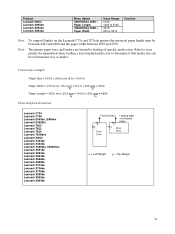
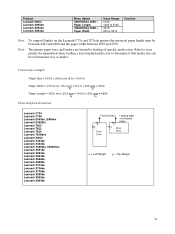
...Note: To support Duplex on the Lexmark C73x and X73xde...Lexmark C734 Lexmark C736 Lexmark E460dn, E460dw Lexmark E462dtn Lexmark T650 Lexmark T652 Lexmark T654 Lexmark T656dne Lexmark W850 Lexmark X463de Lexmark X464de Lexmark X466dte, X466dtwe Lexmark X651de Lexmark X652de Lexmark X654de Lexmark X656de Lexmark X658de Lexmark X734de Lexmark X736de Lexmark X738de Lexmark X860de Lexmark X862de Lexmark...
IPDS Emulation User's Guide - Page 32


... Media or paper jam message may be selected in ...Lexmark C734 Lexmark C736 Lexmark E460dn, E460dw Lexmark E462dtn Lexmark T650 Lexmark T652 Lexmark T654 Lexmark T656dne Lexmark X463de Lexmark X464de Lexmark X466dte, X466dtwe Lexmark X651de Lexmark X652de Lexmark X654de Lexmark X656de Lexmark X658de Lexmark X734de Lexmark X736de Lexmark X738de
Lexmark W850 Lexmark X860de Lexmark X862de Lexmark...
IPDS Emulation User's Guide - Page 33


Envelope feed directions:
Lexmark T650 Lexmark T652 Lexmark T654 Lexmark T656dne Lexmark X651de Lexmark X652de Lexmark X654de Lexmark X656de Lexmark X658de
Lexmark C734 Lexmark C736 Lexmark X734de Lexmark X736de Lexmark X738de
Lexmark E460dn, E460dw Lexmark E462dtn Lexmark X463de Lexmark X464de Lexmark X466dte Lexmark X466dtwe
Lexmark W850 Lexmark X860de Lexmark X862de Lexmark X864de
Feed ...
IPDS Emulation User's Guide - Page 48


The finishing functions may not apply to all media sizes. Finishing functions for media size support of these functions.
Lexmark X734de Lexmark X736de Lexmark X738de
-
-
-
-
-
*
Assumes 20 lb. Lexmark X658de **
Lexmark X651de Lexmark X652de Lexmark X654de Lexmark X656de
- The table below shows the finishing support provided with the printer model and may not be ...
IPDS Emulation User's Guide - Page 50


... the host output bin selection number to ensure that offset stacking is not supported for additional information on top of an output expander)
Lexmark X658de
2
Bin 1
Lexmark W850 Lexmark X860de Lexmark X862de Lexmark X864de
1 or 3
Std Bin or Bin 2
The following must happen:
• Host Controlled must be selected in the IPDS job must be offset...
IPDS Emulation User's Guide - Page 53


...may cause an exception to be applied to all paper sizes.
Refer to the host. 5.2.1.1 Lexmark T650, T652, T654 and X658de MFP Optional Finisher
The optional finisher supports only one staple position. If necessary, reformat your printer or... text orientation to avoid stapled sets that affect stapling
Printer device type *IPDS
Output bin
For Lexmark T650, T652, T654 and T656dne use 2.
IPDS Emulation User's Guide - Page 75


...following form: xxxxyyyyy Device Specific Information Printer Base Code Level in locating the printer for Lexmark Plant Sequence Number ...Lexmark C734, C736 Lexmark E460dn, E460dw Lexmark E462dtn Lexmark T650, T652 Lexmark T654, T656dne Lexmark W850 Lexmark X463de, X464de Lexmark X466dte, X466dtwe Lexmark X651de, X652de Lexmark X654de, X656de Lexmark X658de Lexmark X734de, X736de, X738de Lexmark...
IPDS Emulation User's Guide - Page 76


...'
Description Lexmark C734 Lexmark C736 Lexmark E460dn Lexmark E460dw Lexmark E462dtn Lexmark T650 Lexmark T652 Lexmark T654 Lexmark T656dne Lexmark W850 Lexmark X463de Lexmark X464de Lexmark X466dte Lexmark X466dtwe Lexmark X651de Lexmark X652de Lexmark X654de Lexmark X656de Lexmark X658de Lexmark X734de Lexmark X736de Lexmark X738de Lexmark X860de, Lexmark X862de Lexmark X864de
10...
Technical Reference - Page 25


...kg (30 lb)
* The bottom drawer fits 43 mm (1.7 in .) Printer and MFP option specifications
25
Lexmark X656dte MFP preconfigured dimensions and weight ‑ unpackaged
Height
Width
Depth
dte
885.4 mm (34.8... (176.5 lb) dme: 77.8 kg (171.5 lb)
MFP with extensions in open positions
Printer model X651de, X652de, X654de, X656de X656dte X658de/dfe/dme X658dte/dtfe/dtme
Height 755 mm (29.7 in...
Similar Questions
X658de How To Clear Fax Memory
(Posted by texift 9 years ago)
How To Clear Fax Memory On Lexmark X658de
(Posted by armharik 10 years ago)
How To Delete Fax Memory On Lexmark X658de
(Posted by lovebashb 10 years ago)
How I Do Empty The Fax Memory?
I have a Lexmark X204N and the fax said memory full
I have a Lexmark X204N and the fax said memory full
(Posted by usagio 12 years ago)


