Lexmark X204N Support Question
Find answers below for this question about Lexmark X204N - X B/W Laser.Need a Lexmark X204N manual? We have 4 online manuals for this item!
Question posted by usagio on April 10th, 2012
How I Do Empty The Fax Memory?
I have a Lexmark X204N and the fax said memory full
Current Answers
There are currently no answers that have been posted for this question.
Be the first to post an answer! Remember that you can earn up to 1,100 points for every answer you submit. The better the quality of your answer, the better chance it has to be accepted.
Be the first to post an answer! Remember that you can earn up to 1,100 points for every answer you submit. The better the quality of your answer, the better chance it has to be accepted.
Related Lexmark X204N Manual Pages
Embedded Web Server Administrator's Guide - Page 6


...PIN
Authorization only
Each device can support up to 32 groups to be used in some multifunction printers, over 40 ...device functions, while others require tighter security and role-based restrictions. Groups
Administrators can designate up to 140 security templates, allowing administrators to create very specific profiles-or roles-for only basic security such as printing, copying, and faxing...
Embedded Web Server Administrator's Guide - Page 7


...-level passwords on the list, whether they are used to control access to specific device menus or to a device itself. Using security features in the Setup Name box. To create a PIN
1...a password
1 From the Embedded Web Server Home screen, browse to retrieve a held print, copy, or fax job.
If a function or setting is four digits, which may be used as administrator-level. Notes:
&#...
Embedded Web Server Administrator's Guide - Page 23


... deleted.
4 Click Submit to save the action to the schedule. • Repeat as needed to complete the schedule. Use of USB devices is not supported on certain days or during certain hours. Notes:
-
Setting up memory space. Note: If you must
again select Disk Wiping to enable or disable use of USB...
Embedded Web Server Administrator's Guide - Page 24


...click Delete Entry, and on the following screen click Delete Entry again
to confirm.
Note: On some devices the button will be turned on disk encryption, or Disable to deactivate it.
Repeat as "Exit ...down menus).
• To change scheduled settings, modify the time and day as Copy or Fax.
3 Verify that the printer is in Configuration mode by locating the Exit Configuration button in...
Embedded Web Server Administrator's Guide - Page 29


... Control Address Book
Change Language from Home Screen Color Dropout Configuration Menu Copy Color Printing
Copy Function Create Bookmarks at the Device Create Bookmarks Remotely
Create Profiles E-mail Function eSF Configuration Fax Function Firmware Updates
Flash Drive Color Printing
Flash Drive Firmware Updates Flash Drive Print Flash Drive Scan FTP Function Held...
Embedded Web Server Administrator's Guide - Page 30


... Operator Panel Lock
Option Card Configuration at the Device
Option Card Configuration Remotely
Paper Menu at the Device Paper Menu Remotely PictBridge Printing PJL Device Setting Changes
Release Held Faxes Remote Certificate Management
Remote Management
Reports Menu at the Device Reports Menu Remotely Security Menu at the Device Security Menu Remotely Service Engineer Menus at the...
User's Guide - Page 9
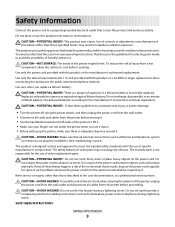
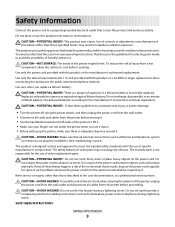
... before moving it .
SAVE THESE INSTRUCTIONS.
CAUTION-POTENTIAL INJURY: This product uses a laser. You must understand the section in ports.
If any electrical or cabling connections, such... between objects such as the fax feature, power cord, or telephone, during a lightning storm. Inspect the power cord regularly for the use the fax feature during a lightning storm....
User's Guide - Page 14


...supported on the printer control panel to perform specific copy jobs. • Send a fax using the printer control panel. • Send a fax to multiple fax destinations at the same time. • Scan documents and send them to -network ... Front door 8 Front door release button
4
5 6
Basic functions of the scanner
The scanner provides copy, fax, and scan-to your computer or an e-mail address.
User's Guide - Page 24


... with the environment in laser printers. You can significantly...sheet of the paper for use when printing, copying, or receiving faxes.
Minimizing your printer's environmental impact
24 For more information, see "...Environmental Sustainability section of the Lexmark Web site at www.lexmark.com/environment • The Lexmark recycling program at www.lexmark.com/recycling
By selecting certain...
User's Guide - Page 39


...Some much smoother papers (such as premium 24 lb laser papers, 50-90 Sheffield units) and much rougher papers (such as non-recycled paper. Lexmark consistently tests its printers with recycled paper (20-... temperature and humidity conditions. Before using chamber tests for use of lower weight ( Lexmark has found no blanket statement can be made that recycled paper produced by major mills...
User's Guide - Page 62
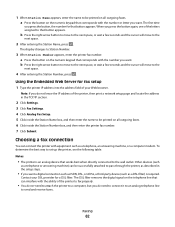
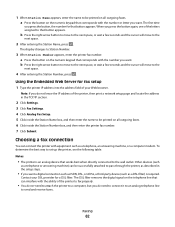
... you want a digital connection such as ISDN, DSL, or ADSL, a third-party device (such as described in the TCP/IP section.
2 Click Settings. 3 Click Fax Settings. 4 Click Analog Fax Setup. 5 Click inside the Station Number box, and then enter the printer fax number. 7 Click Submit. b Press the right arrow button to move to the...
User's Guide - Page 79


... should I use Text/Photo mode?
• Use Text/Photo mode when faxing an original document that contain only text or fine line art. Improving fax quality
Question
Tip
When should I use Photograph mode? Use Photograph mode when faxing photos printed on a laser printer or taken from the original document is not a concern.
• Text...
User's Guide - Page 85
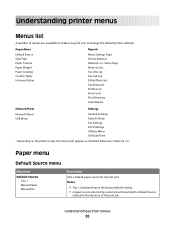
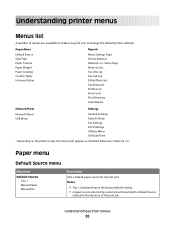
... Custom Types Universal Setup
Reports
Menu Settings Page Device Statistics Network Setup Page Shortcut List Fax Job Log Fax Call Log E-Mail Shortcuts Fax Shortcuts Profiles List Print Fonts Print Directory Asset Report...
Network/Ports
Settings
Network Menu* USB Menu
General Settings Copy Settings Fax Settings Print Settings Utilities Menu Set Date/Time
* Depending on the printer...
User's Guide - Page 92


...details about printed pages
Prints a report containing information about paper loaded into trays, installed memory, the total page count, alarms, timeouts, the printer control panel language, the ...print servers.
Menu item Menu Settings Page
Device Statistics Network Setup Page
Shortcut List Fax Job Log Fax Call Log E-mail Shortcuts Fax Shortcuts Print Fonts
Description
Prints a report ...
User's Guide - Page 100


... Station Name" is the factory default setting. Enables automatic printing of a transmission log after each page from devices with no station ID specified Note: Off is the factory default setting. Understanding printer menus
100
Enables access to the Fax Call log Note: On is the factory default setting.
Enables printing of each...
User's Guide - Page 125


...settings, the level of toner in the print cartridge, the percentage of life remaining in flash memory or on page 21. Administrative support
125 For more information, see "Printing a menu settings page... a list of your system support person to the original factory default setting. To view the device status:
1 Type the printer IP address in the address field of the current menu settings ...
User's Guide - Page 147


... another device, then wait until the other device is finished before sending or receiving a fax.
Certain devices can disrupt fax transmissions. VOICE MAIL SERVICE MAY BE INTERFERING WITH THE FAX TRANSMISSION
Voice Mail offered through your telephone company to obtain the keypad sequence for temporarily disabling Call Waiting.
THE PRINTER MEMORY MAY BE FULL
1 Dial the fax number...
User's Guide - Page 173


...be required. You will disable alarm equipment, consult your Lexmark representative. If the equipment is located on the first ... user documentation in order to send any message unless said message clearly contains in the AC outlet to a telephone... other electronic device, including fax machines, to program this device is an indication of the maximum number of all the devices does not...
User's Guide - Page 180


... 128 34 Short paper 128 37 Insufficient memory to collate job 128 38 Memory full 128 39 Complex page, some data... options 82
A
address book, e-mail setting up 57
address book, fax using 76
ADF copying using 48
ADF separator rollers, cleaning 114 attaching cables...an unresponsive printer 126 checking an unresponsive scanner 144 checking device status
on Embedded Web Server 125 cleaning
ADF separator ...
User's Guide - Page 182


... noise emission levels 163 notices 162, 163, 164, 165, 172, 173, 174, 175, 176, 177
O
options fax 78, 79 scan to computer 78
ordering toner cartridges 117
P
paper capacities 36 characteristics 37 letterhead 38 preprinted forms 38... 32 Replace unsupported
cartridge 128 34 Short paper 128 37 Insufficient memory to collate
job 128 38 Memory full 128 39 Complex page, some data may
not have printed 129
Similar Questions
How To Clear Fax Memory On Lexmark X658de
(Posted by armharik 10 years ago)
How To Delete Fax Memory On Lexmark X658de
(Posted by lovebashb 10 years ago)
Fax Not Working
our fax machine is not working. we know it is on our end. any ideas?
our fax machine is not working. we know it is on our end. any ideas?
(Posted by jason4482 12 years ago)

