Lexmark X658DE Support Question
Find answers below for this question about Lexmark X658DE - Mfp Laser 55PPM P/s/c/f Duplex Adf.Need a Lexmark X658DE manual? We have 8 online manuals for this item!
Question posted by texift on June 21st, 2014
X658de How To Clear Fax Memory
The person who posted this question about this Lexmark product did not include a detailed explanation. Please use the "Request More Information" button to the right if more details would help you to answer this question.
Current Answers
There are currently no answers that have been posted for this question.
Be the first to post an answer! Remember that you can earn up to 1,100 points for every answer you submit. The better the quality of your answer, the better chance it has to be accepted.
Be the first to post an answer! Remember that you can earn up to 1,100 points for every answer you submit. The better the quality of your answer, the better chance it has to be accepted.
Related Lexmark X658DE Manual Pages
Troubleshooting Guide - Page 5


... Settings. 3 Click Fax Settings. 4 Click Analog Fax Setup. 5 In the Max Speed box, click on one page at 4. 1 Type the printer IP address into the ADF. CHECK FOR JAMS
Clear any answering machines, ...you want the phone to obtain the keypad sequence for the printer. THE PRINTER MEMORY MAY BE FULL
1 Dial the fax number. 2 Scan the original document one of your telephone company to ring ...
Help Menu Pages - Page 1


...about loading paper, printing, ordering supplies, troubleshooting, clearing jams, and maintaining the printer. Software and Documentation...Setup sheet, and Help pages are also available in the multifunction printer (MFP) as PDFs. English, French, German, and Spanish ... and about changing settings Provides information about sending faxes using fax numbers, shortcut numbers, or the address book,...
User Manual - Page 6


...or darker ...114 Sending a fax at a scheduled time...115 Viewing a fax log...115 Blocking junk faxes...115
Canceling an outgoing fax...116
Canceling a fax while the original documents are still scanning 116 Canceling a fax after the original documents have been scanned to memory 116
Understanding fax options...116
Original Size ...116 Content...116 Sides (Duplex) ...117 Resolution...117 Darkness...
User Manual - Page 111


... postcards, photos, small items, transparencies, photo paper, or thin media (such as a comma in the "Fax to dial an outside line first.
5 Touch Fax It.
Use this feature if you are loading a document into the ADF or facedown on all printer models.
Faxing
111
Faxing
Note: Fax capabilities may not be available on the scanner glass.
User Manual - Page 235
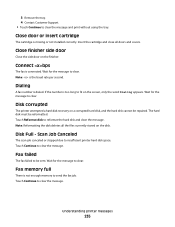
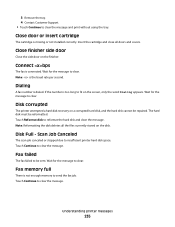
... stopped due to reformat the hard disk and clear the message. Wait for the message to send the fax job. Disk Full - Wait for the message to fit on a corrupted hard disk, and the hard disk cannot be reformatted. Fax memory full
There is too long to clear.
Understanding printer messages
235 Insert the cartridge...
User Manual - Page 238


...prints from the default source.
• Cancel the current job.
Network/Network
The printer is not enough memory to modem, fax is disabled.
If the printer cannot find a tray with
is using the standard network port built into...with the correct paper type and size, it feeds from that tray. Memory full, cannot print faxes
There is connected to clear the message without printing.
User Manual - Page 242


...Not all resources needed for the message to free system memory. Remove the unsupported device, and then install a supported one. Scanner ADF Cover Open
The ADF cover is not configured properly. The serial port is...of the fax job, where is not set up. The message clears when all resources needed for job. Wait for the message to delete the specified job. Some held jobs are cleared. They...
User Manual - Page 243


... Ready appears, enable Resource Save.
• Install additional memory. Wait for the message to clear.
30 Invalid refill, change cartridge
Remove the print cartridge,...device
Remove the print cartridge, and then install a supported one.
34 Short paper
Try one or more of the following:
• Load the appropriate paper or other specialty media in the proper tray. • Touch Continue to clear...
User Manual - Page 312
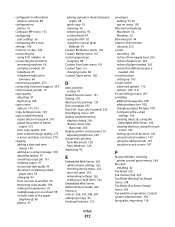
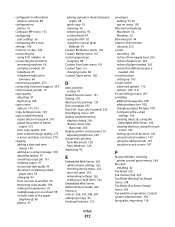
...ADF 92 using the touch screen 107
F
factory defaults, restoring printer control panel menus 264
fax card installing 42
Fax failed 235 Fax memory full 235 Fax Mode (Analog Fax Setup) menu 198 Fax Mode (Fax Server Setup) menu 205 Fax... sizes 95 enlarging 96 from Windows 129 duplexing 96
E
Embedded Web Server 262 administrator settings 262 checking device status 262 does not open 292 networking ...
User Manual - Page 313
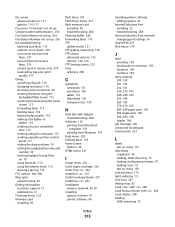
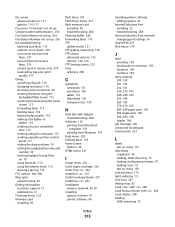
... firmware card installing 30
flash drive 134 Flash Drive menu 215 flash memory card
installing 30 troubleshooting 280 Flushing buffer 236 forwarding faxes 119 FTP address book 121 FTP quality, improving 124 FTP screen advanced...IPv6 menu 170
J
jams avoiding 138 locating doors and trays 139 locations 139 numbers 139
jams, clearing 200 139 201 139 202 141 230-239 142 240-249 143 250 144 260 145 270-...
User Manual - Page 314


...Port 32 memory card 29 memory cards 26 networking 26 ports 26 printer hard disk 38
options, touch-screen copy 101, 102 e-mail 109, 110 fax 116, 117 FTP 122, 123 scan to computer 126, 127, 128
ordering ADF maintenance kit 258 ADF pick assembly 259 ADF separator roll... 86 Universal Paper Size 162 Universal size setting 71
paper feed troubleshooting message remains after jam is cleared 281
Index
314
User Manual - Page 316


...Fax failed 235 Fax memory full 235 Fax partition inoperative.
Contact
system administrator. 242 Some held jobs from Macintosh computer 133 from Windows 133
Q
Quality menu 225 Queued for job. Deleting held job(s). 242 Unsupported disk 242 Unsupported USB device...Too Long 242 Scanner ADF Cover Open 242 Scanner Disabled 250 Scanner Jam Access Cover
Open 242 Securely clearing disk space 242 ...
User Manual - Page 318


...faxes 277 can send but not receive faxes 276 cannot send or receive a fax 274 received fax has poor print quality 277
troubleshooting, paper feed message remains after jam is cleared...memory card 280 hard disk with adapter 280 high capacity output
expander 280 Internal Solutions Port 280 memory... trays 83 Unsupported disk 242 Unsupported USB device, please remove 243 Unsupported USB hub, please...
IPDS Emulation User's Guide - Page 4


... Media ...45 3.8.2 Resources Captured ...46 3.8.3 Remove Resources...46
4
Duplex Printing Using Preprinted Media 47
5
Finishing Support...48
5.1 Offset Stacking...50... and iSeries Stapling 52 5.2.1.1 Lexmark T650, T652, T654 and X658de MFP Optional Finisher 53 5.2.1.2 Lexmark W850, X860de, X862de and X864de Optional...27 3.3.17 Fax Interrupt ...28 3.3.18 Print Resource List...29 3.3.19 Trace Functions...
IPDS Emulation User's Guide - Page 28
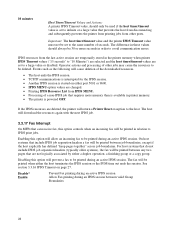
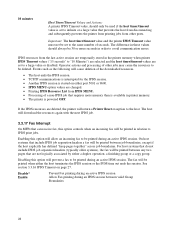
...deleted.
The fax will be printed when either a duplex operation, a finishing group or a copy group.
The host will download the resources again with the next IPDS job.
3.3.17 Fax Interrupt
On MFPs that are... such as the following will return a Printer Reset exception to be printed in printer memory. • The printer is powered OFF. If the IPDS resources are not logically ...
Technical Reference - Page 34


...data] ESC*i#W[data] ESC9 ESC=
Function Free Space
Model
T650, T650n, T652dn, T654dn, 6500e MFP option T656dne
X651de, X652de, X654de, X656de, X656dte, X658d, X658de, X658dme, X658dfe, X658dte, X658dtme, X658dtfe
Set Status Readback Location Type
Set Status Readback Location Unit
...Select Current Pattern
Configure Image Data
Viewing Illuminant
X
X
Clear Horizontal Margins
Half Line-Feed
Technical Reference - Page 57
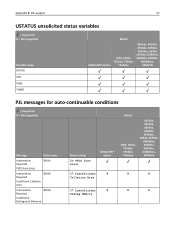
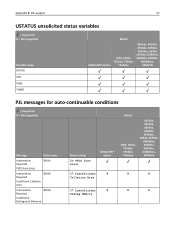
... = Not supported
Variable name DEVICE JOB PAGE TIMED
Model
6500e MFP option
T650, T650n, T652dn, T654dn,
T656dne
X651de, X652de, X654de, X656de, X656dte, X658d, X658de, X658dme, X658dfe, X658dte,
X658dtme...Insufficient Defragment Memory
Return string
50 PPDS font error
6500e MFP option
Model
T650, T650n, T652dn, T654dn, T656dne
X651de, X652de, X654de, X656de, X656dte, X658d, X658de, X658dme,...
Technical Reference - Page 58
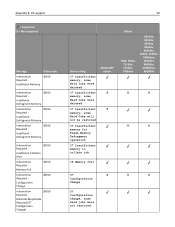
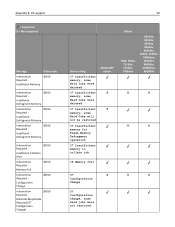
..., some Held Jobs will not be restored
37 Insufficient memory for Flash Memory Defragment operation
37 Insufficient memory to collate job
6500e MFP option
X
X
Model
T650, T650n, T652dn, T654dn, T656dne
X651de, X652de, X654de, X656de, X656dte, X658d, X658de, X658dme, X658dfe, X658dte, X658dtme, X658dtfe
X
X
X
X
38 Memory full
57
X
X
X
Configuration
Change
57 Configuration change, some...
Technical Reference - Page 59


... Error
Intervention Required -
Standard Serial Fax Connection Lost
30018
59
Return string
Held Jobs May Not Be Restored
6500e MFP option
X
Model
T650, T650n, T652dn, T654dn, T656dne X
X651de, X652de, X654de, X656de, X656dte, X658d, X658de, X658dme, X658dfe, X658dte, X658dtme, X658dtfe
X
Some held jobs were not restored
37 Insufficient memory, some held jobs will not be...
Technical Reference - Page 60


... Fax Buffer
30026
60
Return string
56 Parallel Port Disabled
6500e MFP option
X
Model
T650, T650n, T652dn, T654dn, T656dne X
X651de, X652de, X654de, X656de, X656dte, X658d, X658de,...X
Port Disabled
35 Res Save Off
X
X
X
Deficient
Memory
55 Insufficient
X
X
X
Fax Buffer
Resource Save Off Deficient Memory
30019
Intervention Required - Appendix B: PJL support
= Supported X...
Similar Questions
How To Get Rid Of Fax Memory Full Message On Lexmark X658de
(Posted by texoz 9 years ago)
How To Clear Fax Memory On Lexmark X658de
(Posted by armharik 10 years ago)
How To Clear Fax Memory On Lexmark X342n
(Posted by Ridanvd 10 years ago)
How To Delete Fax Memory On Lexmark X658de
(Posted by lovebashb 10 years ago)

