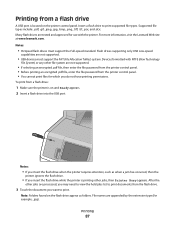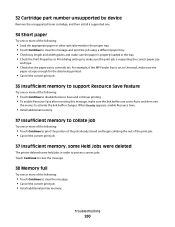Lexmark X736de Support Question
Find answers below for this question about Lexmark X736de - Multifunction : 35 Ppm.Need a Lexmark X736de manual? We have 12 online manuals for this item!
Question posted by qho on August 1st, 2014
Lexmark Sx736de
replaced new photoconductor. It error lcd missing all photoconductor
Current Answers
Related Lexmark X736de Manual Pages
Similar Questions
Lexmark X736de
Hi,i would like to know if Scan to folder exist for model Lexmark X736de ?Thank you for your respons...
Hi,i would like to know if Scan to folder exist for model Lexmark X736de ?Thank you for your respons...
(Posted by yannicklocatelli 4 years ago)
How To Reset Password On Lexmark X736de
how will i reset password for lexmark x736de printer
how will i reset password for lexmark x736de printer
(Posted by lanz2015 8 years ago)
How Do You Fix An Application Error Has Occured On A Lexmark X736de
I can not scan on my Lexmark X736de device. I keep getting a "an application error has occured conta...
I can not scan on my Lexmark X736de device. I keep getting a "an application error has occured conta...
(Posted by ellenshareef8 10 years ago)
I Have An Scanner Feilure 844.02. How To Solve This?
My lexmark X264dn show me that messege, and have no idea what to do
My lexmark X264dn show me that messege, and have no idea what to do
(Posted by haizpuruab 11 years ago)