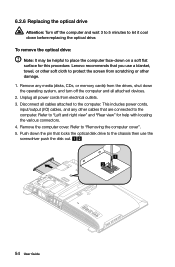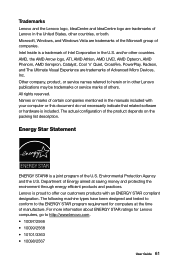Lenovo IdeaCentre B540 Support and Manuals
Get Help and Manuals for this Lenovo item

View All Support Options Below
Free Lenovo IdeaCentre B540 manuals!
Problems with Lenovo IdeaCentre B540?
Ask a Question
Free Lenovo IdeaCentre B540 manuals!
Problems with Lenovo IdeaCentre B540?
Ask a Question
Most Recent Lenovo IdeaCentre B540 Questions
Lenovo B540 Tv Not Reponding To Remote Control
Windows 8.1 has been reinstalled along with drivers for tv. The tv card does not respond to the remo...
Windows 8.1 has been reinstalled along with drivers for tv. The tv card does not respond to the remo...
(Posted by danbird 9 years ago)
Computer Not Shutting Down.
The solution to hold Alt and press F4 did not work. Any other ideas? I have to try 2x every night to...
The solution to hold Alt and press F4 did not work. Any other ideas? I have to try 2x every night to...
(Posted by AMKaloha 10 years ago)
I Have No Display Wheni Turn On My Computer. It Was Working And Just Stopped
(Posted by snoopy27 10 years ago)
How Do I Shut Down My Lenovo Ideacentre B 540?
My Lenovo IdeaCentre B 540 will not shut down completely when I click on settings and power. The lig...
My Lenovo IdeaCentre B 540 will not shut down completely when I click on settings and power. The lig...
(Posted by norene1 11 years ago)
Lenovo IdeaCentre B540 Videos
Popular Lenovo IdeaCentre B540 Manual Pages
Lenovo IdeaCentre B540 Reviews
We have not received any reviews for Lenovo yet.