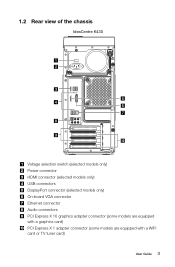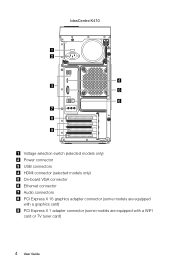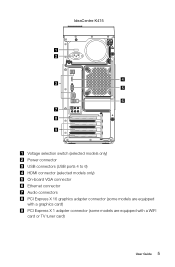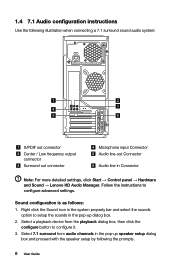Lenovo IdeaCentre K430 Support and Manuals
Get Help and Manuals for this Lenovo item

View All Support Options Below
Free Lenovo IdeaCentre K430 manuals!
Problems with Lenovo IdeaCentre K430?
Ask a Question
Free Lenovo IdeaCentre K430 manuals!
Problems with Lenovo IdeaCentre K430?
Ask a Question
Most Recent Lenovo IdeaCentre K430 Questions
Lenovo Idea Centre K430 Stuck In Preparing Automatic Repair
any ideas how to fix this proble
any ideas how to fix this proble
(Posted by edwarddempsey 8 years ago)
The Lenovo K430 Power Control Indicator Light ( Red Blue Green) Stopped Working
The on/off is never used and has no effect. One night set at green next morning boot up but no light...
The on/off is never used and has no effect. One night set at green next morning boot up but no light...
(Posted by tedsanders 8 years ago)
Can I Use My Lenovo Ideacentre K430 Motherboard
(Posted by luis Le 9 years ago)
How To Get Sound On Lenovo Ideacentre K430
(Posted by ivaask 9 years ago)
How Do I Open Disk Drive In Lenovo K430
(Posted by eldipmvcu 9 years ago)
Lenovo IdeaCentre K430 Videos
Popular Lenovo IdeaCentre K430 Manual Pages
Lenovo IdeaCentre K430 Reviews
We have not received any reviews for Lenovo yet.