Lenovo IdeaCentre K315 Support and Manuals
Get Help and Manuals for this Lenovo item
This item is in your list!

View All Support Options Below
Free Lenovo IdeaCentre K315 manuals!
Problems with Lenovo IdeaCentre K315?
Ask a Question
Free Lenovo IdeaCentre K315 manuals!
Problems with Lenovo IdeaCentre K315?
Ask a Question
Popular Lenovo IdeaCentre K315 Manual Pages
Lenovo IdeaCentre K3 Series Hardware Maintenance Manual - Page 10


...sensitive to provide protection that meets the specific service requirement.
When handling ESD-sensitive parts: •• Keep the parts in charge between objects.
Most clothing is...-insulated or battery-operated system. Hardware Maintenance Manual
Handling electrostatic discharge-sensitive devices
Any computer part containing transistors or integrated circuits (ICs) should...
Lenovo IdeaCentre K3 Series Hardware Maintenance Manual - Page 26
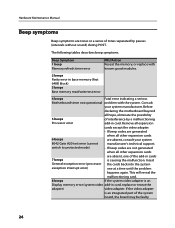
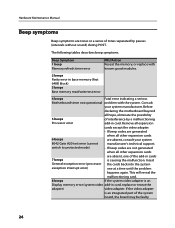
... in card, replace or reseat the
adapter)
video adapter.
Insert
General exception error (processor the cards back into the system
exception interrupt error)
one of the add-in card. Hardware Maintenance Manual
Beep symptoms
Beep symptoms are absent, consult your system manufacturer. Consult
your system
8042 Gate A20 test error (cannot
manufacturer's technical support. This will...
Lenovo IdeaCentre K3 Series Hardware Maintenance Manual - Page 28
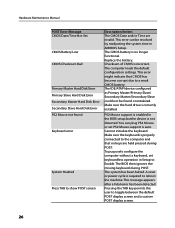
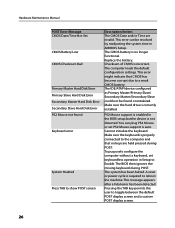
... Enable. A reset or power cycle is not detected. Checksum of CMOS is correctly installed. The system has been halted. Replace the battery. The computer loads the default configuration settings. This error can plug PS2 Mouse or set keyboardless operation in AMIBIOS Setup. The IDE/ATAPI device configured as Primary Master/Primary Slave/ Secondary Master/Secondary Slave...
Lenovo IdeaCentre K3 Series Hardware Maintenance Manual - Page 53
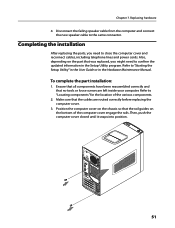
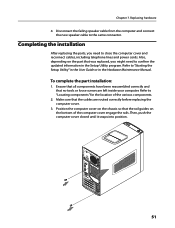
... bottom of the various components.
2. Refer to the same connector. Refer to confirm the updated information in the Hardware Maintenance Manual. Then, push the computer cover closed until it snaps into position.
51 Completing the installation
After replacing the parts, you might need to close the computer cover and reconnect cables, including telephone lines and...
Lenovo IdeaCentre K3 Series Hardware Maintenance Manual - Page 54


... come with the CRU or will come a few days after the CRU arrives.
52 To update your configuration settings, refer to "Locating connectors on the front of the computer" and "Locating connectors on the rear of the defective CRU. Refer to "Starting the Setup Utility" in the User Guide or in the Hardware Maintenance Manual.
Lenovo IdeaCentre B3 Safety and Warranty Guide V4.1 - Page 17


... levels are no serviceable parts inside any part that the cable ground shall be installed in North America. If you suspect a problem with television tuner options installed
The notice below...installer's attention to Article 820-40 of the National Electrical Code (NEC) that provides guidelines for proper grounding and, in other countries should follow local codes and ordinances when installing...
Lenovo IdeaCentre B3 Safety and Warranty Guide V4.1 - Page 28


.... Before your information to any country where we may transfer your Service Provider replaces a product or part, you do business and may also disclose it .
and 4. Use of the period remaining on our behalf. Lenovo will store, use this information to perform service under
warranty service; 2. We may contact you to inquire about your facilities to...
Lenovo IdeaCentre K3 Series Hardware Replacemeng Guide V6.0 - Page 6


... electronic copy of all parts. In this manual applies only to those computer models that have the TV-Tuner card installed, and therefore does not apply to as trained service personnel who are replacing Customer Replaceable Units (CRUs) as well as parts. Note: Trained service personnel should refer to be obtained online from the Lenovo® Support Web site at: http...
Lenovo IdeaCentre K3 Series Hardware Replacemeng Guide V6.0 - Page 12
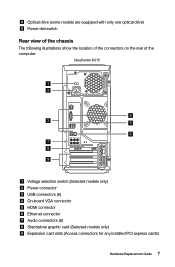
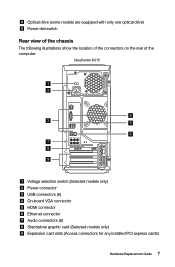
... show the location of the connectors on the rear of the computer. IdeaCentre K315
Voltage selection switch (Selected models only) Power connector USB connectors (6) On-board VGA connector HDMI connector Ethernet connector Audio connectors (6) Standalone graphic card (Selected models only) Expansion card slots (Access connectors for any installed PCI express cards)
Hardware Replacement Guide 7
Lenovo IdeaCentre K3 Series Hardware Replacemeng Guide V6.0 - Page 15
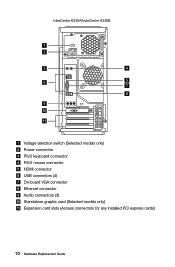
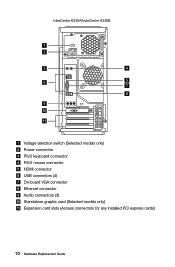
IdeaCentre K330A/IedaCentre K330B
Voltage selection switch (Selected models only) Power connector PS/2 keyboard connector PS/2 mouse connector HDMI connector USB connectors (4) On-board VGA connector Ethernet connector Audio connectors (3) Standalone graphic card (Selected models only) Expansion card slots (Access connectors for any installed PCI express cards)
10 Hardware Replacement Guide
Lenovo IdeaCentre K3 Series Hardware Replacemeng Guide V6.0 - Page 43


... need to confirm the updated information in the Hardware Maintenance Manual for the speaker.
4. Your speaker may also need to "Locating connectors on the rear of the
computer" and "Locating connectors on the part that no tools
or loose screws are routed correctly before replacing the computer cover.
38 Hardware Replacement Guide
In addition, depending on...
Lenovo IdeaCentre K3 Series User Guide V6.0 - Page 8
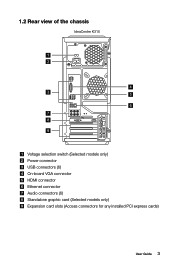
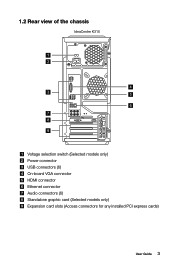
1.2 Rear view of the chassis
IdeaCentre K315
Voltage selection switch (Selected models only) Power connector USB connectors (6) On-board VGA connector HDMI connector Ethernet connector Audio connectors (6) Standalone graphic card (Selected models only) Expansion card slots (Access connectors for any installed PCI express cards)
User Guide 3
Lenovo IdeaCentre K3 Series User Guide V6.0 - Page 9
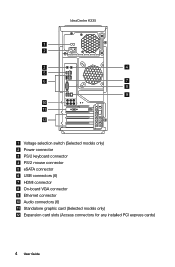
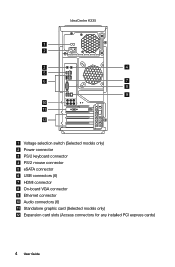
IdeaCentre K335
Voltage selection switch (Selected models only) Power connector PS/2 keyboard connector PS/2 mouse connector eSATA connector USB connectors (6) HDMI connector On-board VGA connector Ethernet connector Audio connectors (6) Standalone graphic card (Selected models only) Expansion card slots (Access connectors for any installed PCI express cards)
4 User Guide
Lenovo IdeaCentre K3 Series User Guide V6.0 - Page 11
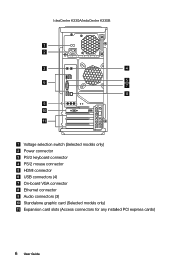
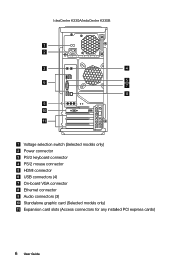
IdeaCentre K330A/IedaCentre K330B
Voltage selection switch (Selected models only) Power connector PS/2 keyboard connector PS/2 mouse connector HDMI connector USB connectors (4) On-board VGA connector Ethernet connector Audio connectors (3) Standalone graphic card (Selected models only) Expansion card slots (Access connectors for any installed PCI express cards)
6 User Guide
Lenovo IdeaCentre K3 Series User Guide V6.0 - Page 26


.... Make sure that the Drivers and Application Installation software has
been automatically installed before starting the procedure, install all passwords for the Lenovo Rescue System to ensure your Rescue System can connect to internet.
In addition, System Setup sets and manages all the drivers and software manually by following the prompts. User Guide 21 The system will continue...
Lenovo IdeaCentre K315 Reviews
Do you have an experience with the Lenovo IdeaCentre K315 that you would like to share?
Earn 750 points for your review!
We have not received any reviews for Lenovo yet.
Earn 750 points for your review!
