Lenovo IdeaCentre B520e Support and Manuals
Get Help and Manuals for this Lenovo item
This item is in your list!

View All Support Options Below
Free Lenovo IdeaCentre B520e manuals!
Problems with Lenovo IdeaCentre B520e?
Ask a Question
Free Lenovo IdeaCentre B520e manuals!
Problems with Lenovo IdeaCentre B520e?
Ask a Question
Popular Lenovo IdeaCentre B520e Manual Pages
Lenovo IdeaCentre B500 Hardware Maintenance Manual - Page 1


...8 Safety notices...9
Chapter 3. General information 12
Specifications...12
Chapter 4. About this manual 1
Important Safety Information 1 Using eSupport...2 Important information about replacing RoHS compliant FRUs... 2
Chapter 2. Using the Setup Utility 16
Starting the Setup Utility program 16 Viewing and changing settings 16 Using passwords 17 Using Device...19 Selecting a startup device...
Lenovo IdeaCentre B500 Hardware Maintenance Manual - Page 2
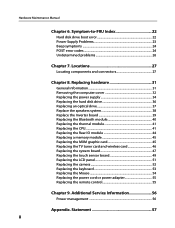
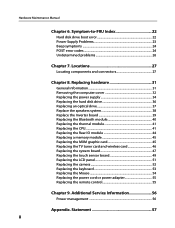
... the power cord or power adapter 55 Replacing the remote control 55
Chapter 9. Symptom-to-FRU Index 22
Hard disk drive boot error 22 Power Supply Problems 23 Beep symptoms 24 POST error codes 24 Undetermined problems 26
Chapter 7. Additional Service Information 56
Power management 56
Appendix. Hardware Maintenance Manual
Chapter 6. Locations 27
Locating components and connectors...
Lenovo IdeaCentre B500 Hardware Maintenance Manual - Page 4
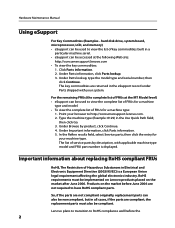
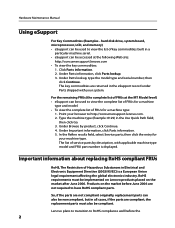
... Equipment Directive (2002/95/EC) is displayed.
Under Parts lookup, type the model type and serial number; then
click Continue. In the Refine results field, select Service parts; The list of FRUs at the MT Model level) •• eSupport can be used to have RoHS compliant parts. Lenovo plans to transition to view the list of...
Lenovo IdeaCentre B500 Hardware Maintenance Manual - Page 10


... Maintenance Manual
Handling electrostatic discharge-sensitive devices
Any computer part containing transistors or integrated circuits (ICs) should be verified by equalizing the charge so that meets the specific service requirement....common ground or reference point when working on ac-operated computers. Use product-specific ESD procedures when they are all at the same charge. Note: The use...
Lenovo IdeaCentre B500 Hardware Maintenance Manual - Page 15
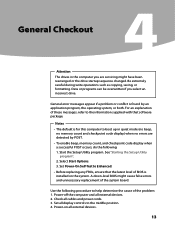
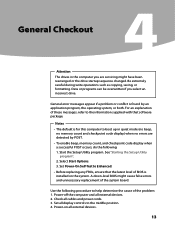
... a problem or conflict is installed on all cables and power cords. 3.
Power-off the computer and all display controls to Enhanced.
• Before replacing any FRUs, ensure that software package. Set all external devices. 2. General Checkout
Attention The drives in quiet mode (no beep, no memory count and checkpoint code display) when no errors are servicing might...
Lenovo IdeaCentre B500 Hardware Maintenance Manual - Page 16


... same setup for readable instructions or a main menu on the computer. • Look for displayed error codes • Listen for beep codes • Look for the operation system control files
14 Problem determination tips
Due to the variety of hardware and software combinations that can be encountered, use - Has this information available when requesting assistance from Service Support...
Lenovo IdeaCentre B500 Hardware Maintenance Manual - Page 27
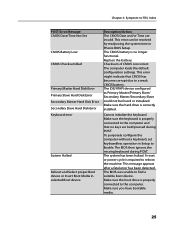
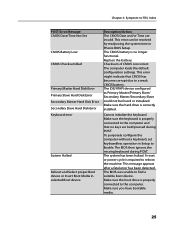
... Index
POST Error Message CMOS Date/Time Not Set
CMOS Battery Low CMOS Checksum Bad
Primary Master Hard Disk Error Primary Slave Hard Disk Error Secondary Master Hard Disk Error Secondary Slave Hard Disk Error Keyboard error
System Halted
Reboot and Select proper Boot device or Insert Boot Media in Phenix BIOS Setup. Replace the battery. This error might indicate...
Lenovo IdeaCentre B5 Series User Guide V3.0 - Page 5


... and Confirming Setup 33
5.1 Troubleshooting Display Problems 34 5.2 Troubleshooting Audio Problems 35 5.3 Troubleshooting Software Problems 35 5.4 Troubleshooting Problems with Optical Drives and Hard
Disks 36 5.5 Special considerations for troubleshooting Windows 37 5.6 Performing Daily Maintenance Tasks 38 5.7 Wireless Keyboard and Mouse Connection Instructions and
Troubleshooting 39...
Lenovo IdeaCentre B5 Series User Guide V3.0 - Page 27
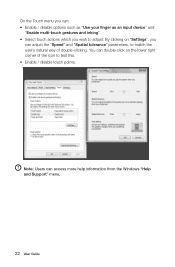
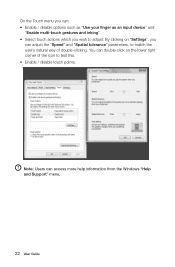
By clicking on "Settings", you
can double-click on the lower right corner of the icon to match the user's natural way of double-clicking. You can adjust the "... inking". • Select touch actions which you wish to adjust. On the Touch menu you can access more help information from the Windows "Help and Support" menu.
22 User Guide
Lenovo IdeaCentre B5 Series User Guide V3.0 - Page 32
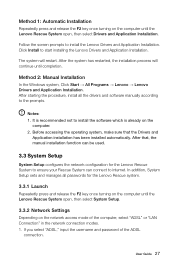
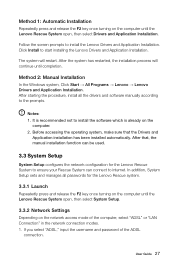
... software which is already on the
computer. 2.
It is recommended not to install the Lenovo Drivers and Application Installation. In addition, System Setup sets and manages all the drivers and software manually according to internet. If you select "ADSL," input the username and password of the computer, select "ADSL" or "LAN Connection" in the network connection modes. 1.
The system...
Lenovo IdeaCentre B5 Series User Guide V3.0 - Page 39


...help support personnel diagnose and fix the problem(s). • If an error message occurs in a program, see the program's documentation. If still cannot solve the problem, contact to Lenovo Customer Service.
Note: The procedures in this document were written for icons and characters • Set resolution and colors by using Display Settings options
34 User Guide Troubleshooting and problem...
Lenovo IdeaCentre B5 Series User Guide V3.0 - Page 42
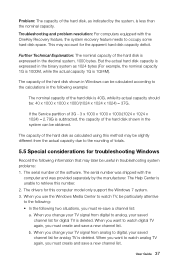
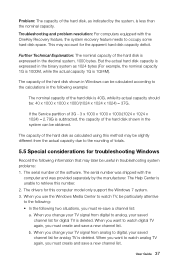
...model only support... list for digital TV is deleted. User Guide 37 Further Technical Explanation: The nominal capacity ...disk as calculated using this number. 2. The drivers for the apparent hard disk capacity deficit. If the Service partition of 3G - 3 x 1000 x ...saved channel list for analog TV is deleted.
Troubleshooting and problem resolution: For computers equipped with the
computer and ...
Lenovo IdeaCentre B5 Series User Guide V3.0 - Page 44
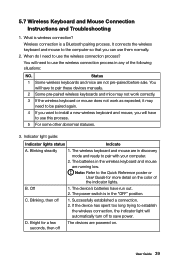
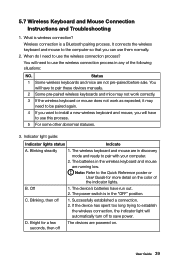
Wireless connection is wireless connection? Status
1 Some wireless keyboards and mice are running low. Indicator light guide:
Indicator lights status
Indicate
A. Off
1. Bright for more detail on . 5.7 Wireless Keyboard and Mouse Connection Instructions and Troubleshooting
1. What is a Bluetooth pairing process. It connects the wireless keyboard and mouse to the computer so that ...
Lenovo IdeaCentre B5 Series Hardware Replacement Manual V3.0 - Page 6
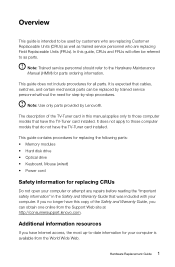
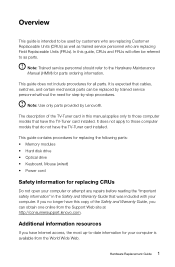
... Units (CRUs) as well as parts.
Hardware Replacement Guide 1 It is available from the Support Web site at http://consumersupport.lenovo.com. The description of the Safety and Warranty Guide, you no longer have the TV-Tuner card installed.
Note: Trained service personnel should refer to as trained service personnel who are replacing Field Replaceable Units (FRUs). It does not...
Lenovo IdeaCentre B5 Series Hardware Replacement Manual V3.0 - Page 29
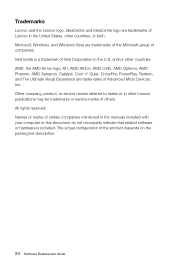
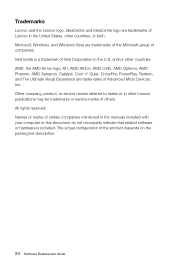
... Experience are trademarks of Intel Corporation in the manuals included with your computer or this document do not...Replacement Guide Other company, product, or service names referred to herein or in the United States, other countries, or both. and/or other Lenovo publications may be trademarks or service marks of others. Trademarks
Lenovo and the Lenovo logo, IdeaCentre and IdeaCentre...
Lenovo IdeaCentre B520e Reviews
Do you have an experience with the Lenovo IdeaCentre B520e that you would like to share?
Earn 750 points for your review!
We have not received any reviews for Lenovo yet.
Earn 750 points for your review!
