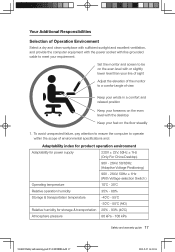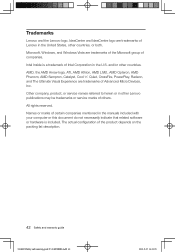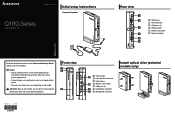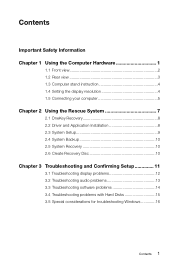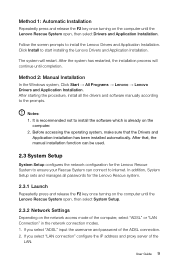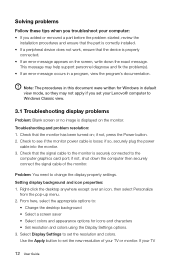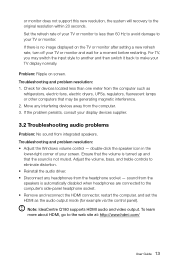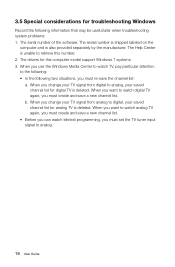Lenovo IdeaCentre Q180 Support and Manuals
Get Help and Manuals for this Lenovo item

View All Support Options Below
Free Lenovo IdeaCentre Q180 manuals!
Problems with Lenovo IdeaCentre Q180?
Ask a Question
Free Lenovo IdeaCentre Q180 manuals!
Problems with Lenovo IdeaCentre Q180?
Ask a Question
Most Recent Lenovo IdeaCentre Q180 Questions
Two Cds Are Stuck In The Pc
By mistake 2 CDs have been put on the DVD reader and I would like to know how to take them outCheers
By mistake 2 CDs have been put on the DVD reader and I would like to know how to take them outCheers
(Posted by chiarapiccarreta 7 years ago)
How To Add Memory To Lenovo Ideacentre Q180
(Posted by trdlovenus 9 years ago)
Lenovo Q180 Ideacenter Upgrade
Can the memory be upgraded beyond the installed 4gb? if so, is it user upgradable(ie. DDR3 slot vis ...
Can the memory be upgraded beyond the installed 4gb? if so, is it user upgradable(ie. DDR3 slot vis ...
(Posted by gladishdh 10 years ago)
Cd Stuck
I put a disk in to load Windows Home Office and it isn't being recognized nor released.
I put a disk in to load Windows Home Office and it isn't being recognized nor released.
(Posted by sandy654 11 years ago)
Making Recordings
How can I copy music from vinyl onto a Q180. I already have a record deck & pre amp.
How can I copy music from vinyl onto a Q180. I already have a record deck & pre amp.
(Posted by lenbuffey 11 years ago)
Lenovo IdeaCentre Q180 Videos
Popular Lenovo IdeaCentre Q180 Manual Pages
Lenovo IdeaCentre Q180 Reviews
We have not received any reviews for Lenovo yet.