Lenovo IdeaCentre B325 Support and Manuals
Get Help and Manuals for this Lenovo item
This item is in your list!

View All Support Options Below
Free Lenovo IdeaCentre B325 manuals!
Problems with Lenovo IdeaCentre B325?
Ask a Question
Free Lenovo IdeaCentre B325 manuals!
Problems with Lenovo IdeaCentre B325?
Ask a Question
Popular Lenovo IdeaCentre B325 Manual Pages
Lenovo IdeaCentre B3 Hardware Maintenance Manual - Page 1


... 12
Specifications...12
Chapter 4. Symptom-to-FRU Index 21
Hard disk drive boot error 21
i Using the Setup Utility 15
Starting the Setup Utility program 15 Viewing and changing settings 15 Using passwords 16 Using Device...18 Selecting a startup device 19 Exiting from the Setup Utility program 20
Chapter 6. Contents
Contents
Chapter 1. General Checkout 13
Problem determination...
Lenovo IdeaCentre B3 Hardware Maintenance Manual - Page 2


...module 53 Replacing the LED panel 54 Replacing the keyboard 57 Replacing the mouse 58 Replacing the power cord or power adapter 59
Chapter 9. Locations 25
Locating components and connectors 25
Chapter 8. Additional Service Information 60
Power management 60
Appendix. Statement 61
ii Hardware Maintenance Manual
Power Supply Problems 22 POST error codes 22 Undetermined problems 24...
Lenovo IdeaCentre B3 Hardware Maintenance Manual - Page 8


...keep the other hand in a machine: - When using testers, set the controls correctly and use worn or broken tools and testers. ...these instructions are in your back. such touching can cause personal injury and machine damage. •• Do not service the...Maintenance Manual
•• If you need to work on a machine that has exposed electrical circuits, observe the following parts with...
Lenovo IdeaCentre B3 Hardware Maintenance Manual - Page 10


...specific ESD procedures when they are inserted into the
product. •• Avoid contact with other people. •• Wear a grounded wrist strap against ESD damage by a certified electrician.
8 Grounding requirements
Electrical grounding of a grounded work surface. Hardware Maintenance Manual
Handling electrostatic discharge-sensitive devices
Any computer part...the specific service ...
Lenovo IdeaCentre B3 Hardware Maintenance Manual - Page 15


..., or formatting. Start the Setup Utility program. Set all external devices. 5. General Checkout
Attentions
The drives in quiet mode (no beep, no memory count and checkpoint code display) when no errors are servicing might cause false errors and unnecessary replacement of these messages, refer to the information supplied with that the latest level of the problem: 1.
Data or...
Lenovo IdeaCentre B3 Hardware Maintenance Manual - Page 16


... hangs and no error is displayed, continue at step 7. 7. Have the same setup for readable instructions or a main menu on the display. What, when, where, single, or multiple systems? - Has this information available when requesting assistance from Service Support and Engineering functions. •• Machine type and model •• Processor or hard disk upgrades ••...
Lenovo IdeaCentre B3 Hardware Maintenance Manual - Page 62


... find helpful. Hardware Maintenance Manual
Additional Service Information
9
This chapter provides additional information that turn on the computer automatically.
•• Resume On RTC Alarm: You can be turned on automatically. Power management
Power management reduces the power consumption of certain components of the computer and the setting for Advanced Power Management (APM...
Lenovo IdeaCentre B325 User Guide V3.0 - Page 5


... and Confirming Setup 37
5.1 Troubleshooting Display Problems 38 5.2 Troubleshooting Audio Problems 39 5.3 Troubleshooting Software Problems 39 5.4 Troubleshooting Problems with Optical Drives and
Hard Disks 40 5.5 Special considerations for troubleshooting Windows 41 5.6 Performing Daily Maintenance Tasks 42 5.7 Wireless Keyboard and Mouse Connection Instructions and
Troubleshooting 43...
Lenovo IdeaCentre B325 User Guide V3.0 - Page 31
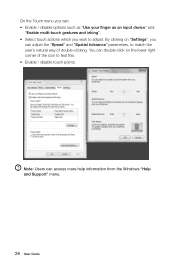
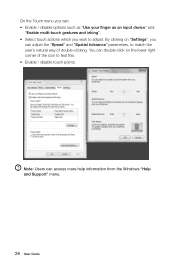
Note: Users can access more help information from the Windows "Help and Support" menu.
26 User Guide By clicking on the lower right corner of double-clicking.
You can double-click on "Settings", you wish to test this. • Enable / disable touch points. On the Touch menu you can: • Enable / disable options such...
Lenovo IdeaCentre B325 User Guide V3.0 - Page 36
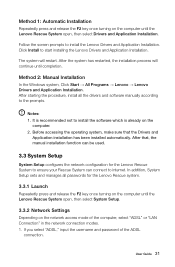
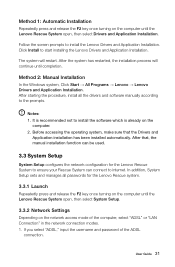
... automatically.
Follow the screen prompts to install the Lenovo Drivers and Application Installation. The system will continue until the Lenovo Rescue System open, then select Drivers and Application Installation.
Notes: 1. In addition, System Setup sets and manages all the drivers and software manually according to internet. Method 2: Manual Installation
In the Windows system, Click...
Lenovo IdeaCentre B325 User Guide V3.0 - Page 43
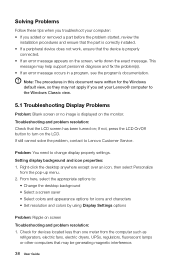
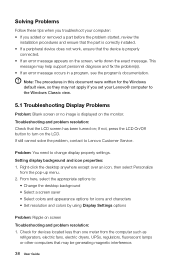
... part is correctly installed. • If a peripheral device does not work, ensure that the device is displayed on the LCD. Setting display background and icon properties: 1.
Problem: You need to turn on the monitor. If still cannot solve the problem, contact to Lenovo Customer Service. This
message may not apply if you set your computer: • If you troubleshoot...
Lenovo IdeaCentre B325 User Guide V3.0 - Page 46
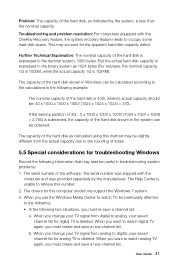
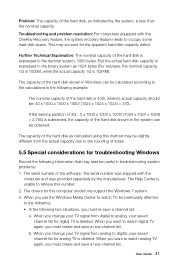
... 1000 bytes. The serial number of the hard disk is expressed in troubleshooting system problems: 1. The drivers for analog TV is 1024M). When you want to watch analog TV ...retrieve this computer model only support the Windows 7 system. 3. The capacity of the hard disk shown in the following two situations, you must create and save a new channel list.
If the Service partition of 3G...
Lenovo IdeaCentre B325 User Guide V3.0 - Page 48
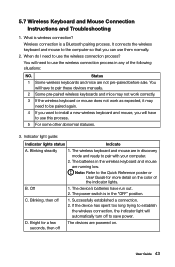
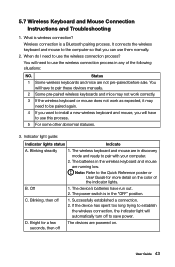
...use them normally.
2. Bright for more detail on . User Guide 43 You will have to pair these devices manually.
2 Some pre-paired wireless keyboards and mice may not work... automatically turn off
1. B. It connects the wireless keyboard and mouse to install a new wireless keyboard and mouse, you can use the wireless connection process... Instructions and Troubleshooting
1. Off
1. C.
Lenovo IdeaCentre B325 Hardware Replacement Guide V3.0 - Page 6
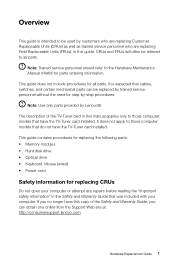
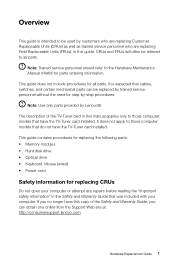
... be replaced by trained service personnel without the need for replacing CRUs
Do not open your computer.
Hardware Replacement Guide 1 In this manual applies only to the Hardware Maintenance Manual (HMM) for all parts.
Overview
This guide is expected that cables, switches, and certain mechanical parts can obtain one online from the Support Web site at http://consumersupport.lenovo.com...
Lenovo IdeaCentre B325 Hardware Replacement Guide V3.0 - Page 27
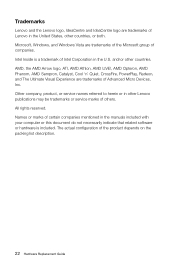
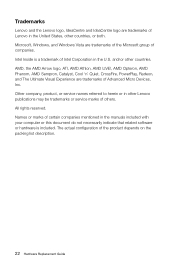
....
22 Hardware Replacement Guide Names or marks of certain companies mentioned in the manuals included with your computer or this document do not necessarily indicate that related software or hardware is a trademark of Intel Corporation in the U.S. Trademarks
Lenovo and the Lenovo logo, IdeaCentre and IdeaCentre logo are trademarks of Lenovo in the United States, other Lenovo publications may...
Lenovo IdeaCentre B325 Reviews
Do you have an experience with the Lenovo IdeaCentre B325 that you would like to share?
Earn 750 points for your review!
We have not received any reviews for Lenovo yet.
Earn 750 points for your review!
