Lenovo IdeaCentre K415 Support and Manuals
Get Help and Manuals for this Lenovo item
This item is in your list!

View All Support Options Below
Free Lenovo IdeaCentre K415 manuals!
Problems with Lenovo IdeaCentre K415?
Ask a Question
Free Lenovo IdeaCentre K415 manuals!
Problems with Lenovo IdeaCentre K415?
Ask a Question
Popular Lenovo IdeaCentre K415 Manual Pages
Lenovo K4 Series User Guide V1.0 - Page 8
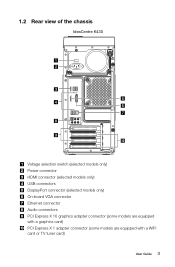
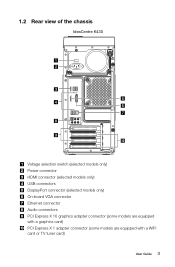
1.2 Rear view of the chassis
IdeaCentre K430
Voltage selection switch (selected models only) Power connector HDMI connector (selected models only) USB connectors DisplayPort connector (selected models only) On-board VGA connector Ethernet connector Audio connectors PCI Express X 16 graphics adapter connector (some models are equipped with a graphics card) PCI Express X 1 adapter connector (some ...
Lenovo K4 Series User Guide V1.0 - Page 9
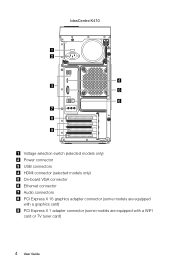
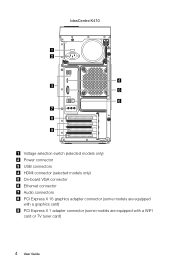
IdeaCentre K410
Voltage selection switch (selected models only) Power connector USB connectors HDMI connector (selected models only) On-board VGA connector Ethernet connector Audio connectors PCI Express X 16 graphics adapter connector (some models are equipped with a graphics card) PCI Express X 1 adapter connector (some models are equipped with a WIFI card or TV tuner card)
4 User Guide
Lenovo K4 Series User Guide V1.0 - Page 10
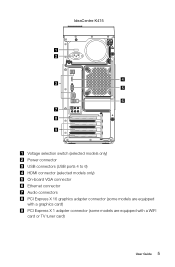
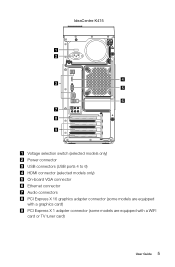
IdeaCentre K415
Voltage selection switch (selected models only) Power connector USB connectors (USB ports 4 to 6) HDMI connector (selected models only) On-board VGA connector Ethernet connector Audio connectors PCI Express X 16 graphics adapter connector (some models are equipped with a graphics card) PCI Express X 1 adapter connector (some models are equipped with a WIFI card or TV tuner card)
...
Lenovo K4 Series User Guide V1.0 - Page 26


... to install the Lenovo drivers and applications.
Click Install to start installing the Lenovo Drivers and Application Installation software. Method 2: Manual Installation
In the Windows system, Click Start → All Programs → Lenovo → Lenovo Drivers and Application Installation.
Notes: 1. In addition, System Setup sets and manages all the drivers and software manually by...
Lenovo K4 Series User Guide V1.0 - Page 29


...graphics card.
if so, plug the power cord
securely into the monitor. 3. This message may not apply if you added or removed a part before the problem started, review the
installation procedures to the Windows Classic view.
3.1 Troubleshooting Display Problems
Problem: Blank screen or no image is displayed on the monitor. Check to see the program's documentation. Right-click the desktop...
Lenovo K4 Series User Guide V1.0 - Page 34
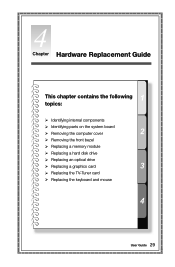
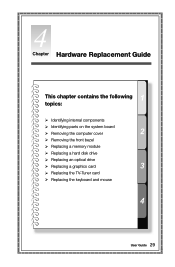
...:
Identifying internal components Identifying parts on the system board Removing the computer cover Removing the front bezel Replacing a memory module Replacing a hard disk drive Replacing an optical drive Replacing a graphics card Replacing the TV-Tuner card Replacing the keyboard and mouse
User Guide 29
Lenovo K4 Series User Guide V1.0 - Page 35


... instructions for replacing the following parts: • Memory modules • Hard disk drive • Optical disk drive • Graphics card • TV-Tuner card
Safety information for replacing CRUs
Do not open your computer or attempt any repairs before reading the "Important safety information" in this guide, CRUs and FRUs will often be obtained online from the Lenovo® Support...
Lenovo K4 Series User Guide V1.0 - Page 38
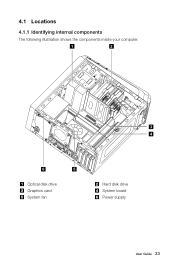
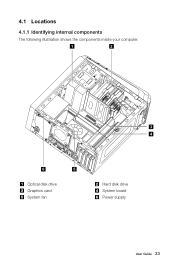
4.1 Locations
4.1.1 Identifying internal components
The following illustration shows the components inside your computer.
1
2
3 4
6
5
Optical disk drive Graphics card System fan
Hard disk drive System board Power supply
User Guide 33
Lenovo K4 Series User Guide V1.0 - Page 48
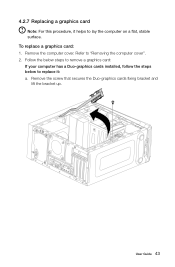
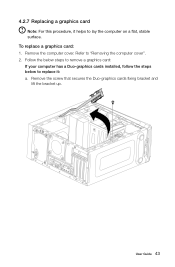
... the Duo-graphics cards fixing bracket and
lift the bracket up. Follow the below steps to remove a graphics card: If your computer has a Duo-graphics cards installed, follow the steps below to "Removing the computer cover". 2. Refer to replace it helps to lay the computer on a flat, stable surface. User Guide 43 To replace a graphics card: 1.
4.2.7 Replacing a graphics card
Note: For...
Lenovo K4 Series User Guide V1.0 - Page 49
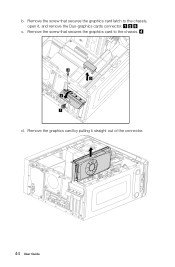
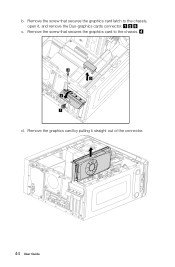
Remove the graphics card by pulling it , and remove the Duo-graphics cards connector. Remove the screw that secures the graphics card latch to the chassis.
4 3
2 1
d. Remove the screw that secures the graphics card to the chassis, open it straight out of the connector.
44 User Guide c.
b.
Lenovo K4 Series User Guide V1.0 - Page 50


Remove the screw that secures the graphics card to the chassis.
3 2 1
c. b. Remove the screw that secures the graphics latch to the chassis and open
it. User Guide 45
If your computer has a single graphics card installed, follow the steps below to replace it straight out of the connector. Remove the graphics card by pulling it : a.
Lenovo K4 Series User Guide V1.0 - Page 51
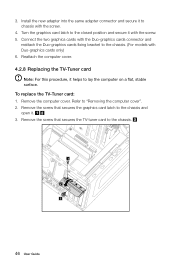
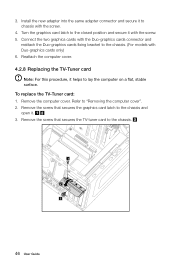
... the two graphics cards with the Duo-graphics cards connector and
reattach the Duo-graphics cards fixing bracket to the chassis. (For models with the screw.
4. Remove the computer cover. Remove the screw that secures the graphics card latch to chassis with Duo-graphics cards only) 6. Refer to lay the computer on a flat, stable surface. 3. To replace the TV-Tuner card: 1. Install the...
Lenovo K4 Series User Guide V1.0 - Page 52
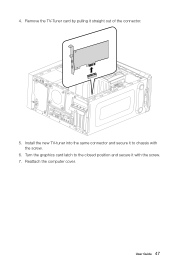
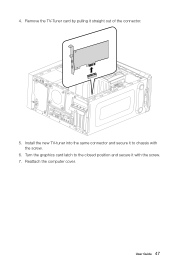
Reattach the computer cover. Install the new TV-tuner into the same connector and secure it to the closed position and secure it straight out of the connector.
5.
4. Turn the graphics card latch to chassis with the screw. 7. User Guide 47 Remove the TV-Tuner card by pulling it with the screw.
6.
Lenovo K4 Series User Guide V1.0 - Page 55


...other Lenovo publications may be trademarks or service marks of others. Lenovo is proud to http://www.lenovo.com. • 4744 • 4748 • 4743
50 User Guide
...of Intel Corporation in the manuals included with an ENERGY STAR compliant designation. Intel Inside is included. Trademarks
Lenovo and the Lenovo logo, IdeaCentre and IdeaCentre logo are trademarks of Advanced...
Lenovo K4 Series User Guide V1.0 - Page 56


...the consumption of electricity. To help in this endeavor, Lenovo has preset the following power-management features to take effect when your Windows Help and Support information system. For more information about these settings, refer to your computer has been inactive for a ... features of your computer, you to make efficient use of energy an integral part of your keyboard. User Guide 51
Lenovo IdeaCentre K415 Reviews
Do you have an experience with the Lenovo IdeaCentre K415 that you would like to share?
Earn 750 points for your review!
We have not received any reviews for Lenovo yet.
Earn 750 points for your review!
