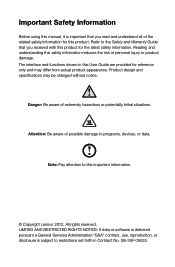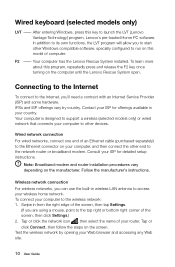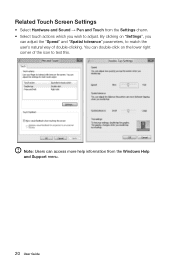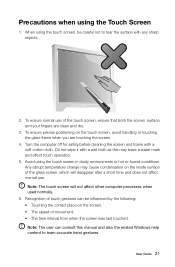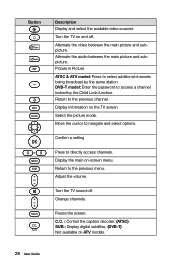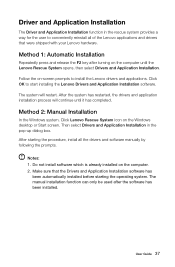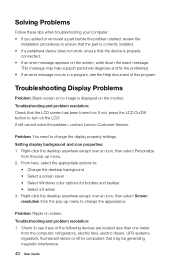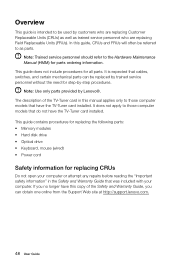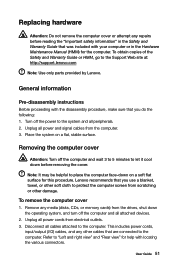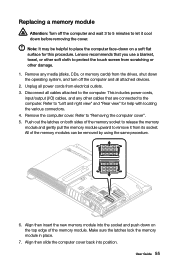Lenovo IdeaCentre B340 Support and Manuals
Get Help and Manuals for this Lenovo item

View All Support Options Below
Free Lenovo IdeaCentre B340 manuals!
Problems with Lenovo IdeaCentre B340?
Ask a Question
Free Lenovo IdeaCentre B340 manuals!
Problems with Lenovo IdeaCentre B340?
Ask a Question
Most Recent Lenovo IdeaCentre B340 Questions
Not Able To Keep The Site I'm On
I recently had a complete blackout on my screen and took it to PC World who turned it on and got the...
I recently had a complete blackout on my screen and took it to PC World who turned it on and got the...
(Posted by mercv8tt 10 years ago)
Is There A Light To See If The Font Is In Capital Or Lower Case In Lenovo B340
(Posted by Hrzp 10 years ago)
Back Stand Support
how do I extend the back stand. I don't dare to pull too hard or it will break
how do I extend the back stand. I don't dare to pull too hard or it will break
(Posted by danielhu 11 years ago)
Lenovo IdeaCentre B340 Videos
Popular Lenovo IdeaCentre B340 Manual Pages
Lenovo IdeaCentre B340 Reviews
We have not received any reviews for Lenovo yet.