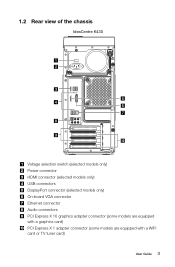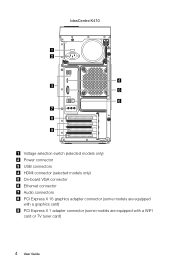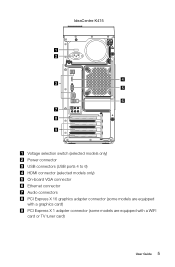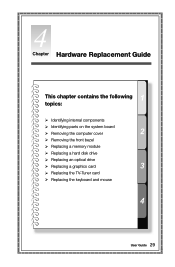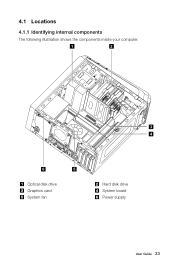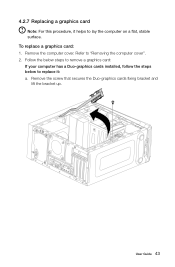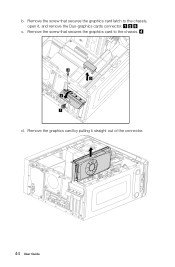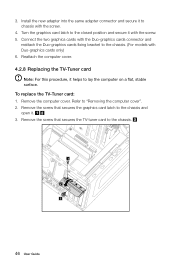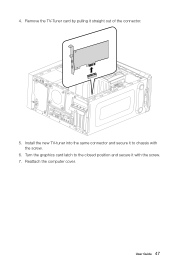Lenovo IdeaCentre K410 Support and Manuals
Get Help and Manuals for this Lenovo item

View All Support Options Below
Free Lenovo IdeaCentre K410 manuals!
Problems with Lenovo IdeaCentre K410?
Ask a Question
Free Lenovo IdeaCentre K410 manuals!
Problems with Lenovo IdeaCentre K410?
Ask a Question
Most Recent Lenovo IdeaCentre K410 Questions
Replace Hard Drive
I have a lonovo k410 that was given to me with the hard drive removed. What replacement hard drive s...
I have a lonovo k410 that was given to me with the hard drive removed. What replacement hard drive s...
(Posted by bkuczma 2 years ago)
How To Turn Bluetooth On
Im trying to pair a blueparrott headset with a ideacentre k410 with no success
Im trying to pair a blueparrott headset with a ideacentre k410 with no success
(Posted by demolane 8 years ago)
Lenovo Ideacentre K410 How To Turn On Wifi
(Posted by AllMyvsw 9 years ago)
What Is Opening On Front Of Lenovo K410
(Posted by drmikegu 10 years ago)
Popular Lenovo IdeaCentre K410 Manual Pages
Lenovo IdeaCentre K410 Reviews
We have not received any reviews for Lenovo yet.