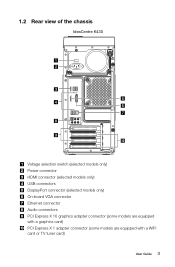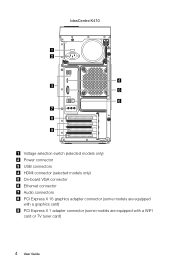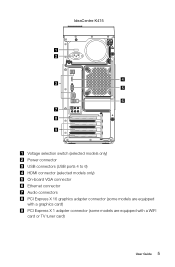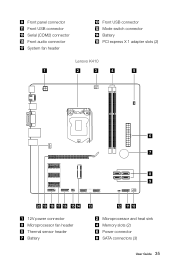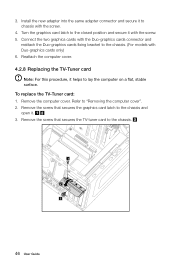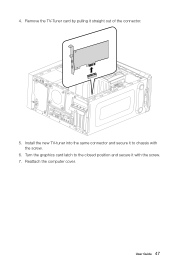Lenovo IdeaCentre K410 Support Question
Find answers below for this question about Lenovo IdeaCentre K410.Need a Lenovo IdeaCentre K410 manual? We have 1 online manual for this item!
Question posted by demolane on May 18th, 2015
How To Turn Bluetooth On
Current Answers
Answer #1: Posted by BusterDoogen on May 18th, 2015 9:18 AM
I hope this is helpful to you!
Please respond to my effort to provide you with the best possible solution by using the "Acceptable Solution" and/or the "Helpful" buttons when the answer has proven to be helpful. Please feel free to submit further info for your question, if a solution was not provided. I appreciate the opportunity to serve you!
Related Lenovo IdeaCentre K410 Manual Pages
Similar Questions
I cannot open the DVD/CD drive on my Lenovo K410. There are no instructions in the manual or on the ...