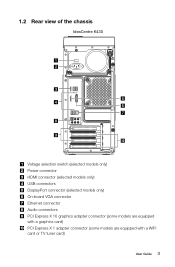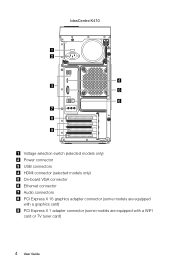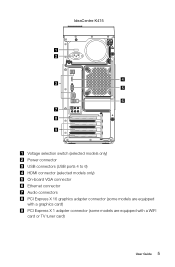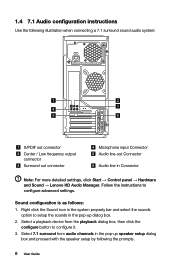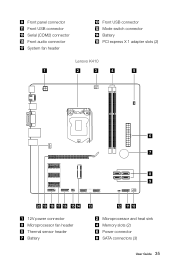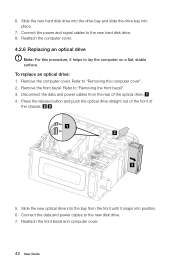Lenovo IdeaCentre K410 Support Question
Find answers below for this question about Lenovo IdeaCentre K410.Need a Lenovo IdeaCentre K410 manual? We have 1 online manual for this item!
Question posted by tomahl on June 5th, 2013
How Do I Connect My Hi8 Video Camera To My Ideacentre K410?
The person who posted this question about this Lenovo product did not include a detailed explanation. Please use the "Request More Information" button to the right if more details would help you to answer this question.
Current Answers
Related Lenovo IdeaCentre K410 Manual Pages
Similar Questions
Replace Hard Drive
I have a lonovo k410 that was given to me with the hard drive removed. What replacement hard drive s...
I have a lonovo k410 that was given to me with the hard drive removed. What replacement hard drive s...
(Posted by bkuczma 2 years ago)
How Do I Open The Dvd/cd Drive On My Lenovo K410? Not Working, No Instructions.
I cannot open the DVD/CD drive on my Lenovo K410. There are no instructions in the manual or on the ...
I cannot open the DVD/CD drive on my Lenovo K410. There are no instructions in the manual or on the ...
(Posted by Anonymous-105850 11 years ago)
Trying To Install Windows Seven On K410
why do I have a fixed screen "Starting Windows" and no more information
why do I have a fixed screen "Starting Windows" and no more information
(Posted by llebleu 11 years ago)
Lenovo K410 Won't Connect To Monitor.
My Lenovo IDeaCentre K410 won't connect to the Sanyo TV. The tv works fine, but the computer won't c...
My Lenovo IDeaCentre K410 won't connect to the Sanyo TV. The tv works fine, but the computer won't c...
(Posted by wareagles810 11 years ago)