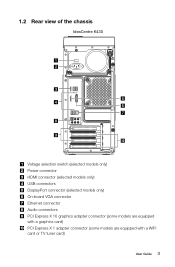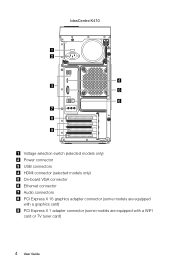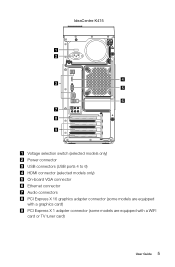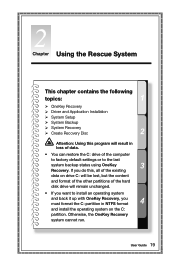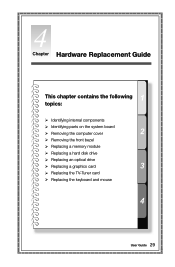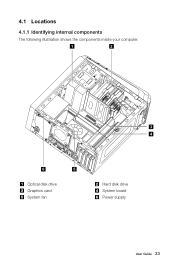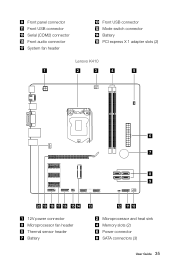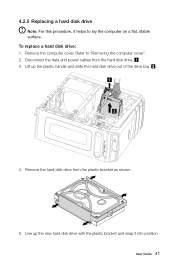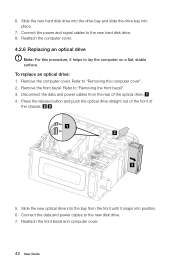Lenovo IdeaCentre K410 Support Question
Find answers below for this question about Lenovo IdeaCentre K410.Need a Lenovo IdeaCentre K410 manual? We have 1 online manual for this item!
Question posted by bkuczma on February 23rd, 2022
Replace Hard Drive
I have a lonovo k410 that was given to me with the hard drive removed. What replacement hard drive should I get. I've never replaced one before.
Current Answers
Answer #1: Posted by SonuKumar on February 24th, 2022 7:46 AM
Please respond to my effort to provide you with the best possible solution by using the "Acceptable Solution" and/or the "Helpful" buttons when the answer has proven to be helpful.
Regards,
Sonu
Your search handyman for all e-support needs!!
Related Lenovo IdeaCentre K410 Manual Pages
Similar Questions
How Many Bits Is The Lenovo Desktop Ideacentre K300 53162hu
(Posted by RajLesl 9 years ago)
How Do I Connect My Hi8 Video Camera To My Ideacentre K410?
(Posted by tomahl 10 years ago)
How Do I Open The Dvd/cd Drive On My Lenovo K410? Not Working, No Instructions.
I cannot open the DVD/CD drive on my Lenovo K410. There are no instructions in the manual or on the ...
I cannot open the DVD/CD drive on my Lenovo K410. There are no instructions in the manual or on the ...
(Posted by Anonymous-105850 11 years ago)