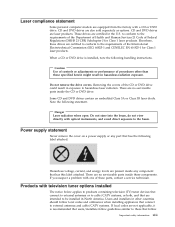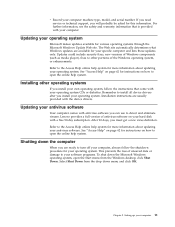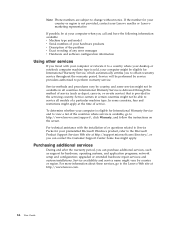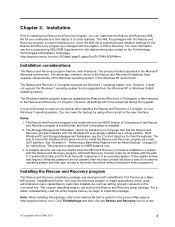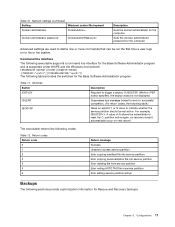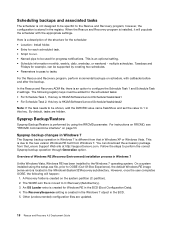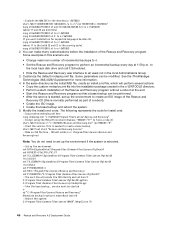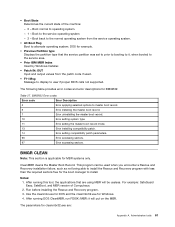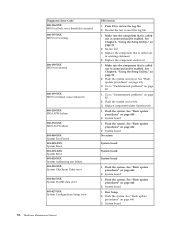Lenovo ThinkCentre A55 Support and Manuals
Get Help and Manuals for this Lenovo item

View All Support Options Below
Free Lenovo ThinkCentre A55 manuals!
Problems with Lenovo ThinkCentre A55?
Ask a Question
Free Lenovo ThinkCentre A55 manuals!
Problems with Lenovo ThinkCentre A55?
Ask a Question
Most Recent Lenovo ThinkCentre A55 Questions
How To Replace The Hard Drive?
(Posted by Anonymous-132895 10 years ago)
I Need Drivers
please i want to have an ethernet drive for lenovo MT-M 9641-7kg s/n LMRYZ3Z
please i want to have an ethernet drive for lenovo MT-M 9641-7kg s/n LMRYZ3Z
(Posted by chemistyahia 10 years ago)
Popular Lenovo ThinkCentre A55 Manual Pages
Lenovo ThinkCentre A55 Reviews
We have not received any reviews for Lenovo yet.