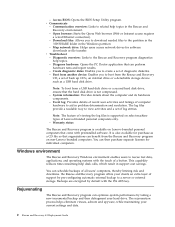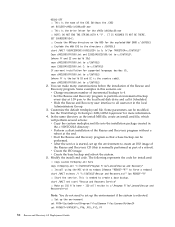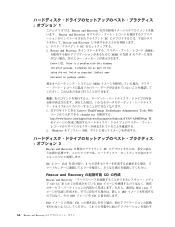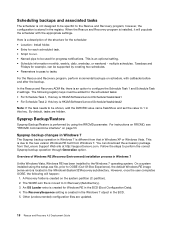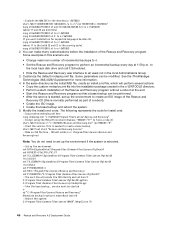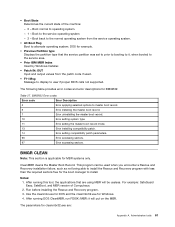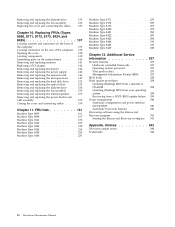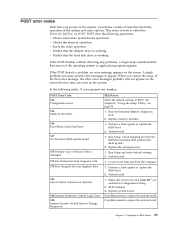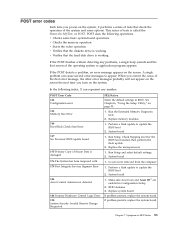Lenovo ThinkCentre M51 Support and Manuals
Get Help and Manuals for this Lenovo item

View All Support Options Below
Free Lenovo ThinkCentre M51 manuals!
Problems with Lenovo ThinkCentre M51?
Ask a Question
Free Lenovo ThinkCentre M51 manuals!
Problems with Lenovo ThinkCentre M51?
Ask a Question
Most Recent Lenovo ThinkCentre M51 Questions
Troubles Installing New Hardware
Getting 12 beeps when i power on after new video card installed (Radeon HD5450), i also have a new 6...
Getting 12 beeps when i power on after new video card installed (Radeon HD5450), i also have a new 6...
(Posted by Mdashten 8 years ago)
Video Card Compatibility
Which PCIe video cards are compatible with ThinkCentre MT-M 8143-36G? I have tried a Radeon HD5450, ...
Which PCIe video cards are compatible with ThinkCentre MT-M 8143-36G? I have tried a Radeon HD5450, ...
(Posted by jeno72994 9 years ago)
Lenovo ThinkCentre M51 Videos
Popular Lenovo ThinkCentre M51 Manual Pages
Lenovo ThinkCentre M51 Reviews
We have not received any reviews for Lenovo yet.