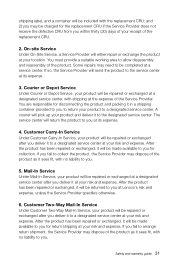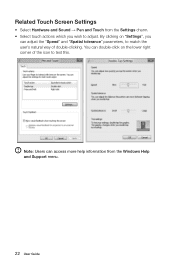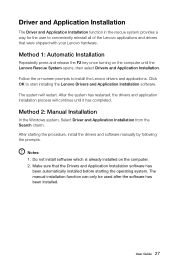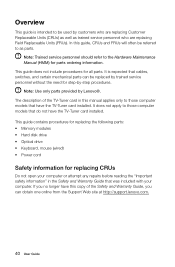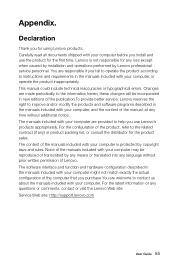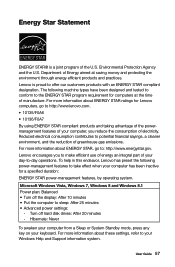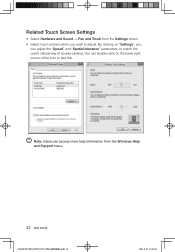Lenovo IdeaCentre B550 Support and Manuals
Get Help and Manuals for this Lenovo item

View All Support Options Below
Free Lenovo IdeaCentre B550 manuals!
Problems with Lenovo IdeaCentre B550?
Ask a Question
Free Lenovo IdeaCentre B550 manuals!
Problems with Lenovo IdeaCentre B550?
Ask a Question
Lenovo IdeaCentre B550 Videos
Popular Lenovo IdeaCentre B550 Manual Pages
Lenovo IdeaCentre B550 Reviews
We have not received any reviews for Lenovo yet.