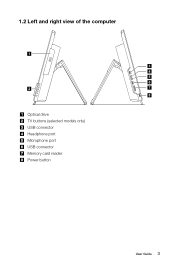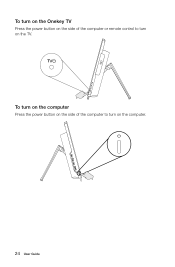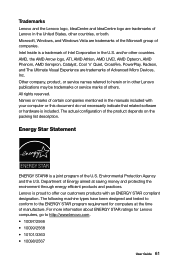Lenovo IdeaCentre B540 Support Question
Find answers below for this question about Lenovo IdeaCentre B540.Need a Lenovo IdeaCentre B540 manual? We have 1 online manual for this item!
Question posted by danbird on May 30th, 2014
Lenovo B540 Tv Not Reponding To Remote Control
Windows 8.1 has been reinstalled along with drivers for tv. The tv card does not respond to the remote control. Is other software needed other than the driver?
Current Answers
Answer #1: Posted by sabrie on June 3rd, 2014 10:27 PM
the link below can help uou
www.techboss.co.za
Related Lenovo IdeaCentre B540 Manual Pages
Similar Questions
How Many Bits Is The Lenovo Desktop Ideacentre K300 53162hu
(Posted by RajLesl 9 years ago)
Lenovo K430 Doesn't Recognize Monitor
Just purchased a K430 running Win 7 HP 64-bit. It recognizes a digital Samsung monitor but doesn't r...
Just purchased a K430 running Win 7 HP 64-bit. It recognizes a digital Samsung monitor but doesn't r...
(Posted by rqwon 11 years ago)
Why Cant I Connect With The Hdmi?
i have a new k430 and cant connet to either of my working hdmi monitors/ no signal, not recognized o...
i have a new k430 and cant connet to either of my working hdmi monitors/ no signal, not recognized o...
(Posted by ronmik 11 years ago)
How Do I Shut Down My Lenovo Ideacentre B 540?
My Lenovo IdeaCentre B 540 will not shut down completely when I click on settings and power. The lig...
My Lenovo IdeaCentre B 540 will not shut down completely when I click on settings and power. The lig...
(Posted by norene1 11 years ago)