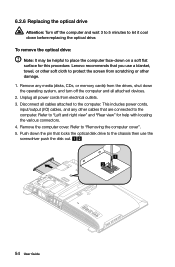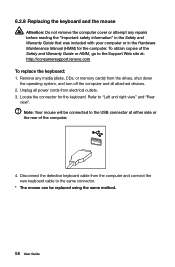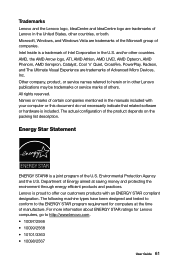Lenovo IdeaCentre B540 Support Question
Find answers below for this question about Lenovo IdeaCentre B540.Need a Lenovo IdeaCentre B540 manual? We have 1 online manual for this item!
Question posted by norene1 on February 1st, 2013
How Do I Shut Down My Lenovo Ideacentre B 540?
Current Answers
Answer #1: Posted by tintinb on February 2nd, 2013 11:04 AM
1. Press Alt steadily and F4 key on your keyboard
2. A dialog box will appear. You have to select the Shutdown option and then click the OK button
If you have more questions, please don't hesitate to ask here at HelpOwl. Experts here are always willing to answer your questions to the best of our knowledge and expertise.
Regards,
Tintin
Related Lenovo IdeaCentre B540 Manual Pages
Similar Questions
Where I can Buy Power Button for IDEACENTRE k300-53162HU?
I have selected the "Shut Down" option many times and the screen display does nothing. I had to pres...
Windows 8.1 has been reinstalled along with drivers for tv. The tv card does not respond to the remo...
The solution to hold Alt and press F4 did not work. Any other ideas? I have to try 2x every night to...