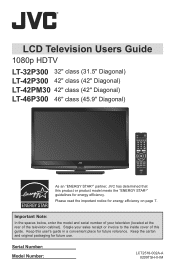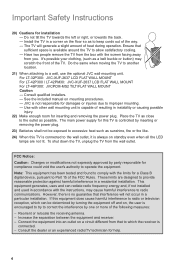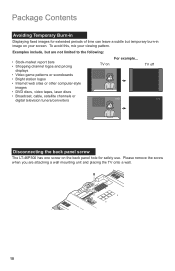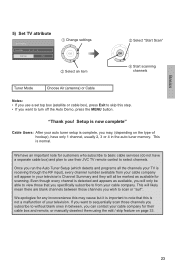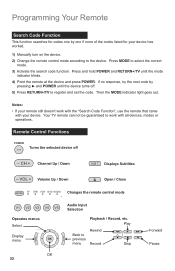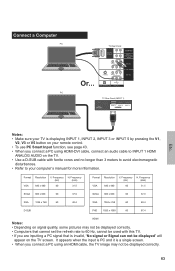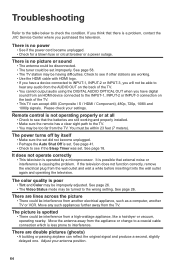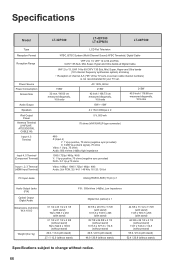JVC LT46P300 - 46" LCD TV Support and Manuals
Get Help and Manuals for this JVC item

View All Support Options Below
Free JVC LT46P300 manuals!
Problems with JVC LT46P300?
Ask a Question
Free JVC LT46P300 manuals!
Problems with JVC LT46P300?
Ask a Question
Most Recent JVC LT46P300 Questions
Screen Out.
hello I have a problem with my LT - 46p300 SSA screen. The sound and picture works fine but the scre...
hello I have a problem with my LT - 46p300 SSA screen. The sound and picture works fine but the scre...
(Posted by brooksvictoria2 7 years ago)
'trails' On Screen
I was given a JVC LT46P300 television set. When we have a picture going, there are "trails" as the i...
I was given a JVC LT46P300 television set. When we have a picture going, there are "trails" as the i...
(Posted by madkatt 11 years ago)
Cable Is No Longer Being Displayed But Is On
I need to know how to program TV back to display TV channel as 3-1 Cable? Is there a complete reset ...
I need to know how to program TV back to display TV channel as 3-1 Cable? Is there a complete reset ...
(Posted by jonahwalker 11 years ago)
Replace Inside Screen
The LCD screen is bleeding colors, and appears cracked but outside glass isn't. Can this be repaired...
The LCD screen is bleeding colors, and appears cracked but outside glass isn't. Can this be repaired...
(Posted by Chuckterryosu 12 years ago)
JVC LT46P300 Videos
Popular JVC LT46P300 Manual Pages
JVC LT46P300 Reviews
We have not received any reviews for JVC yet.