JVC LT37X787 - 37" LCD TV Support and Manuals
Get Help and Manuals for this JVC item
This item is in your list!

View All Support Options Below
Free JVC LT37X787 manuals!
Problems with JVC LT37X787?
Ask a Question
Free JVC LT37X787 manuals!
Problems with JVC LT37X787?
Ask a Question
Most Recent JVC LT37X787 Questions
Not Receiving Digital Tuner Signal
when a channel scan is preformed the osd does not com before finish programing appears
when a channel scan is preformed the osd does not com before finish programing appears
(Posted by reelman487 8 years ago)
Popular JVC LT37X787 Manual Pages
Instructions - Page 1
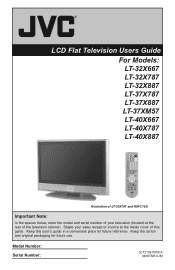
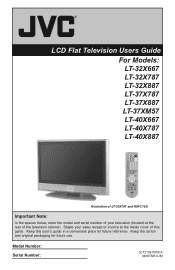
Keep this guide.
LCD Flat Television Users Guide
For Models: LT-32X667 LT-32X787 LT-32X887 LT-37X787 LT-37X887 LT-37XM57 LT-40X667 LT-40X787 LT-40X887
Illustration of LT-32X787 and RM-C18G
Important Note:
In the spaces below, enter the model and serial number of your sales receipt or invoice to the inside cover of the television cabinet). Model Number: Serial Number:
LCT2104-001B...
Instructions - Page 2
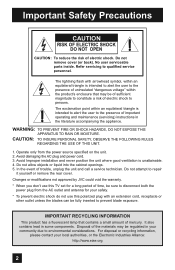
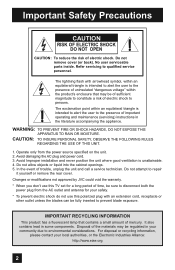
...service personnel.
Refer servicing to repair
it yourself or remove the rear cover. WARNING: TO PREVENT FIRE OR SHOCK HAZARDS, DO NOT EXPOSE THIS
APPARATUS TO RAIN OR MOISTURE. Changes or modifications not approved by JVC could void the warranty. * When you don't use this TV set... (servicing) instructions in the literature accompanying the appliance. No user serviceable parts inside.
Instructions - Page 7
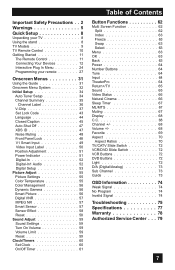
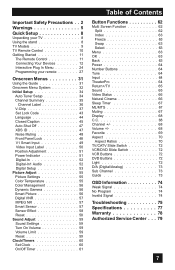
... Setup 8
Unpacking your TV 8 Using the stand 8 TV Models 9 TV Remote Control 10 Getting Started 11
The Remote Control 11 Connecting Your Devices 12 Interactive Plug In Menu 24 Programming your remote 27
Onscreen Menus 31
Using the Guide 31 Onscreen Menu System 32 Initial Setup 34
Auto Tuner Setup 34 Channel Summary 35
Channel Label 36 V-Chip 37 Set Lock Code...
Instructions - Page 8


... right
While holding the bottom of the stand with a Table Top Stand already attached. Rotate the TV left or right. Quick Setup
Unpacking your TV
Thank you have all of the following items. In addition to this guide, your television box should include:
1 Television
1 Remote Control
TV CATV VCR DVD
POWER
ASPECT
MULTI SCREEN SPLIT INDEX SELECT
FREEZE...
Instructions - Page 9


...
VIDEO
OVER R - L
R EO
VIDEO
OVER - AUDIO - Quick Setup
TV Models
Before you in understanding how to connect your television to another device, please refer to set up your specific TV and remote. AUDIO - AUDIO -
L
R AUDIO INPUT L
R - L
Y
Pr
Pb
S-VIDEO
VIDEO
OVER R - POWER
9 AUDIO - AUDIO -
L
AUDIO INPUT
R
L
R - L
AUDAIUODIOOUOTUT
T
FOR HDMI...
Instructions - Page 11
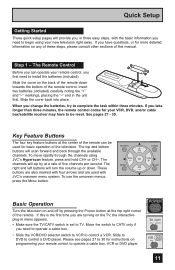
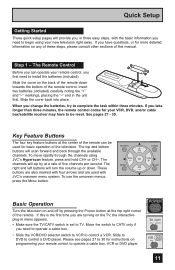
... the cover back into place. Quick Setup
Getting Started
These quick setup pages will provide you, in three easy steps, with JVC's onscreen menu system. If you take longer than three minutes, the remote control codes for instructions on the back of the remote down . See pages 27 - 30. POWER
T
TV CATV
MUL VCR DVD
A LTI SCREEN...
Instructions - Page 13
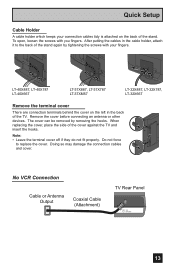
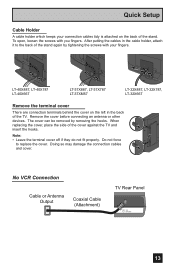
... the stand again by removing the hooks. To open, loosen the screws with your connection cables tidy is attached on the left in the cable holder, attach it to replace the cover. The cover can be removed by tightening the screws with you fingers. LT-40X887, LT-40X787 LT-40X667
LT-37X887, LT-37X787 LT-37XM57
LT-32X887, LT-32X787, LT-32X667...
Instructions - Page 14
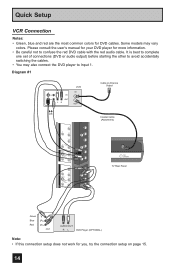
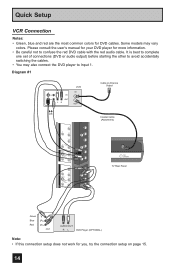
...
OR
INPUT 3
INPUT 2
Y
Pr Pb
VIDEO R - L
R
INPUT
INPUT 1
DIO
Coaxial Cable (Attachment)
TV Rear Panel
Green Blue Red
Y PB PR
OUT
AUDIO OUT
R L
DVD Player (OPTIONAL)
Note: • If this connection setup does not work for DVD cables. Some models may also connect the DVD player to confuse the red DVD cable with...
Instructions - Page 18
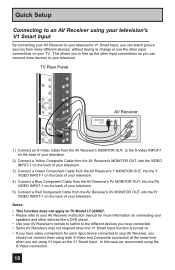
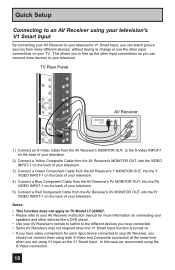
... R - AUDIO - Notes:
• This function does not apply to TV Model LT-32X667. • Please refer to your AV Receiver instruction manual for each input device connected to your AV Receiver, you should not connect...to change or use the other input connections on the back of your television. Quick Setup
Connecting to an AV Receiver using your television's V1 Smart Input
By connecting your AV...
Instructions - Page 23


...problems can not be used with the above formats are supported. • Even with this TV. Refer to 60 Hz, can be solved by changing the settings. Note: • If you are inputting a PC signal that cannot set... and set the refresh rate to the computer's instruction manual. *Apple Macintosh is a single screen.
23
Quick Setup
Table of signals for each type of computer
Resolution
640 ...
Instructions - Page 24


..., Français or Español)
To NEXT (To set your preferences for setting the clock. • The auto tuner setup of which you wish to receive. The Interactive Plug In Menu
...setting does not appear if your TV has been turned on before you turn your television. Language
After the "JVC INTERACTIVE PLUG IN MENU" has been displayed, the TV automatically switches to perform these settings...
Instructions - Page 25
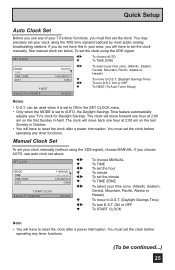
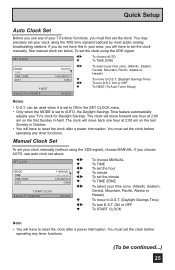
.... The clock will have to D.S.T. (Daylight Savings Time)
To turn D.S.T.
You may precisely set the clock manually. If you do not have this in your area, you will move to set your TV's clock for Daylight Savings. To set to reset the clock after a power interruption. ATLANTIC ON
è
†
è
†
To select your...
Instructions - Page 65
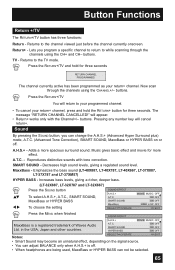
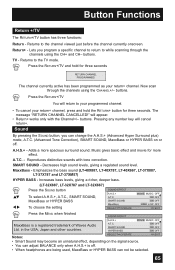
...TV -
Now scan through the
channels using the CHANNEL+/- A.H.S.+ - A.T.C. - SMART SOUND - Emphasizes the bass sound (LT-40X887, LT-40X787, LT-40X667, LT-37X887, LT-37X787 and LT... you program a specific channel to return ...LT-32X887, LT-32X787 and LT-32X667)
π†
è
Press the SOUND button
To select A.H.S.+, A.T.C., SMART SOUND, MaxxBass or HYPER BASS To choose the setting...
Instructions - Page 75
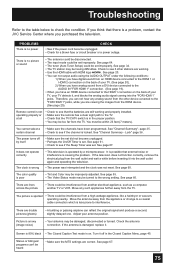
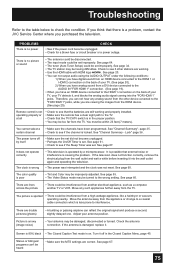
... is causing the problem.
See "Channel Summary", page 35. • Check to check the condition. Adjust your TV detects it .
If the antenna is damaged, replace it , and blocks the analog audio signal coming into the wall outlet again and operating the television.
• The power was interrupted and the clock was set . See page...
Instructions - Page 77
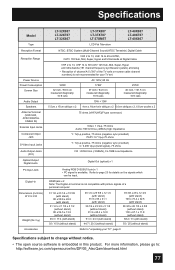
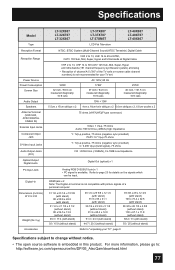
...go to "unpacking your TV set 's on the signals which
can be input. Specifications
Model
Type Reception Format Reception Range
Power Source Power Consumption
Screen Size
Audio...) W X H X D
Weight (lbs / kg)
Accessories
LT-32X887 LT-32X787 LT-32X667
LT-37X887 LT-37X787 LT-37XM57
LCD Flat Television
LT-40X887 LT-40X787 LT-40X667
NTSC, BTSC System (Multi-Channel Sound) ATSC Terrestrial, Digital...
JVC LT37X787 Reviews
Do you have an experience with the JVC LT37X787 that you would like to share?
Earn 750 points for your review!
We have not received any reviews for JVC yet.
Earn 750 points for your review!
