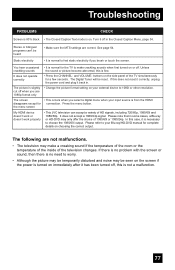JVC LT-47X898 - 47" LCD TV Support and Manuals
Get Help and Manuals for this JVC item

View All Support Options Below
Free JVC LT-47X898 manuals!
Problems with JVC LT-47X898?
Ask a Question
Free JVC LT-47X898 manuals!
Problems with JVC LT-47X898?
Ask a Question
Most Recent JVC LT-47X898 Questions
Digital Audio Optical Out
how do i get the optical out to work for a hdmi device
how do i get the optical out to work for a hdmi device
(Posted by Anonymous-131032 10 years ago)
Screen Messed Up
i just started using my jvc tv and there is a white triangle in the lower left corner. and when i ch...
i just started using my jvc tv and there is a white triangle in the lower left corner. and when i ch...
(Posted by kevcmclean 11 years ago)
Popular JVC LT-47X898 Manual Pages
JVC LT-47X898 Reviews
We have not received any reviews for JVC yet.