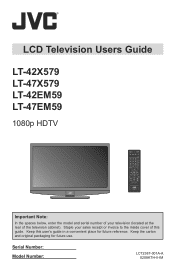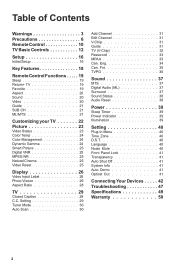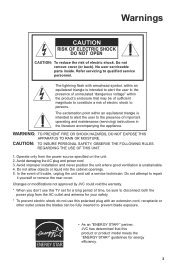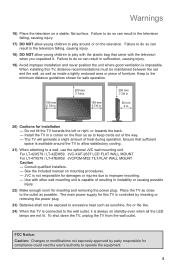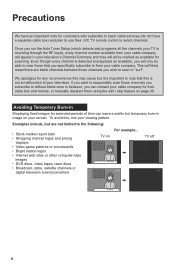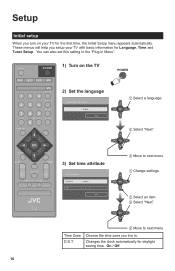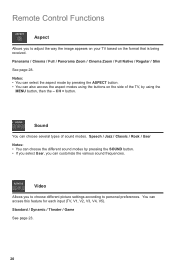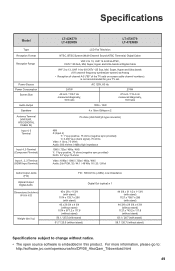JVC LT47X579 - 47" LCD TV Support and Manuals
Get Help and Manuals for this JVC item

View All Support Options Below
Free JVC LT47X579 manuals!
Problems with JVC LT47X579?
Ask a Question
Free JVC LT47X579 manuals!
Problems with JVC LT47X579?
Ask a Question
Most Recent JVC LT47X579 Questions
How To Reset Jvc Model Lt-47x579
power to my TV is lost trying to reset need to know how please
power to my TV is lost trying to reset need to know how please
(Posted by lacopen52 5 years ago)
Jvc Smart Tv / Server Error In '/' Application, Any Suggestions?
JVC Smart TV / Server error in '/' application, any suggestions?
JVC Smart TV / Server error in '/' application, any suggestions?
(Posted by muamerzukich 6 years ago)
Jvc Tv Red Light On But Wont Turn On
(Posted by miscli 9 years ago)
Jvc Hd Ila Tv
My tv lamp blew and I replaced the lamp. But the Tv will not come on. the power light will only blin...
My tv lamp blew and I replaced the lamp. But the Tv will not come on. the power light will only blin...
(Posted by pacamara 9 years ago)
We Have Jvc Lcd 32 Inch Tv.while Watching Tv,color Automatically Changing.
(Posted by hashikash 10 years ago)
Popular JVC LT47X579 Manual Pages
JVC LT47X579 Reviews
We have not received any reviews for JVC yet.