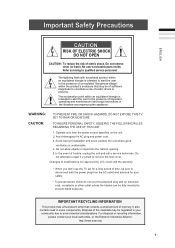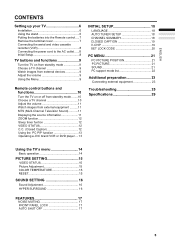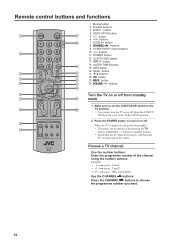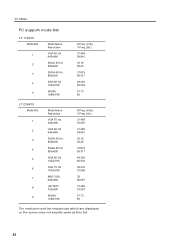JVC LT17X475 - 17" LCD TV Support and Manuals
Get Help and Manuals for this JVC item

View All Support Options Below
Free JVC LT17X475 manuals!
Problems with JVC LT17X475?
Ask a Question
Free JVC LT17X475 manuals!
Problems with JVC LT17X475?
Ask a Question
Most Recent JVC LT17X475 Questions
Code Search
(Posted by Anonymous-169372 2 years ago)
I Have A Jvc Lt 17x475
I dont have a remote for it and the side panel buttons are locked and cant unlock it how do i reset ...
I dont have a remote for it and the side panel buttons are locked and cant unlock it how do i reset ...
(Posted by mikemeijerink80 10 years ago)
'front Panel Lock'
How do I "unlock" the "front panel lock" on a JVC LT-17X475 without using the remote control?
How do I "unlock" the "front panel lock" on a JVC LT-17X475 without using the remote control?
(Posted by Mberryjr 12 years ago)
Popular JVC LT17X475 Manual Pages
JVC LT17X475 Reviews
We have not received any reviews for JVC yet.