JVC LT42X688 - 42" LCD TV Support and Manuals
Get Help and Manuals for this JVC item
This item is in your list!

View All Support Options Below
Free JVC LT42X688 manuals!
Problems with JVC LT42X688?
Ask a Question
Free JVC LT42X688 manuals!
Problems with JVC LT42X688?
Ask a Question
Most Recent JVC LT42X688 Questions
Popular JVC LT42X688 Manual Pages
Instructions - Page 1
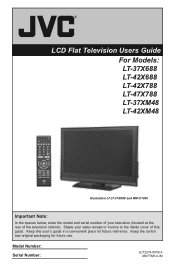
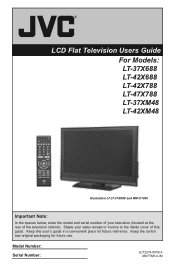
... Television Users Guide
For Models: LT-37X688 LT-42X688 LT-42X788 LT-47X788 LT-37XM48 LT-42XM48
Illustration of LT-37X688 and RM-C1450
Important Note:
In the spaces below, enter the model and serial number of your sales receipt or invoice to the inside cover of the television cabinet). Keep the carton and original packaging for future reference. Model Number: Serial...
Instructions - Page 2
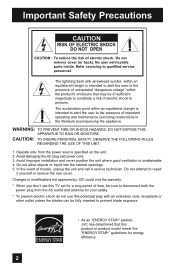
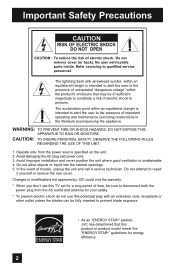
... installation and never position the unit where good ventilation is intended to alert the user to the presence of important operating and maintenance (servicing) instructions in the literature accompanying the appliance. Important Safety Precautions
CAUTION
RISK OF ELECTRIC SHOCK DO NOT OPEN
CAUTION: To reduce the risk of trouble, unplug the unit and call a service...
Instructions - Page 6
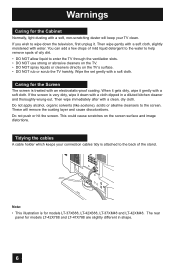
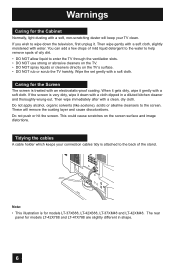
...screen surface and image distortions.
If the screen is treated with water. Wipe the set gently with a soft, non-scratching duster will remove the coating layer and cause ... dry cloth.
The rear
panel for models LT-37X688, LT-42X688, LT-37XM48 and LT-42XM48. These will keep your connection cables tidy is for models LT-42X788 and LT-47X788 are slightly different in a diluted...
Instructions - Page 7
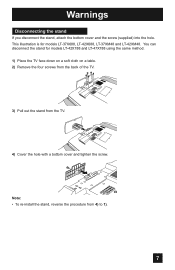
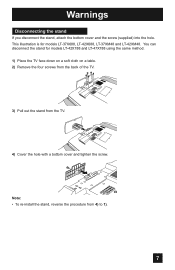
You can disconnect the stand for models LT-37X688, LT-42X688, LT-37XM48 and LT-42XM48. Note: • To re-install the stand, reverse the procedure from the TV.
4) Cover the hole with a bottom cover and tighten the screw. Warnings
Disconnecting the stand
If you disconnect ...
Instructions - Page 10


...)
PHOTO VIEWER
INPUT 1
SERVICE
INPUT 2 DIGITAL AUDIO OPTICAL OUT
X688 and XM48 series
INPUT
X788 series
MENU
INPUT MENU
C H
CHANNEL
OK VOLUME
BACK POWER
VOL OK BACK
POWER Quick Setup
TV Models
Before you in understanding how to connect your television to another device, please refer to set up your specific TV and remote. These...
Instructions - Page 14
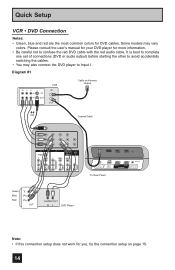
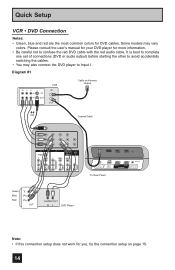
Some models may also connect the DVD player to confuse the red DVD cable with the red audio cable. Please consult the user's manual for your DVD player for more information. ...
SERVICE
INPUT 2 DIGITAL AUDIO OPTICAL OUT
TV Rear Panel
Green Blue Red
Y PB PR
OUT
AUDIO OUT
R L
DVD Player
Note: • If this connection setup does not work for DVD cables. It is best to complete
one set ...
Instructions - Page 18
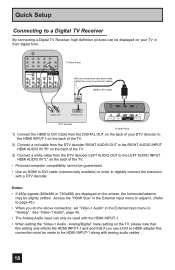
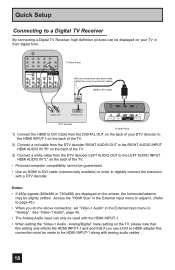
...Digital" menu setting on the TV, please note that this setting only effects the HDMI INPUT-1 jack and that if you do the above connection, set "Video-1 Audio" in their digital form. Quick Setup
Connecting to ...
HDMI to DVI Cable
LR
AUDIO OUT
DIGITAL OUT
75 Ω (VHF/UHF)
PHOTO VIEWER
INPUT 1
SERVICE
INPUT 2 DIGITAL AUDIO OPTICAL OUT
DTV Decoder
TV Rear Panel
1) Connect the HDMI ...
Instructions - Page 19


..., such as a set "Video-1 Audio" in their digital form. Some HDMI devices can accept 480i, 480p, 720p, 1080i and 1080p signals via HDMI.
19
Quick Setup
Connecting to an HDMI Compatible Device
By connecting an HDMI compatible device, high definition pictures can be some distortion for example, 480i/60Hz is the first industry supported, uncompressed, all digital...
Instructions - Page 22


...You can
choose "Auto" or "Manual" for setting the clock. • The auto tuner setup of which you wish to the correct...JVC Interactive Plug-in menu, it . Quick Setup
Step 3 -
After the first time you turn your preferences for the first time the interactive plug-in Menu
When you will work properly. Language/Langue/Idioma
English
Select
OK
Operate
è
†
Set...
Instructions - Page 23


..., you will move to "D.S.T." (Daylight Savings Time)
Select
Operate
Back
Exit è
To turn "On or Off"
†
To "set the minute To "Time Zone"
To select your clock manually, choose "Manual". Quick Setup
Auto Clock Set
You may not be selected only when Mode is set correctly depending on the broadcasting signal and
receiving conditions.
Instructions - Page 27


... V-Chip Set Lock Code Closed Caption
On English
Off
Select
Operate
BACK
Back
MENU
Exit
Initial Setup 1/2
Initial Setup
Auto Shut Off Software Version Power Indicator Optical Out Quick Start-up
2/2
Off
High PCM Off
Select
Operate
BACK
Back
MENU
Exit
Initial Setup 2/2
- + Tuner Setup
Auto Tuner Setup Channel Summary Find Channel Digital Antenna Level Tuner Diagnostic (Service Use...
Instructions - Page 37


... to CC4) or text channel (Text1 to Text4) To "Digital Service" To select 1, 2, 3, 4, 5 or 6 To "Appearance" To enter To select "Auto" ("Manual", see page 38) Press the MENU button when finished
Notes: • If you want to reset your settings to the default settings, select "Reset" and press the OK
button. • If you...
Instructions - Page 55


... Mass Storage device depends on the model. • Please refer to the Customer Support website at www.jvc.com/support for information and notes regarding your...start the Photo Viewer".
JVC Everio Camera (Example)
TV Rear Panel
75 Ω (VHF/UHF)
PHOTO VIEWER
INPUT 1
SERVICE
INPUT 2 DIGITAL AUDIO...files that you are connecting to turn the power off on the device containing your photos. ...
Instructions - Page 74
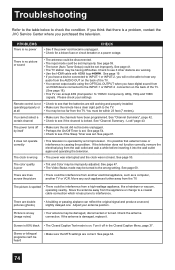
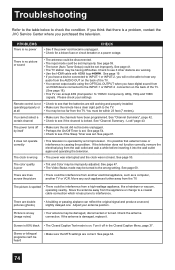
... sure the set did not become unplugged. • Perhaps the On/Off Timer is less prone to hear any such appliances further away from the TV. If the television does not function correctly, remove the electrical plug from the appliance or change to see if the channel is a problem, contact the JVC Service Center...
Instructions - Page 76
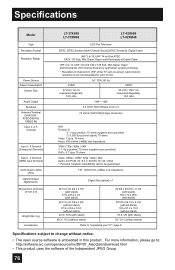
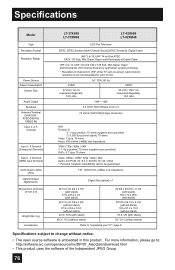
...Specifications subject to change without notice.
• The open source software is not recommended for your TV set... computer compatibility cannot be guaranteed. Specifications
Model
Type Reception Format Reception Range
Power...HDMI Input Terminal)
Audio Output Jacks (FIX)
Optical Output Digital Audio Dimensions (inch/cm) W X H X D
Weight (lbs / kg)
Accessories
LT-37X688 LT-37XM48
LT-42X688 LT...
JVC LT42X688 Reviews
Do you have an experience with the JVC LT42X688 that you would like to share?
Earn 750 points for your review!
We have not received any reviews for JVC yet.
Earn 750 points for your review!
