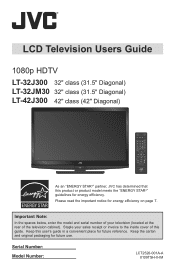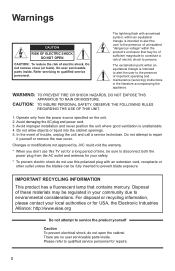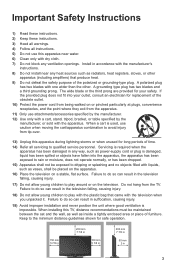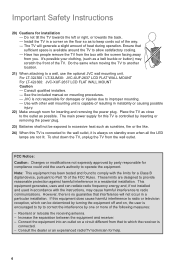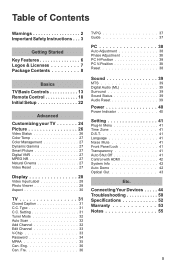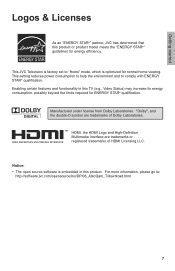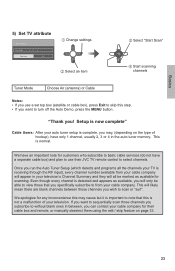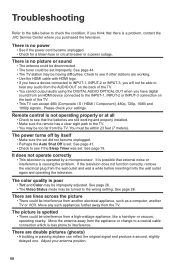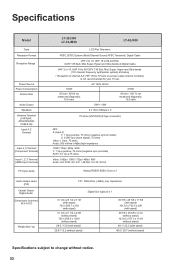JVC LT-42J300 - 42" LCD TV Support and Manuals
Get Help and Manuals for this JVC item

View All Support Options Below
Free JVC LT-42J300 manuals!
Problems with JVC LT-42J300?
Ask a Question
Free JVC LT-42J300 manuals!
Problems with JVC LT-42J300?
Ask a Question
Most Recent JVC LT-42J300 Questions
How To Make Image Fit The Screen?
Even if image is smallerc than screen, you don't get the whole picture. How to resolve?
Even if image is smallerc than screen, you don't get the whole picture. How to resolve?
(Posted by terriw84 9 years ago)
How Do I Switch To Hdmi Output Without A Remote
(Posted by Anonymous-78343 11 years ago)
Lt-42e478 And Don't Have The Remote To It. How Do I Turn Off Cc?
(Posted by Iaprils 11 years ago)
Are Different Brands Of Tv/combo Vhs Players, Parts Interchangable?
Are different brands of tv/combo vhs players, parts interchangable?
Are different brands of tv/combo vhs players, parts interchangable?
(Posted by juliemesser61 11 years ago)
Popular JVC LT-42J300 Manual Pages
JVC LT-42J300 Reviews
We have not received any reviews for JVC yet.