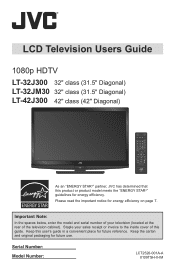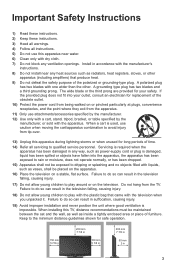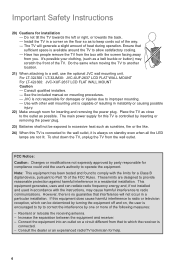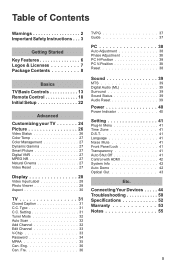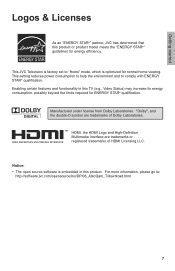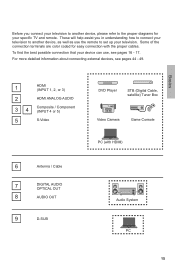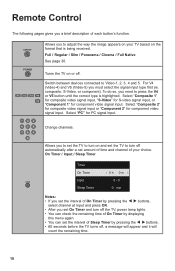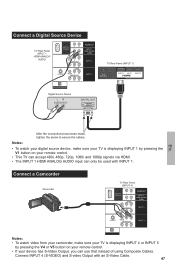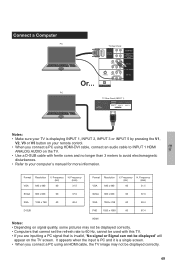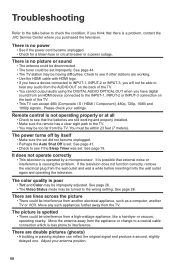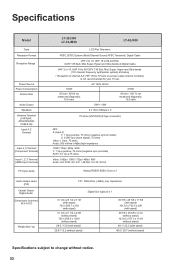JVC LT-42J300 Support Question
Find answers below for this question about JVC LT-42J300 - 42" LCD TV.Need a JVC LT-42J300 manual? We have 1 online manual for this item!
Question posted by Anonymous-78343 on October 10th, 2012
How Do I Switch To Hdmi Output Without A Remote
The person who posted this question about this JVC product did not include a detailed explanation. Please use the "Request More Information" button to the right if more details would help you to answer this question.
Current Answers
Related JVC LT-42J300 Manual Pages
JVC Knowledge Base Results
We have determined that the information below may contain an answer to this question. If you find an answer, please remember to return to this page and add it here using the "I KNOW THE ANSWER!" button above. It's that easy to earn points!-
Glossary Terms
...Remote Control CC Converter CD Text Capability CD-R/CD-RW Compatible Clear LCD Monitor Clear Voice Function Cloth Carbon + Aramid Fiber Cone Color Viewfinder Compatibility with Advanced Surround Formats COMPU PLAY Data Battery Detachable Control Panel... Band HDMI HDMI (High-Definition Multimedia Interface) HDMI Digital Output HDMI Output with ... Frame Amp Defeat Switch Analog Direct Recording Anti... -
FAQ - Blu-ray Disc Player: XV-BP1
... to change the HDMI output resolution with the remote control. Crank 2...remote control one time will delete the downloaded on my XV-BP1. This is being downloaded. 2. A frozen picture. In this step may be that up to 164kbps files can be played. NOTE: 192kbps WMA files ripped by pressing the [HOME] button on the front panel... Drive connected to my TV I cannot get a green... -
Glossary Terms
...Frame Amp Defeat Switch Analog Direct Recording ...LCD Monitor Clear Voice Function Cloth Carbon + Aramid Fiber Cone Color Viewfinder Compatibility with Advanced Surround Formats COMPU PLAY Data Battery Detachable Control Panel...HDMI HDMI (High-Definition Multimedia Interface) HDMI Digital Output HDMI Output with ID3 Tag/WMA Tag MPEG-2 Video Recording Multi-Color Display Multi-Function Wireless Remote...
Similar Questions
Where Can I Purchase A Remote For This Tv?
I tried the JVC website and they do not have it. This is very frustrating because the tv will not wo...
I tried the JVC website and they do not have it. This is very frustrating because the tv will not wo...
(Posted by DiqnnaRock18 2 years ago)
I Need Help On Fixing My Jvc Lt-37x688 - 32' Lcd Tv
My firmware is mastup and I used another firmware on my tv to see if it would fix it or not and it d...
My firmware is mastup and I used another firmware on my tv to see if it would fix it or not and it d...
(Posted by Raiden262412 10 years ago)
Lt-42e478 And Don't Have The Remote To It. How Do I Turn Off Cc?
(Posted by Iaprils 11 years ago)
Are Different Brands Of Tv/combo Vhs Players, Parts Interchangable?
Are different brands of tv/combo vhs players, parts interchangable?
Are different brands of tv/combo vhs players, parts interchangable?
(Posted by juliemesser61 12 years ago)
My Jvc Lcd Tv (model Lt-19d200) Is Unable To Access Pc Mode. Lost Remote.
My JVC LCD TV (model LT-19D200) is unable to access PC mode. Lost remote.
My JVC LCD TV (model LT-19D200) is unable to access PC mode. Lost remote.
(Posted by sarahmerrill 12 years ago)