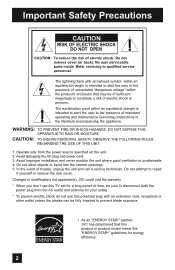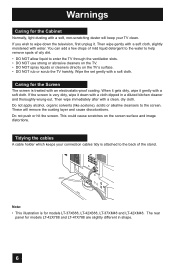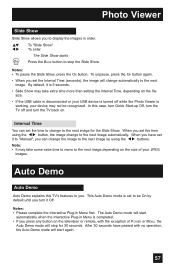JVC LT-42X788 - 42" LCD TV Support and Manuals
Get Help and Manuals for this JVC item

View All Support Options Below
Free JVC LT-42X788 manuals!
Problems with JVC LT-42X788?
Ask a Question
Free JVC LT-42X788 manuals!
Problems with JVC LT-42X788?
Ask a Question
Most Recent JVC LT-42X788 Questions
Display Only Shows No Program Or Week Signal. And No Sound
what's wrong
what's wrong
(Posted by twokeynet 7 years ago)
Inputs Not Working
My HDMI inputs 1 and 2 wont work I hook up my ps3 or computer to watch movies nothing just a black s...
My HDMI inputs 1 and 2 wont work I hook up my ps3 or computer to watch movies nothing just a black s...
(Posted by mkc011585 11 years ago)
Jvc Gennesa 42' Lt-42e448 Base/pedestal
I have a TV JVC Gennesa 42" LT-42E448 on the wall. I would like to buy a base/pedestal to put i over...
I have a TV JVC Gennesa 42" LT-42E448 on the wall. I would like to buy a base/pedestal to put i over...
(Posted by alpaca02 12 years ago)
Popular JVC LT-42X788 Manual Pages
JVC LT-42X788 Reviews
We have not received any reviews for JVC yet.