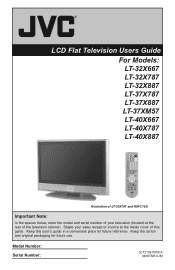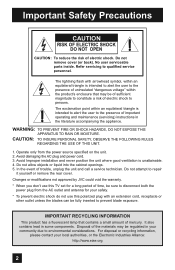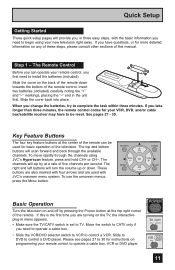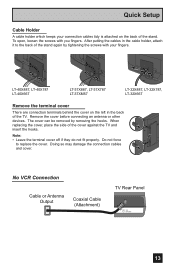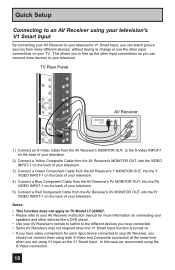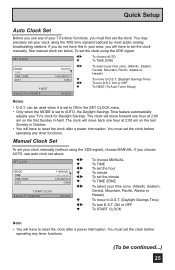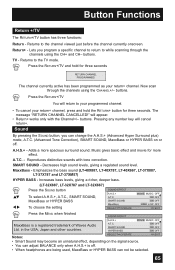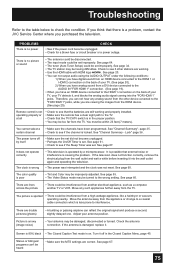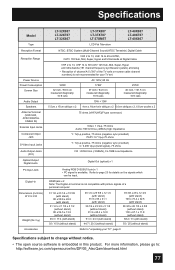JVC LT-40X787 - 40" LCD TV Support and Manuals
Get Help and Manuals for this JVC item

View All Support Options Below
Free JVC LT-40X787 manuals!
Problems with JVC LT-40X787?
Ask a Question
Free JVC LT-40X787 manuals!
Problems with JVC LT-40X787?
Ask a Question
Most Recent JVC LT-40X787 Questions
Jvc Tv On/off Problem
Jvc Tv Lt-40x787 Turns Off After 5 Seconds On. The Blue Light Will Turns Off Too.
Jvc Tv Lt-40x787 Turns Off After 5 Seconds On. The Blue Light Will Turns Off Too.
(Posted by RUIDAEL 8 years ago)
Turns Of After 5 Seconds On.
(Posted by jfoglefive 13 years ago)
Popular JVC LT-40X787 Manual Pages
JVC LT-40X787 Reviews
We have not received any reviews for JVC yet.