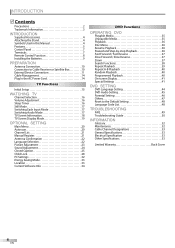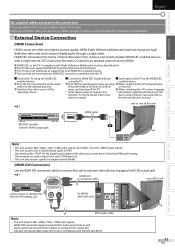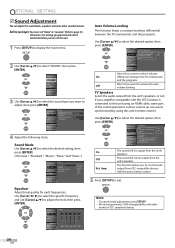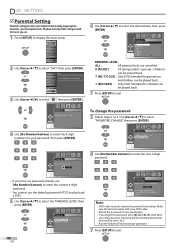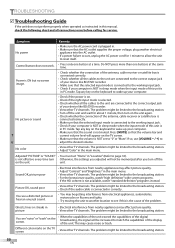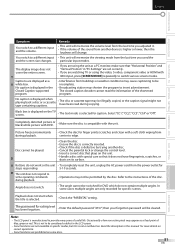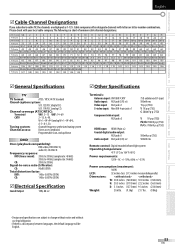JVC LT-32D200 - 32" LCD TV Support and Manuals
Get Help and Manuals for this JVC item

View All Support Options Below
Free JVC LT-32D200 manuals!
Problems with JVC LT-32D200?
Ask a Question
Free JVC LT-32D200 manuals!
Problems with JVC LT-32D200?
Ask a Question
Most Recent JVC LT-32D200 Questions
How Can I Fully Operate The Dvd Player Without The Remote Control
I've lost the remote control. I want to play DVD's with episodes on them. I can't skip to episodes o...
I've lost the remote control. I want to play DVD's with episodes on them. I can't skip to episodes o...
(Posted by shuddy67 8 years ago)
How To Diagnose Jvc Model Lt-47x579 That Won't Turn On
how to diagnose jvc model lt-47x579 that won't turn on
how to diagnose jvc model lt-47x579 that won't turn on
(Posted by johnlusk51 11 years ago)
Popular JVC LT-32D200 Manual Pages
JVC LT-32D200 Reviews
We have not received any reviews for JVC yet.