JVC LT32E479 - 32" LCD TV Support and Manuals
Get Help and Manuals for this JVC item
This item is in your list!

View All Support Options Below
Free JVC LT32E479 manuals!
Problems with JVC LT32E479?
Ask a Question
Free JVC LT32E479 manuals!
Problems with JVC LT32E479?
Ask a Question
Most Recent JVC LT32E479 Questions
Popular JVC LT32E479 Manual Pages
Instructions - Page 1
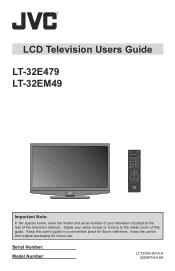
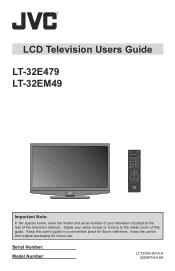
... (located at the rear of this user's guide in a convenient place for future use. Keep this guide.
Serial Number: Model Number:
LCT2389-001A-A 0208KTH-II-IM Keep the carton and original packaging for future reference. LCD Television Users Guide
LT-32E479 LT-32EM49
Important Note:
In the spaces below, enter the model and serial number of your sales receipt...
Instructions - Page 2
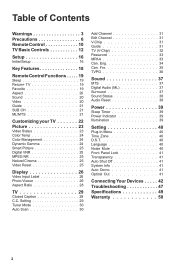
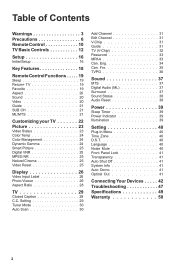
... Panel Lock 41 Transparency 41 Auto Shut Off 41 System Info 41 Auto Demo 41 Optical Out 41
Connecting Your Devices . . . . . 42 Troubleshooting 47 Specifications 49 Warranty 50
2 Setting 29 Tuner Mode 30 Auto Scan 30
Add Channel 31 Edit Channel 31 V-Chip 31 Guide 31 TV (V-Chip 32 Password 33 MPAA 33 Can.
Instructions - Page 3
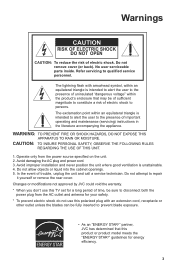
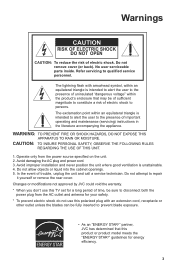
... user to repair
it yourself ...JVC could void the warranty. * When you don't use this TV set...servicing to the presence of important operating and maintenance (servicing) instructions in the literature accompanying the appliance. Warnings
CAUTION
RISK OF ELECTRIC SHOCK DO NOT OPEN
CAUTION: To reduce the risk of trouble, unplug the unit and call a service technician.
No user serviceable parts...
Instructions - Page 5
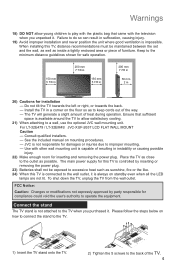
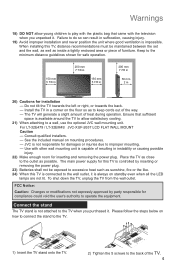
... between the set and the wall, as well as possible. Install the TV in suffocation, causing injury.
19) Avoid improper installation and never position the unit where good ventilation is impossible. Consult qualified installers. - JVC is not responsible for compliance could void the user's authority to operate the equipment. For LT-32E479 / LT-32EM49: JVC-XUF-2637 LCD FLAT WALL MOUNT Caution...
Instructions - Page 6


...you run the Auto Tuner Setup (which detects and programs ...will all the channels your TV is important to note that you wish to view those that this , mix your cable company for their JVC TV remote control to the following:...to basic cable services (do not have a separate cable box) and plan to use their cable box and remote, or manually deselect them using the edit / skip feature on page 30...
Instructions - Page 16
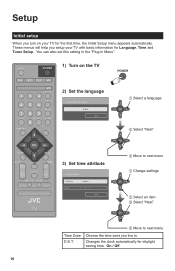
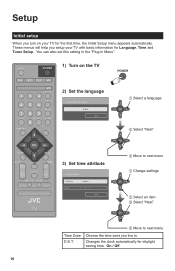
Setup
Initial setup
When you setup your TV for the first time, the Initial Setup menu appears automatically. You can also set this setting in the "Plug in . These menus will help you turn on the TV
2) Set the language
Set Language/Langue/Idioma English
Next
1 Select a language 2 Select "Next"
3) Set time attribute
Set Time Attribute
Time Zone D.S.T.
On / Off
16
Choose the...
Instructions - Page 18


... Full - Panarama and Cinema will fine tune your listening preferences.
3 Full connectivity with various aspect settings. x 3
x 2
x 1
4 Aspect mode will show every pixel you are some key features highlighted in High Definition.
Key Features
Your JVC TV is equipped with slight
overscan. The variety of
connections are getting in detail.
1 Dynamic Gamma and...
Instructions - Page 31


... 2 Start
Edit Channel
Allows you to add analog channels. Guide
You can still access those skipped channels manually using the + CH - You can view program information. (Digital channels only).
Main Channel List
3-2 3-3 5-0 6-0 6-0
CH-2 CH-3
11-0
14-0
22-1 CH-1
36-0
63-0
1 Select
2 Next
Set
V-Chip
Allows you to skip.
Regarding digital channels, the only...
Instructions - Page 32


... for children. Picture
Display
TV Closed Caption CC Setting Tuner Mode Autoscan Add Channel Edit Channel V-Chip Guide
Sound ON
Air Password MPAA Can. When you lock or unlock channels - Press the "0" button four times on your TV
TV (V-Chip)
Allows you to block channels or content that is higher is designed specifically for the US and...
Instructions - Page 41


...If your amplifier does not have passed with the exception of
POWER or MENU, the Auto Demo mode will stop for 10 ... Setup menu is on for 30 seconds. After 30 seconds have DOLBY DIGITAL decoder, select PCM. Customizing your TV
Setting ...TV is completed. • If you press any button on the side of the TV.
Auto Demo
Auto Demo explains this TV's features to you want to turn off your TV...
Instructions - Page 42


... 1 INPUT 2 INPUT 3
Note: • To view channels on your cable box, make sure your TV's channel is set to 2, 3 or 4
(depending on your devices, turn on the area you are finished connecting your TV and devices. Please refer to your device's instruction manual on other connection methods or for devices not shown here in this...
Instructions - Page 46
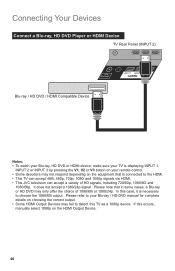
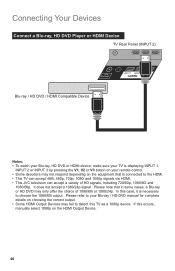
...the HDMI. • This TV can accept 480i, 480p, 720p, 1080i and 1080p signals via HDMI. • This JVC television can accept a variety of 1080/60i or 1080/24p. If this TV as a 1080p device. Connecting ...DVD or HDMI device, make sure your TV is displaying INPUT 1,
INPUT 2 or INPUT 3 by pressing the V1, V2 or V3 button on your Blu-ray / HD-DVD manual for complete details on the HDMI Output ...
Instructions - Page 47


... picture is causing the problem. Adjust your settings. Picture is damaged, replace it into the wall outlet again and operating the television.
• Tint and Color may be having difficulties. If the antenna is snowy (image noise)
• Your antenna may be set improperly. Troubleshooting
Refer to the table below to the TV. If you purchased the...
Instructions - Page 48


...problem with the screen or sound, then there is no signal is being detected for the TV to choose the 1080/60i output. Troubleshooting
PROBLEMS...be heard
• Make sure the MTS settings are not malfunctions.
• The television ...8226; This JVC television can 't be seen on the screen if the power is too weak... seconds to your Blu-ray/HD-DVD manual for connection. "No Program" appears
&#...
Instructions - Page 49
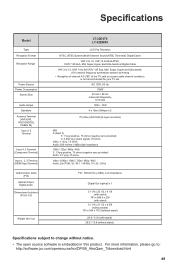
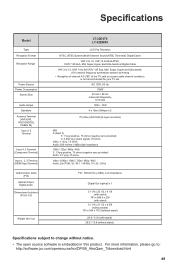
...
Model
Type Reception Format Reception Range
Power Source Power Consumption
Screen Size
Audio Output Speakers
Antenna Terminal (VHF/UHF,
ATSC/DIGITAL CABLE IN) Input 4, 5 Terminal
Input 4, 5 Terminal (Component Terminal)
Input 1, 2, 3 Terminal (HDMI Input Terminal)
Audio Output Jacks (FIX)
Optical Output Digital Audio Dimensions (inch/mm) W X H X D
Weight (lbs / kg)
LT-32E479 LT-32EM49
LCD...
JVC LT32E479 Reviews
Do you have an experience with the JVC LT32E479 that you would like to share?
Earn 750 points for your review!
We have not received any reviews for JVC yet.
Earn 750 points for your review!
