JVC LT32X787 - 32" LCD TV Support and Manuals
Get Help and Manuals for this JVC item
This item is in your list!

View All Support Options Below
Free JVC LT32X787 manuals!
Problems with JVC LT32X787?
Ask a Question
Free JVC LT32X787 manuals!
Problems with JVC LT32X787?
Ask a Question
Popular JVC LT32X787 Manual Pages
Instructions - Page 1
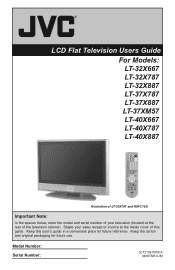
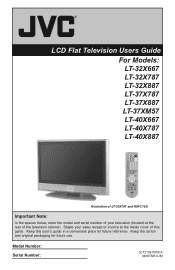
...Staple your television (located at the rear of this user's guide in a convenient place for future use. Keep this guide. Keep the carton and original packaging for future reference. LCD Flat Television Users Guide
For Models: LT-32X667 LT-32X787 LT-32X887 LT-37X787 LT-37X887 LT-37XM57 LT-40X667 LT-40X787 LT-40X887
Illustration of LT-32X787 and RM-C18G
Important Note:
In the spaces below...
Instructions - Page 2
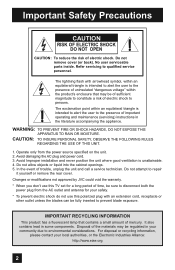
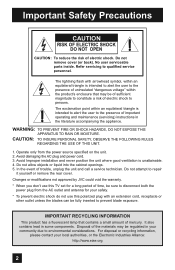
... the risk of trouble, unplug the unit and call a service technician. CAUTION: TO INSURE PERSONAL SAFETY, OBSERVE THE FOLLOWING RULES
REGARDING THE USE OF THIS UNIT.
1. Avoid Improper installation and never position the unit where good ventilation is intended to alert the user to persons. Disposal of important operating and maintenance (servicing) instructions in some components...
Instructions - Page 5


... services... images for their JVC TV remote control to the following:
• Stock-market report bars • Shopping channel logos and pricing
displays • ...Setup (which detects and programs all be marked as available, you will appear in between those that this , mix your viewing pattern. This will all the channels your TV is detected and appears as available for scanning.
TV...
Instructions - Page 8


... right
While holding the bottom of the stand with a Table Top Stand already attached.
Quick Setup
Unpacking your TV
Thank you have all of the following items. In addition to this guide, your television box should include:
1 Television
1 Remote Control
TV CATV VCR DVD
POWER
ASPECT
MULTI SCREEN SPLIT INDEX SELECT
FREEZE SWAP DISPLAY
INPUT
12...
Instructions - Page 9


...- L
AUDAIUODIOOUOTUT
T
FOR HDMI 1
INPUT 1
INPUT 2
NPUT 3
PC IN (D-SUB)
Y
Pr
Pb
VIDEO
R - L
Y
Pr
Pb
S-VIDEO
VIDEO
OVER R - AUDIO - L
Y
Pr Pb
S-VIDEO
VIDEO
OVER R - AUDIO - L
AUDIO INPUT
R
L
R - Quick Setup
TV Models
Before you in understanding how to connect your television to another device, please refer to set up your specific TV and remote. AUDIO - AUDIO...
Instructions - Page 11
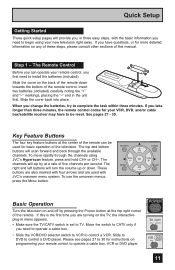
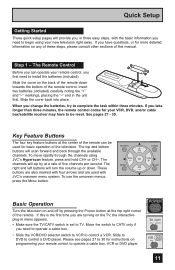
..., the remote control codes for instructions on the TV, the interactive plug-in the unit first. Key Feature Buttons
The four key feature buttons at the center of the remote. These buttons are used for more detailed information on and off by at the top right corner of the remote can operate your remote control to begin using JVC's Hyperscan...
Instructions - Page 13
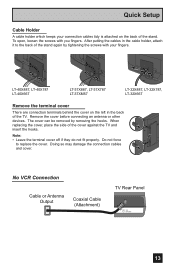
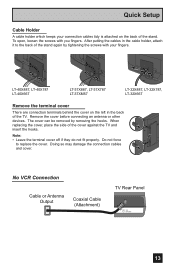
... holder, attach it to replace the cover.
Note: • Leave the terminal cover off if they do not fit properly. Remove the cover before connecting an antenna or other devices. Do not force
to the back of the stand. LT-40X887, LT-40X787 LT-40X667
LT-37X887, LT-37X787 LT-37XM57
LT-32X887, LT-32X787, LT-32X667
Remove the terminal cover...
Instructions - Page 24


... get your TV ready to use the onscreen menus to perform these settings. Notes: • The interactive plug-in menu setting does not appear if your preferences for setting the clock. • The auto tuner setup of which you complete the interactive plug-in menu, it will work properly.
You can
choose "AUTO" or "MANUAL" for...
Instructions - Page 25
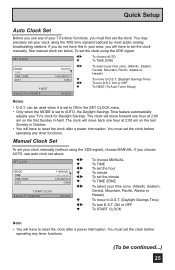
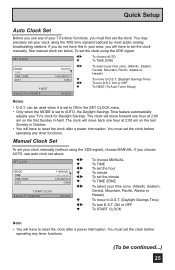
...8226; You will have to D.S.T. (Daylight Savings Time) To turn D.S.T.
See manual clock set the clock.
ATLANTIC ON
è
†
è
†...SET CLOCK menu. • Only when the MODE is set to reset the clock after a power interruption. Quick Setup
Auto Clock Set
Before you use any of your TV's timer functions, you must first set below. The clock will have to set...
Instructions - Page 26


... you may, (depending on programming your remote control, or using the CHANNEL +/-
MENU EXIT
Now Programming...
20
NOW PROGRAMMING !
48
When the setup is normal.
26 Cable Box and Satellite Users: After your auto tuner setup is finished, Digital Auto Tuner Setup starts. You can continue on in this guide for more information on the type of...
Instructions - Page 29


... Wave Yamaha Zenith
Codes 028 038
048 024, 045, 046, 047 020 021 023
051 050 042 020, 049 027, 032
29 Quick Setup
DVD Codes
The remote control is programmed with DVD codes for power on page...and still/pause operation. 1) Find the DVD player brand from the list of codes shown below. 2) Slide the first 2-way selector switch to "TV" and the other 2-way selector switch to "DVD". 3) Press and hold ...
Instructions - Page 65
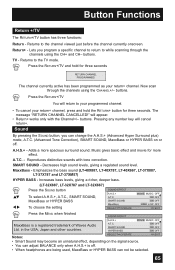
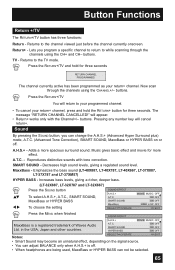
... Press the RETURN+/TV
You will return to while scanning through the channels using the CH+ and CH- buttons. A.H.S.+ -
A.T.C. - Decreases high sound levels, giving a richer, deeper bass.
(LT-32X887, LT-32X787 and LT-32X667)
π†
è
Press the SOUND button
To select A.H.S.+, A.T.C., SMART SOUND, MaxxBass or HYPER BASS To choose the setting
SOUND EFFECT...
Instructions - Page 72
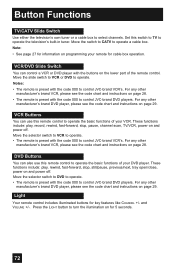
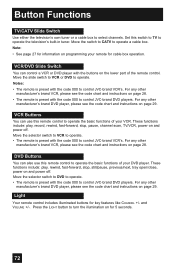
... see the code chart and instructions on page 28. • The remote is preset with the buttons on page 28. Move the switch to CATV to select channels. Note: • See page 27 for information on for 5 seconds.
72 VCR Buttons
You can also use this remote control to control JVC-brand DVD players. Button Functions
TV/CATV...
Instructions - Page 75
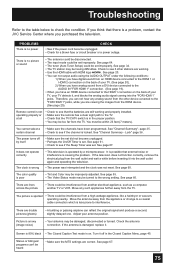
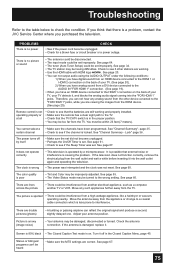
... may be damaged, disconnected or turned.
Picture is damaged, replace it into the "FOR HDMI 1"
jacks. If the antenna is snowy (image noise)
• Your antenna may be set improperly. See page 67.
75 Remote control is not operating properly or at all
• Check to the TV. • Check that external noise or interference is...
Instructions - Page 77
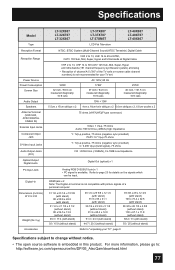
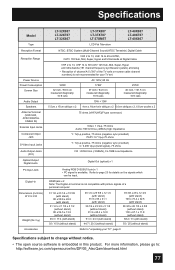
... http://software.jvc.com/opensource/lnx/DP/05_AtscQam/download.html
77 HDMI jack x 2 Note: The Digital-In terminal is not compatible with picture signals of the TV set .
160W
32 inch / ...W X H X D
Weight (lbs / kg)
Accessories
LT-32X887 LT-32X787 LT-32X667
LT-37X887 LT-37X787 LT-37XM57
LCD Flat Television
LT-40X887 LT-40X787 LT-40X667
NTSC, BTSC System (Multi-Channel Sound) ATSC Terrestrial, ...
JVC LT32X787 Reviews
Do you have an experience with the JVC LT32X787 that you would like to share?
Earn 750 points for your review!
We have not received any reviews for JVC yet.
Earn 750 points for your review!
