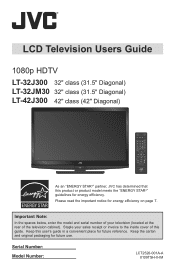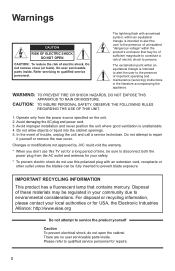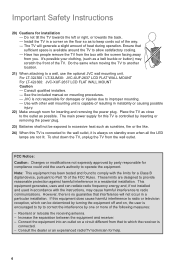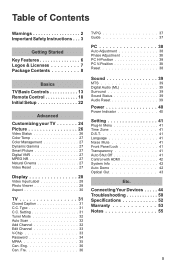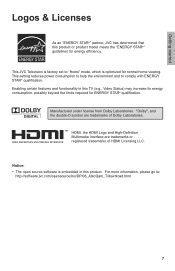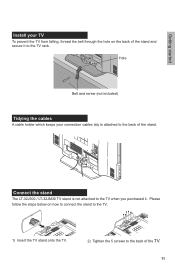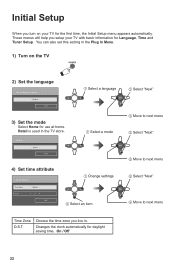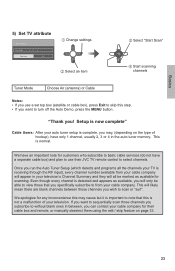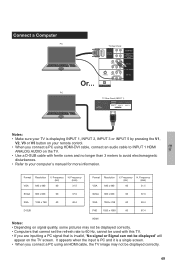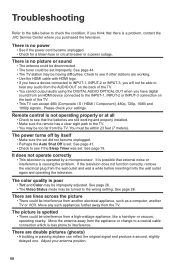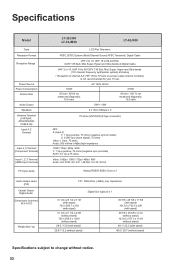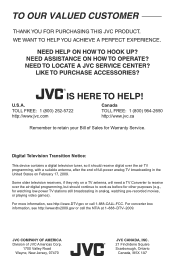JVC LT-32J300 - 32" LCD TV Support and Manuals
Get Help and Manuals for this JVC item

View All Support Options Below
Free JVC LT-32J300 manuals!
Problems with JVC LT-32J300?
Ask a Question
Free JVC LT-32J300 manuals!
Problems with JVC LT-32J300?
Ask a Question
Most Recent JVC LT-32J300 Questions
Jvclt32dv20 Will Not Turn Off Or On With Remote Or With Control On Tv Must Unplu
Shows red blue green screen
Shows red blue green screen
(Posted by charlespwdavis2005 10 years ago)
Jvc Tv Good For Ps3?
So I have a jvc 50" hd tv and I was wondering if playing ps3 on the tv can mess up the tv? Please re...
So I have a jvc 50" hd tv and I was wondering if playing ps3 on the tv can mess up the tv? Please re...
(Posted by alesana656 11 years ago)
Where Can I Get Directions For Installing A Tuner Card On My Jvc Lt-32e478?
(Posted by amysoule 11 years ago)
Information About Service Center
I had recentely purchased a JVC LCD. I want to know about the service centers in New Delhi and NCR. ...
I had recentely purchased a JVC LCD. I want to know about the service centers in New Delhi and NCR. ...
(Posted by xssavita 12 years ago)
Bought A Jvc Tv And It Takes 5 To 20 Times Before It Goes On. What Is The Proble
Ever since we had this jvc tv it takes forever to go on. We have to keep trying till it finally goes...
Ever since we had this jvc tv it takes forever to go on. We have to keep trying till it finally goes...
(Posted by buda18 13 years ago)
JVC LT-32J300 Videos
Popular JVC LT-32J300 Manual Pages
JVC LT-32J300 Reviews
We have not received any reviews for JVC yet.