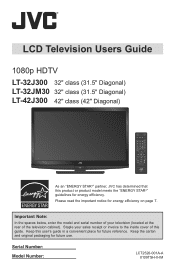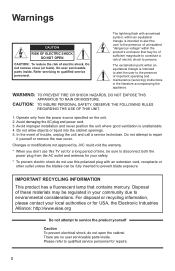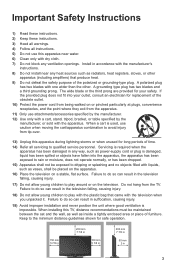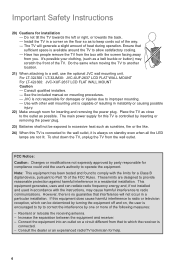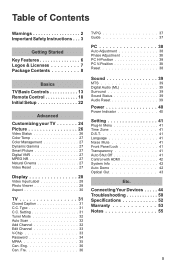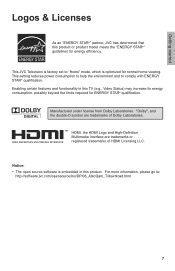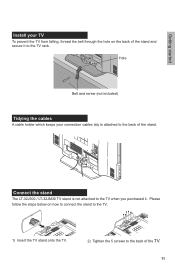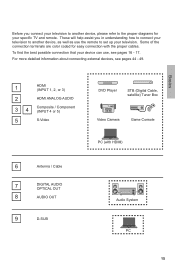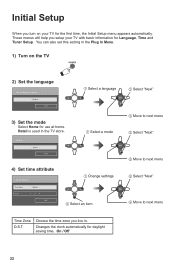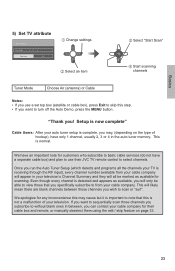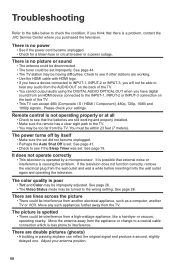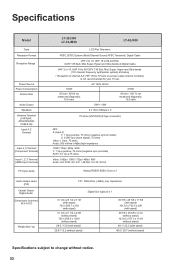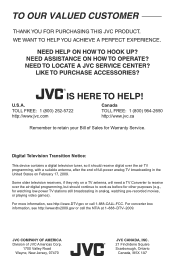JVC LT-32J300 Support Question
Find answers below for this question about JVC LT-32J300 - 32" LCD TV.Need a JVC LT-32J300 manual? We have 1 online manual for this item!
Question posted by amysoule on July 21st, 2012
Where Can I Get Directions For Installing A Tuner Card On My Jvc Lt-32e478?
The person who posted this question about this JVC product did not include a detailed explanation. Please use the "Request More Information" button to the right if more details would help you to answer this question.
Current Answers
Related JVC LT-32J300 Manual Pages
JVC Knowledge Base Results
We have determined that the information below may contain an answer to this question. If you find an answer, please remember to return to this page and add it here using the "I KNOW THE ANSWER!" button above. It's that easy to earn points!-
FAQ - Televisions/HD-ILA Projection
...TV. LT-52X579 HD-52G657 HD-70GC78 LT-40X667 LT-52X899 HD-52G787 LT-26X776 LT-40X776 PD-42X776 HD-52G887 LT-32E478 LT-40X787 PD-42X795 HD-56FB97 LT-32E479 LT.... My TV has no need for additional OTA tuner when using...TV? Televisions/HD-ILA Projection Is my TV a digital TV? There are 3 fans inside my HDILA Television, is this is used check DIGITAL AUDIO settings in case of my 16:9 TV... -
FAQ - Televisions/LCD
... LED at 800 252 5722. LT-52EM59 AV-65WP94 HD-70FN97 LT-40FN97 ATSC tuner is designed for DTV used your old analog NTSC TV and install a digital to analog converter. ... [Menu], [Vol-] and [Power] button on when using the cable box. Televisions/LCD Is my TV a digital TV? The TV may develop an image burn in Sony PS3operating instructions to contact them about the details... -
FAQ - Televisions/HD-ILA Projection
... fan running inside an HDILA Television to digital or vice versa. To get sound, either change the channel or video input and picture gradually should be proper ventilation provided at the back of WIDESCREEN that case, to fill entire TV screen use . hours. This is connected directly to install this TV in the remote of...
Similar Questions
My Lcd Tv Model# Lt-42em59 Will Not Turn On Just Clicks
my tv will not turn onjust clicks and blue light blinks
my tv will not turn onjust clicks and blue light blinks
(Posted by bingbongdingdong1 10 years ago)
I Need Help On Fixing My Jvc Lt-37x688 - 32' Lcd Tv
My firmware is mastup and I used another firmware on my tv to see if it would fix it or not and it d...
My firmware is mastup and I used another firmware on my tv to see if it would fix it or not and it d...
(Posted by Raiden262412 10 years ago)
I Have The Same Problem With A Jvc 42inch Model No Lt-42x579 Class Lcd Tv The Bl
The Blinking Blue Light With The Screen Not Turning On
The Blinking Blue Light With The Screen Not Turning On
(Posted by fontanezfam 11 years ago)
My Jvc Lcd Tv (model Lt-19d200) Is Unable To Access Pc Mode. Lost Remote.
My JVC LCD TV (model LT-19D200) is unable to access PC mode. Lost remote.
My JVC LCD TV (model LT-19D200) is unable to access PC mode. Lost remote.
(Posted by sarahmerrill 12 years ago)
Can U Giv The Usb Movie Format For 32'led Tv Of Jvc
I recently bought a JVC make 32"LED tv. But the USB movies are not coming in the TV which are 3gp ...
I recently bought a JVC make 32"LED tv. But the USB movies are not coming in the TV which are 3gp ...
(Posted by praveenuhs 12 years ago)